How to allow end-users to add custom items to PropertyGridDropDownListEditor
Environment
| Product Version | Product | Author |
|---|---|---|
| 2019.1.117 | RadPropertyGrid for WinForms | Desislava Yordanova |
Description
PropertyGridDropDownListEditor accepts only valid values specified in the DataSource property. Any other user's input can't be set to the underlying data object since the DataSource of the editor restricts the input. In order to allow the user to enter custom values and these values to be stored and committed to the source object, they have to be added to the DataSource collection related to the editor.
The purpose of this article is to demonstrate how you can implement a scenario in which the end-users are able not only to choose from a predefined list of values represented by PropertyGridDropDownListEditor, but to add their own values to that list.
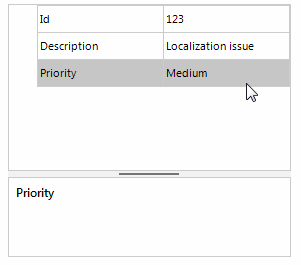
Solution
It is necessary to create a derivative of PropertyGridDropDownListEditor and override the EndEdit method. In the EndEdit method, we first need to check whether the value typed by the user exists or not in the DataSource of the editor. If it exists, we should terminate the execution of the EndEdit method. However, if the typed value is not found in the DataSource, we continue with the execution of our code in the EndEdit method. Since the typed value does not exist, we should add it to the data source.
Allow custom values in PropertyGridDropDownListEditor
public RadForm1()
{
InitializeComponent();
this.radPropertyGrid1.SelectedObject = new Item(123, "Localization issue", "Medium");
this.radPropertyGrid1.EditorRequired += radPropertyGrid1_EditorRequired;
this.radPropertyGrid1.EditorInitialized += radPropertyGrid1_EditorInitialized;
this.radPropertyGrid1.Edited += radPropertyGrid1_Edited;
}
private void radPropertyGrid1_Edited(object sender, PropertyGridItemEditedEventArgs e)
{
if (e.Item.Tag != null)
{
PropertyGridItem item = e.Item as PropertyGridItem;
item.Value = item.Tag;
}
}
private void radPropertyGrid1_EditorInitialized(object sender, PropertyGridItemEditorInitializedEventArgs e)
{
CustomPropertyGridDropDownListEditor editor = e.Editor as CustomPropertyGridDropDownListEditor;
if (editor != null)
{
BaseDropDownListEditorElement element = editor.EditorElement as BaseDropDownListEditorElement;
element.DropDownStyle = Telerik.WinControls.RadDropDownStyle.DropDown;
}
}
BindingList<string> priorities = new BindingList<string>() { "Low", "Medium" };
private void radPropertyGrid1_EditorRequired(object sender, Telerik.WinControls.UI.PropertyGridEditorRequiredEventArgs e)
{
if (e.Item.Label == "Priority")
{
CustomPropertyGridDropDownListEditor editor = new CustomPropertyGridDropDownListEditor();
BaseDropDownListEditorElement element = editor.EditorElement as BaseDropDownListEditorElement;
element.DataSource = priorities;
e.Editor = editor;
}
}
public class CustomPropertyGridDropDownListEditor : PropertyGridDropDownListEditor
{
public override bool EndEdit()
{
BaseDropDownListEditorElement element = this.EditorElement as BaseDropDownListEditorElement;
BindingList<string> sourceCollection = element.DataSource as BindingList<string>;
foreach (string priority in sourceCollection)
{
if (priority.ToLower().Equals(element.Text.ToLower()))
{
return base.EndEdit();
}
}
sourceCollection.Add(element.Text);
PropertyGridItemElement itemElement = this.OwnerElement as PropertyGridItemElement;
itemElement.Data.Tag = this.Value;
return base.EndEdit();
}
}
public class Item
{
public int Id { get; set; }
public string Description { get; set; }
public string Priority { get; set; }
public Item(int id, string description, string priority)
{
this.Id = id;
this.Description = description;
this.Priority = priority;
}
}
Public Sub New()
InitializeComponent()
Me.RadPropertyGrid1.SelectedObject = New Item(123, "Localization issue", "Medium")
AddHandler Me.RadPropertyGrid1.EditorRequired, AddressOf radPropertyGrid1_EditorRequired
AddHandler Me.RadPropertyGrid1.EditorInitialized, AddressOf radPropertyGrid1_EditorInitialized
AddHandler Me.RadPropertyGrid1.Edited, AddressOf radPropertyGrid1_Edited
End Sub
Private Sub radPropertyGrid1_Edited(ByVal sender As Object, ByVal e As PropertyGridItemEditedEventArgs)
If e.Item.Tag IsNot Nothing Then
Dim item As PropertyGridItem = TryCast(e.Item, PropertyGridItem)
item.Value = item.Tag
End If
End Sub
Private Sub radPropertyGrid1_EditorInitialized(ByVal sender As Object, ByVal e As PropertyGridItemEditorInitializedEventArgs)
Dim editor As CustomPropertyGridDropDownListEditor = TryCast(e.Editor, CustomPropertyGridDropDownListEditor)
If editor IsNot Nothing Then
Dim element As BaseDropDownListEditorElement = TryCast(editor.EditorElement, BaseDropDownListEditorElement)
element.DropDownStyle = Telerik.WinControls.RadDropDownStyle.DropDown
End If
End Sub
Private priorities As BindingList(Of String) = New BindingList(Of String)() From {
"Low",
"Medium"
}
Private Sub radPropertyGrid1_EditorRequired(ByVal sender As Object, ByVal e As Telerik.WinControls.UI.PropertyGridEditorRequiredEventArgs)
If e.Item.Label = "Priority" Then
Dim editor As CustomPropertyGridDropDownListEditor = New CustomPropertyGridDropDownListEditor()
Dim element As BaseDropDownListEditorElement = TryCast(editor.EditorElement, BaseDropDownListEditorElement)
element.DataSource = priorities
e.Editor = editor
End If
End Sub
Public Class CustomPropertyGridDropDownListEditor
Inherits PropertyGridDropDownListEditor
Public Overrides Function EndEdit() As Boolean
Dim element As BaseDropDownListEditorElement = TryCast(Me.EditorElement, BaseDropDownListEditorElement)
Dim sourceCollection As BindingList(Of String) = TryCast(element.DataSource, BindingList(Of String))
For Each priority As String In sourceCollection
If priority.ToLower().Equals(element.Text.ToLower()) Then
Return MyBase.EndEdit()
End If
Next
sourceCollection.Add(element.Text)
Dim itemElement As PropertyGridItemElement = TryCast(Me.OwnerElement, PropertyGridItemElement)
itemElement.Data.Tag = Me.Value
Return MyBase.EndEdit()
End Function
End Class
Public Class Item
Public Property Id As Integer
Public Property Description As String
Public Property Priority As String
Public Sub New(ByVal id As Integer, ByVal description As String, ByVal priority As String)
Me.Id = id
Me.Description = description
Me.Priority = priority
End Sub
End Class