Allow End-Users to Add Items to MultiColumnCombobox Editor
Environment
| Product Version | Product | Author |
|---|---|---|
| 2019.3.1022 | RadGridView for WinForms | Desislava Yordanova |
Description
GridViewMultiComboBoxColumn has RadMultiColumnComboBoxElement as an editor. It covers the features that the RadMultiColumnComboBox control has. This column allows only valid values according to the specified DataSource collection. That is why if you enter some value that is not a part of the source collection, the value can't be preserved to the cell.
This tutorial demonstrates how to achieve such functionality.
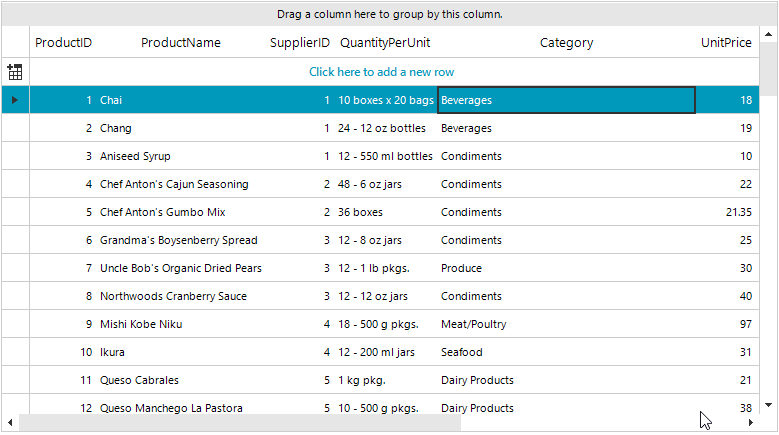
Solution
The custom value needs to be added to the DataSource collection that is applied to the GridViewMultiComboBoxColumn. Please refer to the following code snippet:
public partial class RadForm1 : Telerik.WinControls.UI.RadForm
{
public NwindDataSet DataSet
{
get
{
return this.nwindDataSet;
}
}
public CategoriesTableAdapter CategoriesTA
{
get
{
return this.categoriesTableAdapter;
}
}
public RadForm1()
{
InitializeComponent();
}
private void RadForm1_Load(object sender, EventArgs e)
{
this.productsTableAdapter.Fill(this.nwindDataSet.Products);
this.categoriesTableAdapter.Fill(this.nwindDataSet.Categories);
this.radGridView1.Columns.Remove("CategoryID");
GridViewMultiComboBoxColumn categoriesColumn = new GridViewMultiComboBoxColumn("Category");
categoriesColumn.DisplayMember = "CategoryName";
categoriesColumn.ValueMember = "CategoryID";
categoriesColumn.FieldName = "CategoryID";
categoriesColumn.HeaderText = "Category";
categoriesColumn.DataSource = this.categoriesBindingSource;
categoriesColumn.DropDownStyle = Telerik.WinControls.RadDropDownStyle.DropDown;
categoriesColumn.Width = 150;
this.radGridView1.Columns.Insert(4, categoriesColumn);
this.radGridView1.CellEndEdit += radGridView1_CellEndEdit;
this.radGridView1.EditorRequired += radGridView1_EditorRequired;
this.radGridView1.BestFitColumns();
}
private void radGridView1_EditorRequired(object sender, EditorRequiredEventArgs e)
{
if (e.EditorType == typeof(RadMultiColumnComboBoxElement))
{
e.Editor = new CustomRadMultiColumnComboBoxElement();
}
}
private void radGridView1_CellEndEdit(object sender, GridViewCellEventArgs e)
{
if (this.radGridView1.CurrentCell.Tag != null)
{
this.radGridView1.CurrentCell.Value = this.radGridView1.CurrentCell.Tag;
this.radGridView1.CurrentCell.Tag = null;
}
}
public class CustomRadMultiColumnComboBoxElement : RadMultiColumnComboBoxElement
{
protected override Type ThemeEffectiveType
{
get
{
return typeof(RadMultiColumnComboBoxElement);
}
}
public override bool EndEdit()
{
GridComboBoxCellElement cellElement = this.Parent as GridComboBoxCellElement;
RadGridView grid = cellElement.GridControl;
RadForm1 f = (RadForm1)grid.FindForm();
NwindDataSet.CategoriesDataTable dt = f.DataSet.Categories;
for (int i = 0; i < dt.Rows.Count; i++)
{
if (dt.Rows[i]["CategoryName"].ToString() == this.Text)
{
return base.EndEdit();
}
}
NwindDataSet.CategoriesRow newCategoriesRow = dt.NewCategoriesRow();
newCategoriesRow.CategoryName = this.Text;
f.DataSet.Categories.Rows.Add(newCategoriesRow);
f.CategoriesTA.Update(f.DataSet.Categories);
cellElement.Tag = newCategoriesRow.CategoryID;
return base.EndEdit();
}
}
}
Public Class RadForm1
Public ReadOnly Property DataSet As NwindDataSet
Get
Return Me.NwindDataSet
End Get
End Property
Public ReadOnly Property CategoriesTA As CategoriesTableAdapter
Get
Return Me.CategoriesTableAdapter
End Get
End Property
Private Sub RadForm1_Load(sender As Object, e As EventArgs) Handles MyBase.Load
Me.ProductsTableAdapter.Fill(Me.NwindDataSet.Products)
Me.CategoriesTableAdapter.Fill(Me.NwindDataSet.Categories)
Me.RadGridView1.Columns.Remove("CategoryID")
Dim categoriesColumn As GridViewMultiComboBoxColumn = New GridViewMultiComboBoxColumn("Category")
categoriesColumn.DisplayMember = "CategoryName"
categoriesColumn.ValueMember = "CategoryID"
categoriesColumn.FieldName = "CategoryID"
categoriesColumn.HeaderText = "Category"
categoriesColumn.DataSource = Me.CategoriesBindingSource
categoriesColumn.DropDownStyle = Telerik.WinControls.RadDropDownStyle.DropDown
categoriesColumn.Width = 150
Me.RadGridView1.Columns.Insert(4, categoriesColumn)
AddHandler Me.RadGridView1.CellEndEdit, AddressOf radGridView1_CellEndEdit
AddHandler Me.RadGridView1.EditorRequired, AddressOf radGridView1_EditorRequired
Me.RadGridView1.BestFitColumns()
End Sub
Private Sub radGridView1_EditorRequired(ByVal sender As Object, ByVal e As EditorRequiredEventArgs)
If e.EditorType = GetType(RadMultiColumnComboBoxElement) Then
e.Editor = New CustomRadMultiColumnComboBoxElement()
End If
End Sub
Private Sub radGridView1_CellEndEdit(ByVal sender As Object, ByVal e As GridViewCellEventArgs)
If Me.RadGridView1.CurrentCell.Tag IsNot Nothing Then
Me.RadGridView1.CurrentCell.Value = Me.RadGridView1.CurrentCell.Tag
Me.RadGridView1.CurrentCell.Tag = Nothing
End If
End Sub
Public Class CustomRadMultiColumnComboBoxElement
Inherits RadMultiColumnComboBoxElement
Protected Overrides ReadOnly Property ThemeEffectiveType As Type
Get
Return GetType(RadMultiColumnComboBoxElement)
End Get
End Property
Public Overrides Function EndEdit() As Boolean
Dim cellElement As GridComboBoxCellElement = TryCast(Me.Parent, GridComboBoxCellElement)
Dim grid As RadGridView = cellElement.GridControl
Dim f As RadForm1 = CType(grid.FindForm(), RadForm1)
Dim dt As NwindDataSet.CategoriesDataTable = f.DataSet.Categories
For i As Integer = 0 To dt.Rows.Count - 1
If dt.Rows(i)("CategoryName").ToString() = Me.Text Then
Return MyBase.EndEdit()
End If
Next
Dim newCategoriesRow As NwindDataSet.CategoriesRow = dt.NewCategoriesRow()
newCategoriesRow.CategoryName = Me.Text
f.DataSet.Categories.Rows.Add(newCategoriesRow)
f.CategoriesTA.Update(f.DataSet.Categories)
cellElement.Tag = newCategoriesRow.CategoryID
Return MyBase.EndEdit()
End Function
End Class
End Class
RadGridView is bound to the Northwind.Products table. The GridViewMultiComboBoxColumn uses the Northwind.Categories table.