How to Adjust Font Size for the Text Fields in PDF Forms
Environment
| Product Version | Product | Author |
|---|---|---|
| 2023.1.314 | RadPdfViewer for WinForms | Desislava Yordanova |
Description
When a very long text is entered in a text field of a PDF form, the font size remains unchanged and the text is scrolled in the following way:
Default Font Size
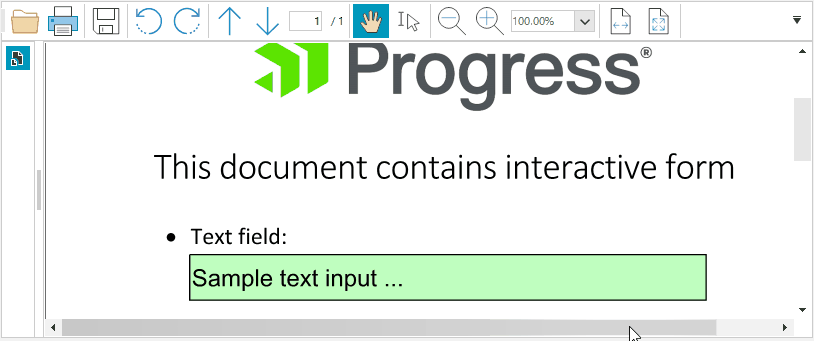
Abode offers in the PDF forms text auto-sizing/shrinking functionality so the text can fit in the available box and it is fully visible. This article demonstrates a sample approach how to simulate a similar behavior:
Auto Font Size
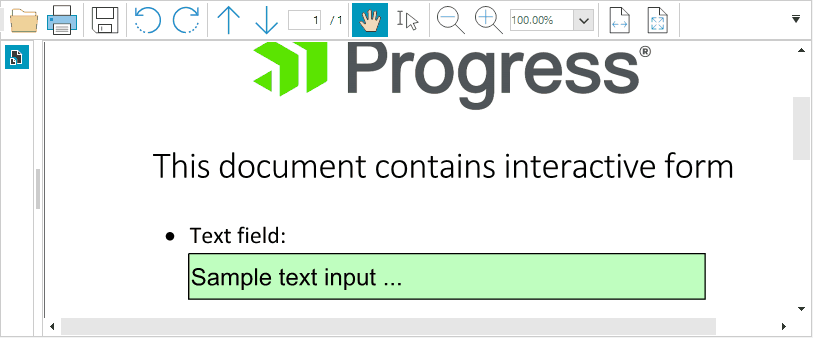
Solution
It is possible to change the font size dynamically for the activated editor. For this purpose, it is necessary to measure the text and determine the correct size.
private void RadPdfViewer1_MouseUp(object sender, MouseEventArgs e)
{
foreach (RadFixedPageElement visualPage in this.radPdfViewer1.PdfViewerElement.ViewElement.Children)
{
foreach (RadElement editorElement in visualPage.Children)
{
RadTextBoxControlElement tb = editorElement as RadTextBoxControlElement;
if (tb != null)
{
font = tb.Font;
tb.TextChanged -= tb_TextChanged;
tb.TextChanged += tb_TextChanged;
}
}
}
}
Font font;
float width;
float initialFontSize = -1;
private void tb_TextChanged(object sender, System.EventArgs e)
{
RadTextBoxControlElement tb = sender as RadTextBoxControlElement;
string textToMeasure = tb.Text;
float fontSize = tb.Font.Size;
if (initialFontSize == -1)
initialFontSize = tb.Font.Size;
SizeF measured = TextRenderer.MeasureText(textToMeasure, font);
width = tb.Size.Width;
if (measured.Width > width)
{
do
{
fontSize = Math.Max(0, fontSize - 1);
font = new Font(tb.Font.FontFamily, fontSize, FontStyle.Regular);
measured = TextRenderer.MeasureText(textToMeasure, font);
}
while (!(measured.Width < width));
}
else
do
{
fontSize = Math.Min(fontSize + 1, initialFontSize);
font = new Font(tb.Font.FontFamily, fontSize, FontStyle.Regular);
measured = TextRenderer.MeasureText(textToMeasure, font);
}
while ((measured.Width < width) && fontSize < initialFontSize);
tb.Font = font;
}
Private Sub RadPdfViewer1_MouseUp(sender As Object, e As MouseEventArgs)
For Each visualPage As RadFixedPageElement In Me.RadPdfViewer1.PdfViewerElement.ViewElement.Children
For Each editorElement As RadElement In visualPage.Children
Dim tb As RadTextBoxControlElement = TryCast(editorElement, RadTextBoxControlElement)
If tb IsNot Nothing Then
font = tb.Font
RemoveHandler tb.TextChanged, AddressOf tb_TextChanged
AddHandler tb.TextChanged, AddressOf tb_TextChanged
End If
Next
Next
End Sub
Dim font As Font
Dim width As Double
Dim initialFontSize As Integer = -1
Private Sub tb_TextChanged(sender As Object, e As System.EventArgs)
Dim tb As RadTextBoxControlElement = TryCast(sender, RadTextBoxControlElement)
Dim textToMeasure As String = tb.Text
Dim fontSize As Single = tb.Font.Size
If initialFontSize = -1 Then
initialFontSize = tb.Font.Size
End If
Dim measured As SizeF = TextRenderer.MeasureText(textToMeasure, font)
width = tb.Size.Width
If measured.Width > width Then
Do
fontSize = Math.Max(0, fontSize - 1)
font = New Font(tb.Font.FontFamily, fontSize, FontStyle.Regular)
measured = TextRenderer.MeasureText(textToMeasure, font)
Loop Until measured.Width < width
Else
Do
fontSize = Math.Min(fontSize + 1, initialFontSize)
font = New Font(tb.Font.FontFamily, fontSize, FontStyle.Regular)
measured = TextRenderer.MeasureText(textToMeasure, font)
Loop Until measured.Width > width Or fontSize <= initialFontSize
End If
tb.Font = font
End Sub