Add two or more controls in one cell in RadGridView
Environment
| Product Version | Product | Author |
|---|---|---|
| 2021.1.223 | RadGridView for WinForms | Nadya Karaivanova |
Description
This article will demonstrate how to add one or more controls in one cell in RadGridView (e.g. a progress bar and label).
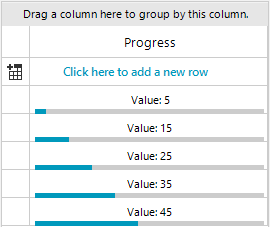
Solution
This can be done easily by using a custom cell and subscribing for CreateCell event where to replace the default cell with the custom one.
First, let's create our custom GridDataCellElement that contains a RadLabelElement and RadProgressBarElement:
public class CustomProgressCell : GridDataCellElement
{
public CustomProgressCell(GridViewColumn column, GridRowElement row)
: base(column, row)
{
}
private StackLayoutPanel panel;
private RadLabelElement label;
private RadProgressBarElement progressBar;
protected override void CreateChildElements()
{
base.CreateChildElements();
this.panel = new StackLayoutPanel();
this.panel.Margin = new System.Windows.Forms.Padding(5);
this.panel.Orientation = System.Windows.Forms.Orientation.Vertical;
this.label = new RadLabelElement();
this.label.TextAlignment = ContentAlignment.MiddleCenter;
this.panel.Children.Add(this.label);
this.progressBar = new RadProgressBarElement();
this.progressBar.MinSize = new Size(0, 20);
this.panel.Children.Add(this.progressBar);
this.Children.Add(this.panel);
}
protected override void SetContentCore(object value)
{
object cellValue = value;
if (cellValue is DBNull || cellValue == null)
cellValue = 0;
this.progressBar.Value1 = Convert.ToInt32(cellValue);
this.label.Text = "Value: " + cellValue.ToString();
}
}
Public Class CustomProgressCell
Inherits GridDataCellElement
Public Sub New(ByVal column As GridViewColumn, ByVal row As GridRowElement)
MyBase.New(column, row)
End Sub
Private panel As StackLayoutPanel
Private label As RadLabelElement
Private progressBar As RadProgressBarElement
Protected Overrides Sub CreateChildElements()
MyBase.CreateChildElements()
Me.panel = New StackLayoutPanel()
Me.panel.Margin = New System.Windows.Forms.Padding(5)
Me.panel.Orientation = System.Windows.Forms.Orientation.Vertical
Me.label = New RadLabelElement()
Me.label.TextAlignment = ContentAlignment.MiddleCenter
Me.panel.Children.Add(Me.label)
Me.progressBar = New RadProgressBarElement()
Me.progressBar.MinSize = New Size(0, 20)
Me.panel.Children.Add(Me.progressBar)
Me.Children.Add(Me.panel)
End Sub
Protected Overrides Sub SetContentCore(ByVal value As Object)
Dim cellValue As Object = value
If TypeOf cellValue Is DBNull OrElse cellValue Is Nothing Then cellValue = 0
Me.progressBar.Value1 = Convert.ToInt32(cellValue)
Me.label.Text = "Value: " & cellValue.ToString()
End Sub
End Class
When we finished our work on the custom cell element, now we should associate the cells of the Progress Column with this custom cell type. In order to do so, handle the CreateCell event which is called once for each cell when RadGridView is shown for the first time. When this event is fired for the cells of Progress Column, we set the property CellType of the GridViewCreateCellEventArgs to our custom cell type:
private void RadGridView1_CreateCell(object sender, GridViewCreateCellEventArgs e)
{
if (e.CellType == typeof(GridDataCellElement))
{
GridViewDataColumn dataColumn = e.Column as GridViewDataColumn;
if (dataColumn.Name == "Progress")
{
e.CellType = typeof(CustomProgressCell);
}
}
}
Private Sub RadGridView1_CreateCell(ByVal sender As Object, ByVal e As GridViewCreateCellEventArgs)
If e.CellType = GetType(GridDataCellElement) Then
Dim dataColumn As GridViewDataColumn = TryCast(e.Column, GridViewDataColumn)
If dataColumn.Name = "Progress" Then
e.CellType = GetType(CustomProgressCell)
End If
End If
End Sub