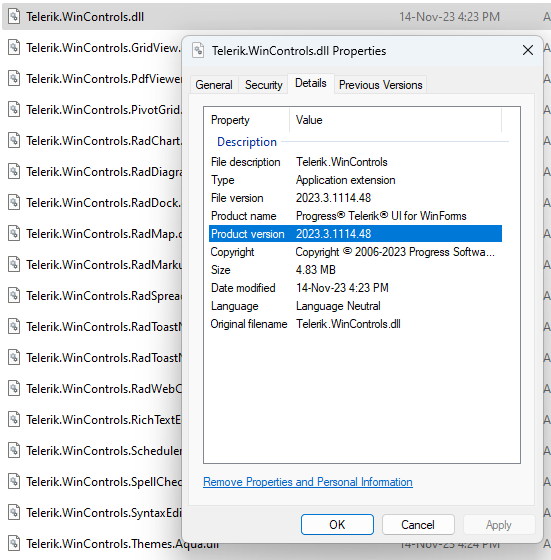Assembly Version
After installing the Telerik UI for WinForms suite, you will find different assemblies versions within the installation folder (there are separate sub folders available for each .Net version). For example, the installation folder will contain the following assembly versions when the 2023.3.1114 Telerik version is installed:
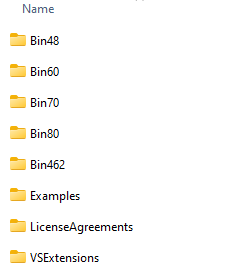
Each Bin folder contains all Telerik assemblies built against the respective .Net version.
Check assembly version
To check the assembly version, right-click with mouse on the .dll file and select Properties. Then, navigate to the Details tab, where you will find the assembly version information: