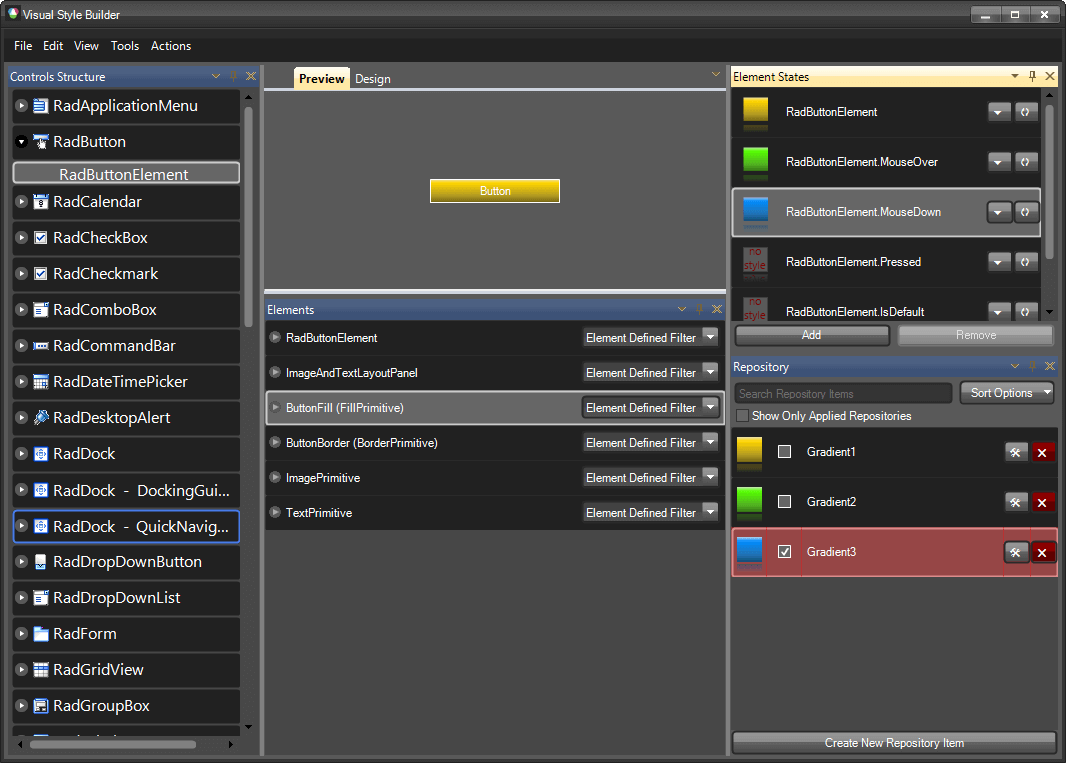Preview and Change Control Appearance
Preview Custom Theme
Using the Live Demo is an easy and fast way to preview different Telerik WinForms control themes.
Figure 1: Live Demo
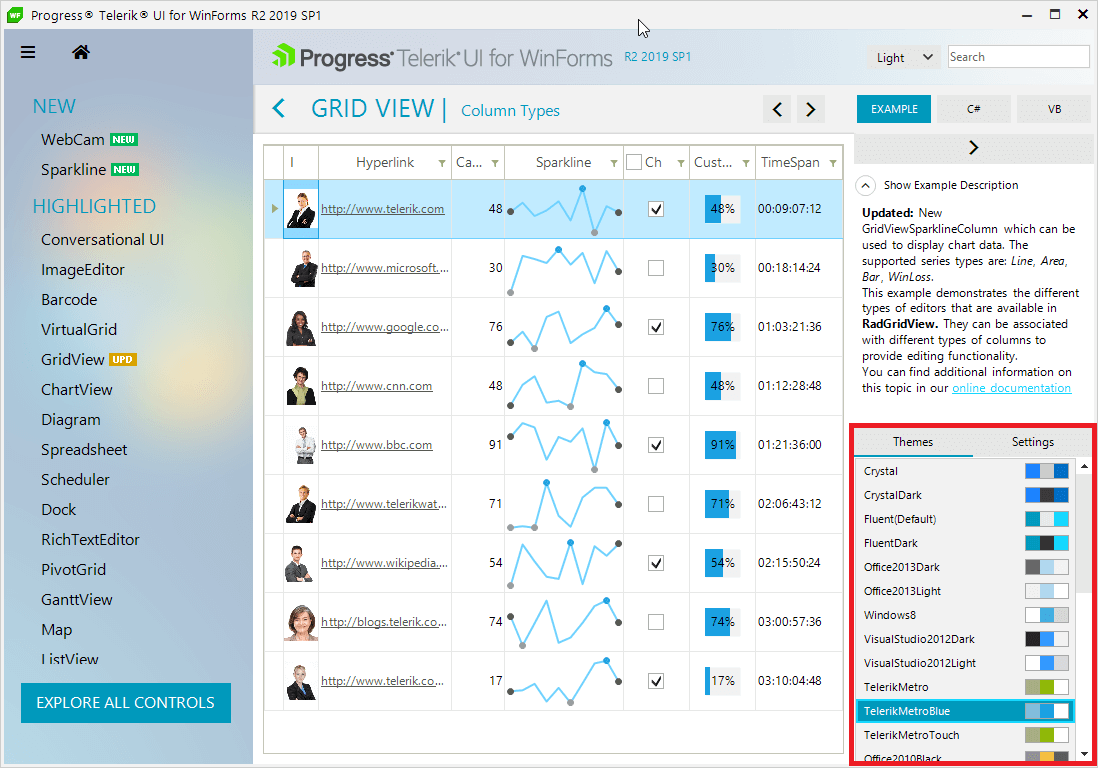
ThemeViewer
ThemeViewer is a tool that gives you the ability to preview a custom or a predefined theme for all controls of the suite. It can be started from the Live Demo under Featured Applications.
Figure 2: ThemeViewer
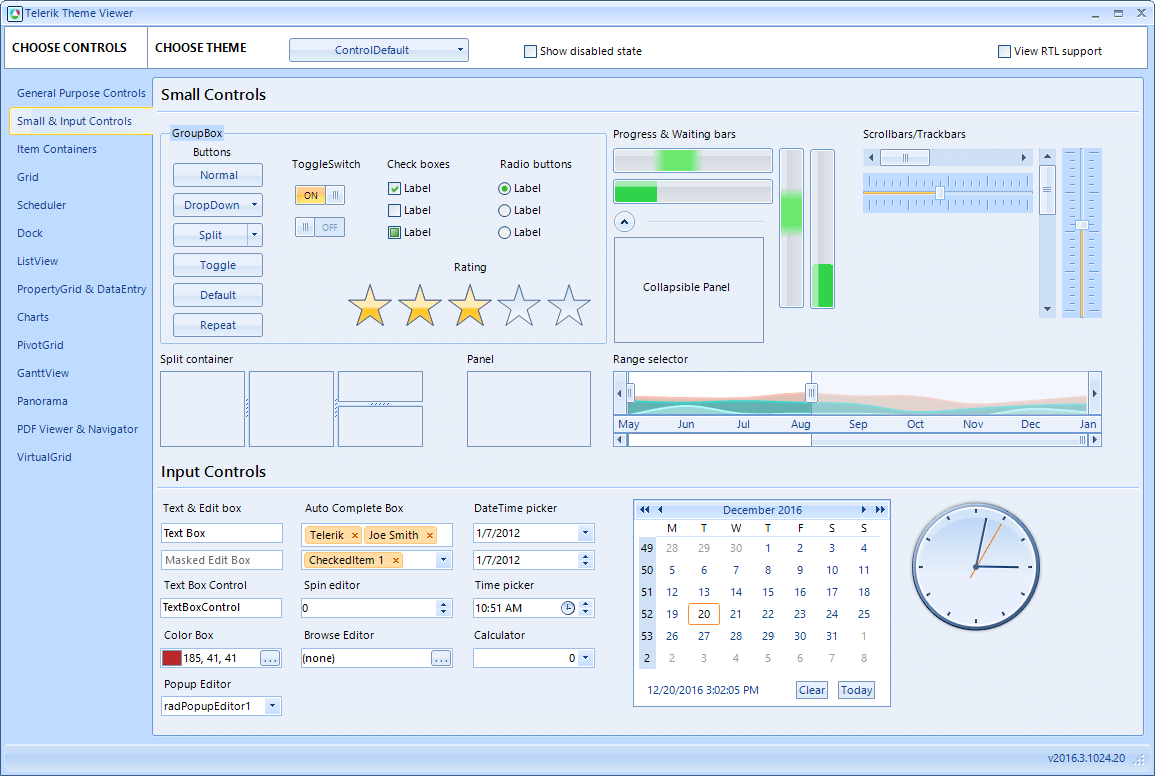
Custom Shapes
The Custom Shape Editor provides an easy way for creating all kinds of custom shapes only by adding, removing and dragging the points which represent the shape.
Figure 3: Custom Shape Editor
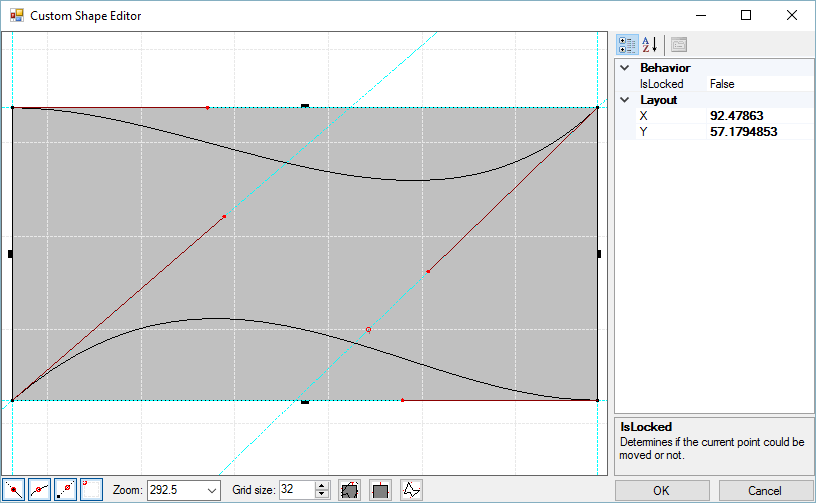
Change Control Appearance
Visual Style Builder is a stand alone application that allows you to create custom or edit predefined themes. Using Visual Style Builder you can alter, at design-time or run time, a predefined set of properties of a control. Because all Telerik controls are composed of primitives, this customization can be applied at a very fine level of detail.
Figure 4: Visual Style Builder Tool