WinForms VirtualGrid Overview
The data layer of RadVirtualGrid supports pagination of data natively. Enabling the paging does not change the way the virtual grid works. There is a number of features, which will allow you to easily configure and manage the paging of the data.
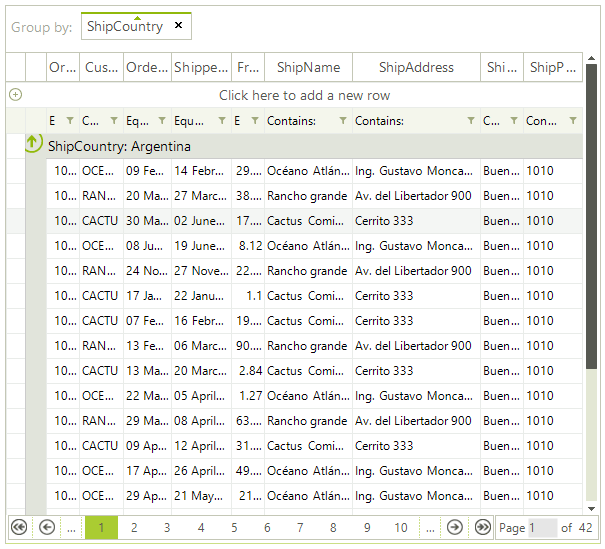
To access the public API for paging you will use the MasterViewInfo of RadVirtualGrid. Here are the more important properties and methods:
EnablePaging: Gets or sets a value indicating whether paging is enabled.
PageSize: Gets or sets the number of items shown per page.
TotalPages: Gets the total number of pages.
PageIndex: Gets the zero-based index of the current page.
MoveToFirstPage: Sets RadGridView to its first page.
MoveToPreviousPage: Sets RadGridView to the previous page.
MoveToPage (int pageIndex): Sets RadGridView to a specific page.
MoveToNextPage: Sets RadGridView to the next page.
MoveToLastPage: Sets RadGridView to its last page.