Resizing Columns
The columns inside RadVirtualGrid are resizable by default. You can easily change the column width by positioning the mouse over the columns vertical grid line and dragging it until the desired size is achieved. The width of columns can be set individually, per column. The context menu also provides an option for best fitting the selected column.
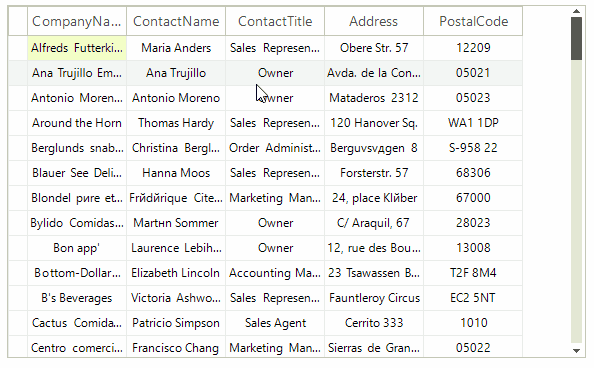
See this topic for more information on how the columns can be resized programmatically.