Using Custom Editors
Most of the grid editors inherit from BaseVirtualGridEditor. The following steps and code snippet demonstrate how to replace the standard editor with a custom one containing a RadMultiColumnComboBoxElement:
- Create a class that inherits BaseVirtualGridEditor.
- Override its CreateEditorElement method and return a new instance of RadMultiColumnComboBoxElement.
- Introduce DataSource, ValueMember, DisplayMember properties of the custom editor in order to data bind the editor element.
- Override the Value property and manage the editor's value considering the RadMultiColumnComboBoxElement.SelectedValue property.
- Subscribe to the RadVirtualGrid.EditorRequired event and replace the default editor for the desired column with your custom one.
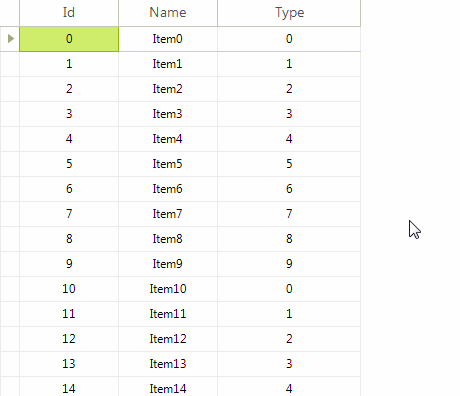
Creating MultiColumnComboBoxVirtualGridEditor
public class MultiColumnComboBoxVirtualGridEditor : BaseVirtualGridEditor
{
protected override Telerik.WinControls.RadElement CreateEditorElement()
{
return new RadMultiColumnComboBoxElement();
}
public override object Value
{
get
{
RadMultiColumnComboBoxElement editor = this.EditorElement as RadMultiColumnComboBoxElement;
if (editor.SelectedValue != null)
{
if (!string.IsNullOrEmpty(editor.ValueMember))
{
return editor.SelectedValue;
}
}
return -1;
}
set
{
RadMultiColumnComboBoxElement editor = this.EditorElement as RadMultiColumnComboBoxElement;
if (value == null)
{
editor.SelectedIndex = -1;
}
else if (editor.ValueMember != null)
{
editor.SelectedValue = value;
}
}
}
public object DataSource
{
get
{
RadMultiColumnComboBoxElement editorElement = this.EditorElement as RadMultiColumnComboBoxElement;
return editorElement.DataSource;
}
set
{
RadMultiColumnComboBoxElement editorElement = this.EditorElement as RadMultiColumnComboBoxElement;
if (editorElement.BindingContext == null)
{
editorElement.BindingContext = new BindingContext();
}
editorElement.DataSource = value;
}
}
public string ValueMember
{
get
{
RadMultiColumnComboBoxElement editorElement = this.EditorElement as RadMultiColumnComboBoxElement;
return editorElement.ValueMember;
}
set
{
RadMultiColumnComboBoxElement editorElement = this.EditorElement as RadMultiColumnComboBoxElement;
editorElement.ValueMember = value;
}
}
public string DisplayMember
{
get
{
RadMultiColumnComboBoxElement editorElement = this.EditorElement as RadMultiColumnComboBoxElement;
return editorElement.DisplayMember;
}
set
{
RadMultiColumnComboBoxElement editorElement = this.EditorElement as RadMultiColumnComboBoxElement;
editorElement.DisplayMember = value;
}
}
}
private void radVirtualGrid1_EditorRequired(object sender, Telerik.WinControls.UI.VirtualGridEditorRequiredEventArgs e)
{
if (e.ColumnIndex == 2)
{
MultiColumnComboBoxVirtualGridEditor editor = new MultiColumnComboBoxVirtualGridEditor();
DataTable dt = new DataTable();
dt.Columns.Add("Id", typeof(int));
dt.Columns.Add("Name", typeof(string));
dt.Rows.Add(-1, "");
for (int i = 0; i <= 9; i++)
{
dt.Rows.Add(i, "Item" + i);
}
editor.DataSource = dt;
editor.ValueMember = "Id";
editor.DisplayMember = "Name";
e.Editor = editor;
}
}
Public Class MultiColumnComboBoxVirtualGridEditor
Inherits BaseVirtualGridEditor
Protected Overrides Function CreateEditorElement() As Telerik.WinControls.RadElement
Return New RadMultiColumnComboBoxElement()
End Function
Public Overrides Property Value() As Object
Get
Dim editor As RadMultiColumnComboBoxElement = TryCast(Me.EditorElement, RadMultiColumnComboBoxElement)
If editor.SelectedValue IsNot Nothing Then
If Not String.IsNullOrEmpty(editor.ValueMember) Then
Return editor.SelectedValue
End If
End If
Return -1
End Get
Set(value As Object)
Dim editor As RadMultiColumnComboBoxElement = TryCast(Me.EditorElement, RadMultiColumnComboBoxElement)
If value Is Nothing Then
editor.SelectedIndex = -1
ElseIf editor.ValueMember IsNot Nothing Then
editor.SelectedValue = value
End If
End Set
End Property
Public Property DataSource() As Object
Get
Dim editorElement As RadMultiColumnComboBoxElement = TryCast(Me.EditorElement, RadMultiColumnComboBoxElement)
Return editorElement.DataSource
End Get
Set(value As Object)
Dim editorElement As RadMultiColumnComboBoxElement = TryCast(Me.EditorElement, RadMultiColumnComboBoxElement)
If editorElement.BindingContext Is Nothing Then
editorElement.BindingContext = New BindingContext()
End If
editorElement.DataSource = value
End Set
End Property
Public Property ValueMember() As String
Get
Dim editorElement As RadMultiColumnComboBoxElement = TryCast(Me.EditorElement, RadMultiColumnComboBoxElement)
Return editorElement.ValueMember
End Get
Set(value As String)
Dim editorElement As RadMultiColumnComboBoxElement = TryCast(Me.EditorElement, RadMultiColumnComboBoxElement)
editorElement.ValueMember = value
End Set
End Property
Public Property DisplayMember() As String
Get
Dim editorElement As RadMultiColumnComboBoxElement = TryCast(Me.EditorElement, RadMultiColumnComboBoxElement)
Return editorElement.DisplayMember
End Get
Set(value As String)
Dim editorElement As RadMultiColumnComboBoxElement = TryCast(Me.EditorElement, RadMultiColumnComboBoxElement)
editorElement.DisplayMember = value
End Set
End Property
End Class
Private Sub radVirtualGrid1_EditorRequired(sender As Object, e As Telerik.WinControls.UI.VirtualGridEditorRequiredEventArgs)
If e.ColumnIndex = 2 Then
Dim editor As New MultiColumnComboBoxVirtualGridEditor()
Dim dt As New DataTable()
dt.Columns.Add("Id", GetType(Integer))
dt.Columns.Add("Name", GetType(String))
dt.Rows.Add(-1, "")
For i As Integer = 0 To 9
dt.Rows.Add(i, "Item" & i)
Next
editor.DataSource = dt
editor.ValueMember = "Id"
editor.DisplayMember = "Name"
e.Editor = editor
End If
End Sub