OpenRecurringAppointmentDialog
The OpenRecurringAppointmentDialog is shown when you try to edit a recurring appointment.
Figure 1. OpenRecurringAppointmentDialog
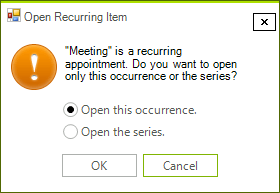
It will pop up when you double click a recurring appointment. Alternatively, you can show it by using the "Edit Appointment" option in the default context menu when a recurring appointment is currently selected.
The OpenRecurringAppointmentDialog is shown in the EditAppointmentDialog.EditAppointment method when trying to edit an existing appointment. If you create a custom EditAppointmentDialog and override its EditAppointment method you can replace the default OpenRecurringAppointmentDialog with a custom one if needed.
OpenRecurringAppointmentDialog inherits RadSchedulerDialog and implements the IOpenRecurringAppointmentDialog interface. The IOpenRecurringAppointmentDialog interface requires implementing the following methods and properties:
- DialogResult ShowDialog()
- string EventName
- bool EditOccurrence
- string ThemeName
As a derivative of RadSchedulerDialog which inherits RadForm, the ShowDialog method and the ThemeName property are already available. It is necessary to implement the EventName and EditOccurrence properties.