Themes
RadGridView is built on top of the Telerik Presentation Framework and enables easy styling without writing any code. It ships with a set of predefined themes that you can easily use in your application as demonstrated here.
The built-in themes are:
Figure 1: Control Default theme
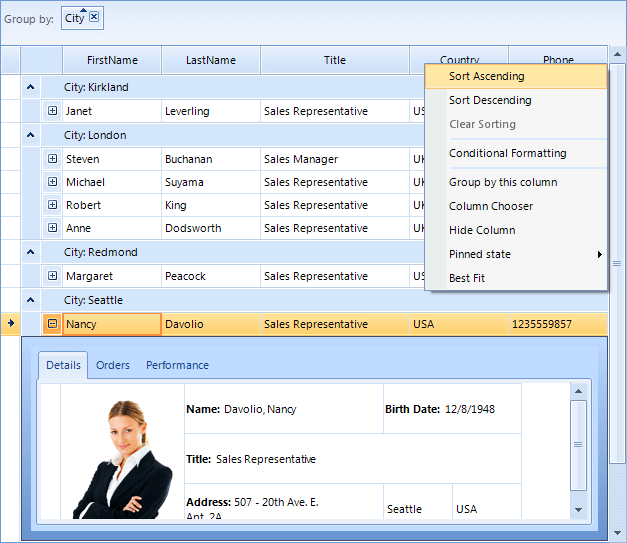
Figure 2: Office 2010 Blue theme
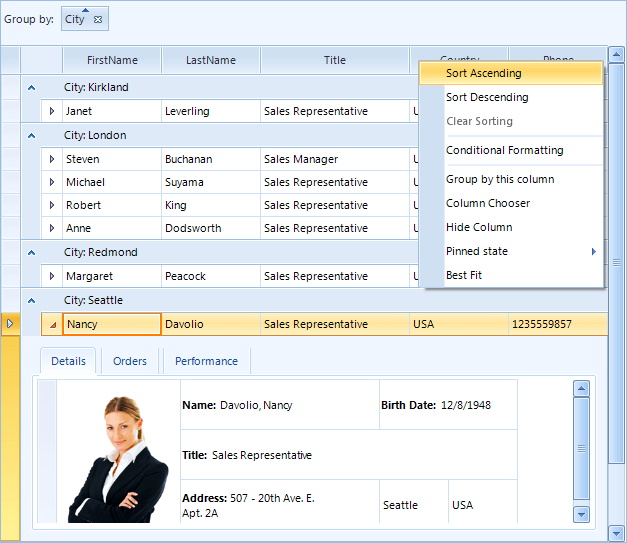
Figure 3: Office 2010 Silver theme
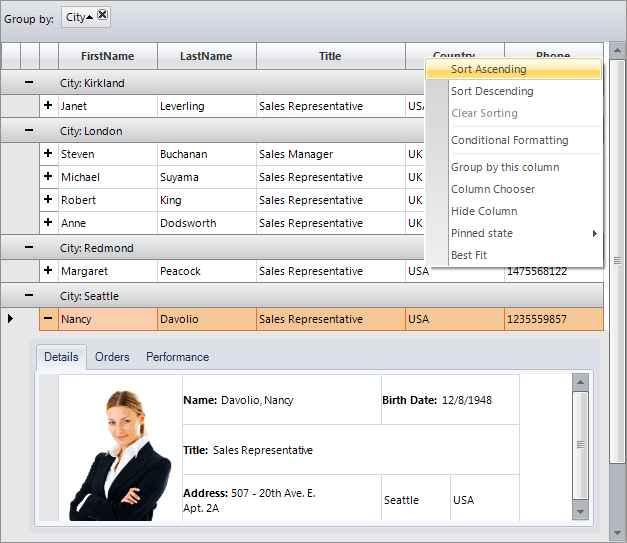
Figure 4: Office 2010 Black theme
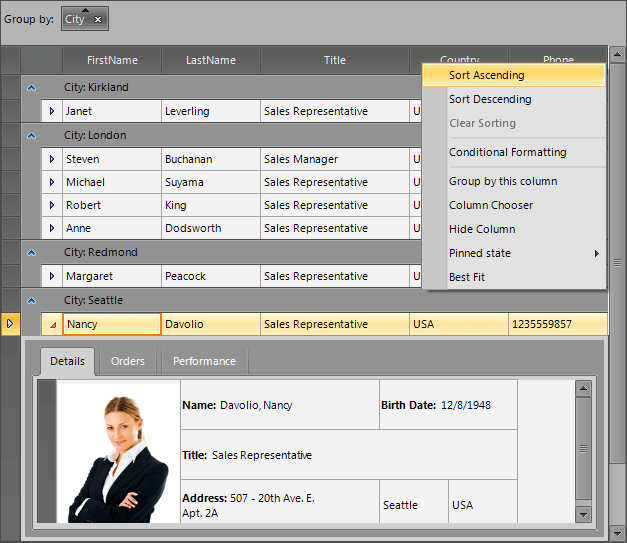
Figure 5: Office 2007 Silver theme
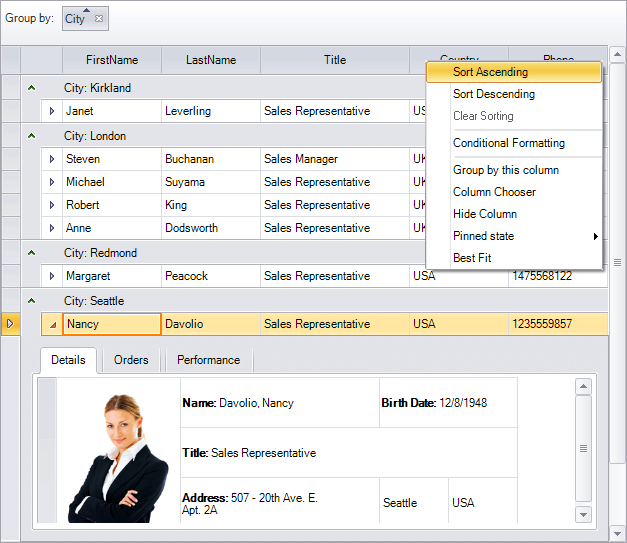
Figure 6: Office 2007 Black theme
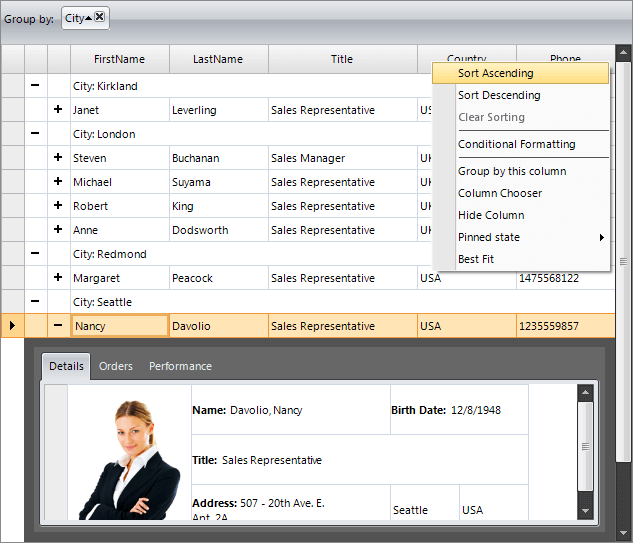
Figure 7: Telerik Metro theme
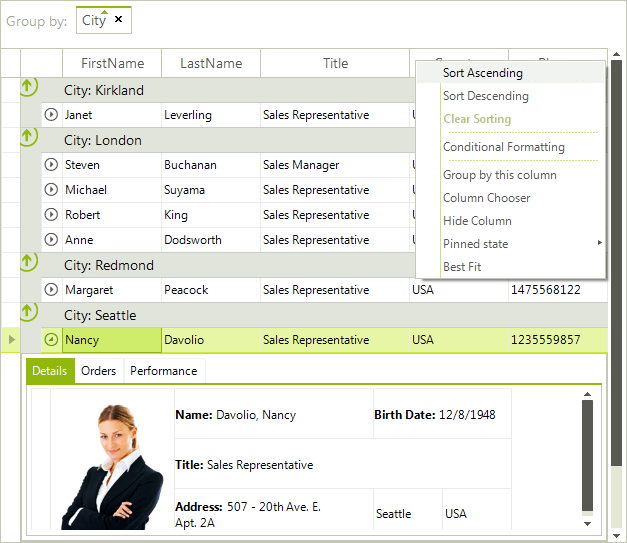
Figure 8: Telerik Metro Blue theme
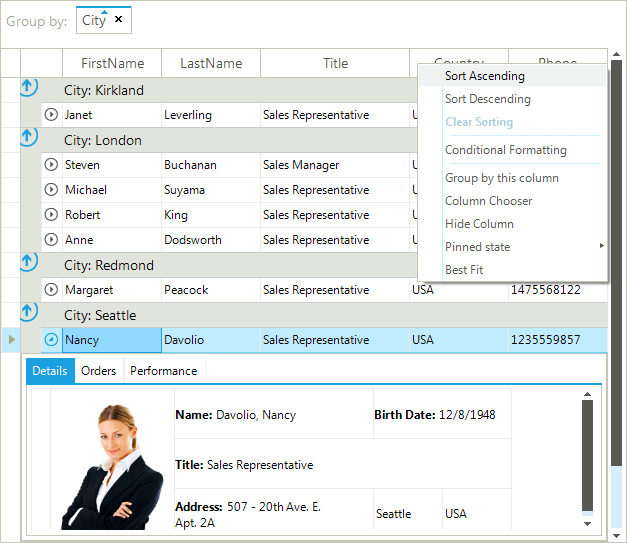
Figure 9: Windows7 theme
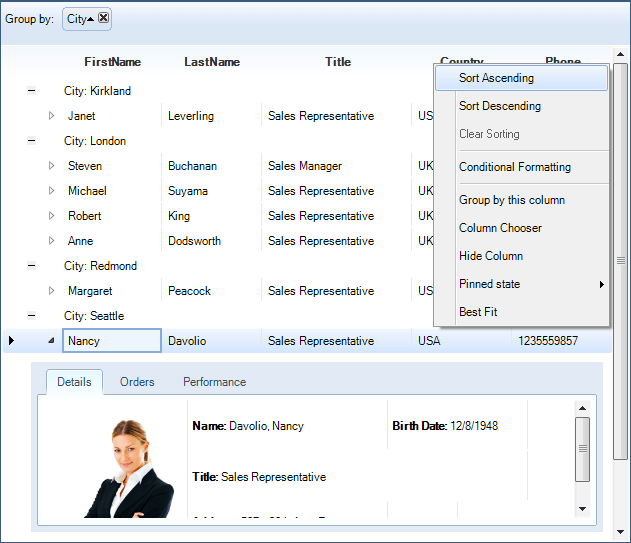
Figure 10: Desert theme
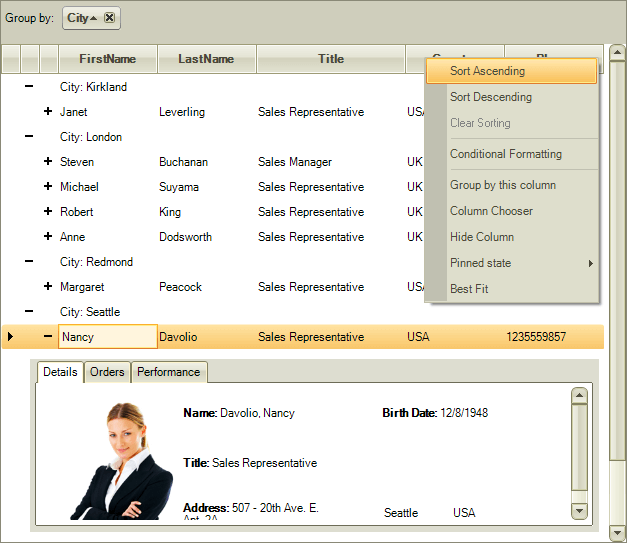
Figure 11: Breeze theme
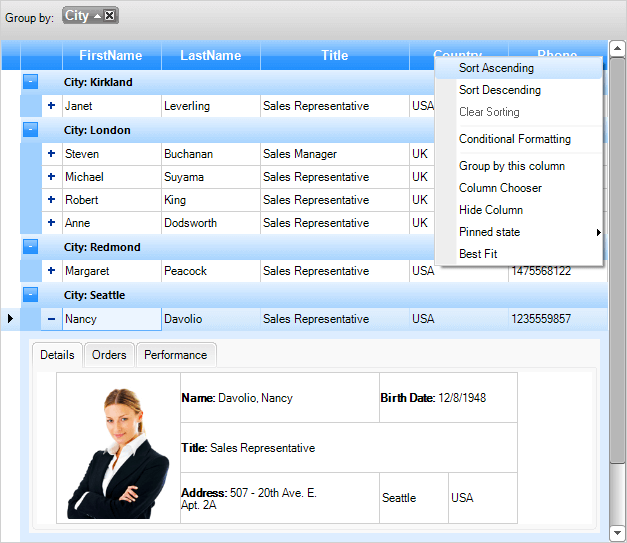
Figure 12: High Contrast Black theme
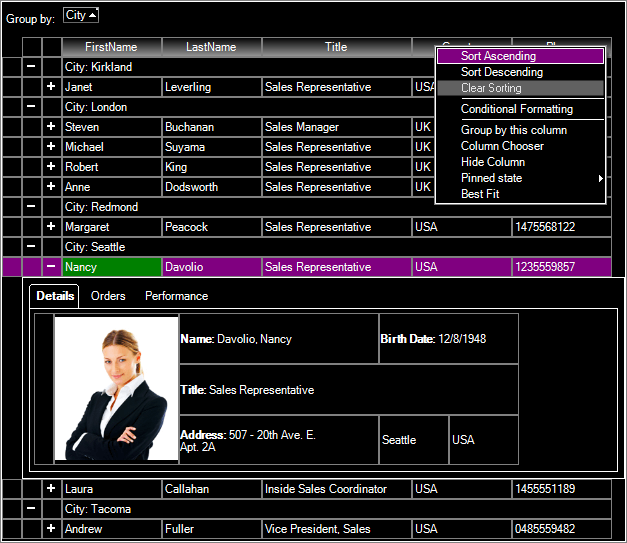
Figure 13: Visual Studio 2012 Dark theme
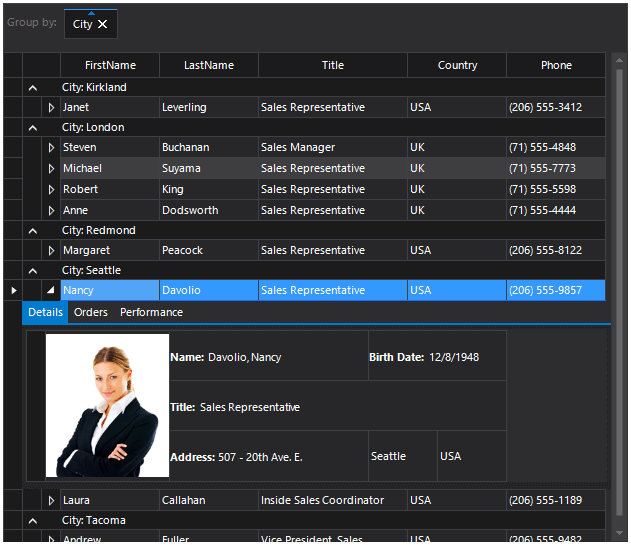
Figure 14: Visual Studio 2012 Light theme
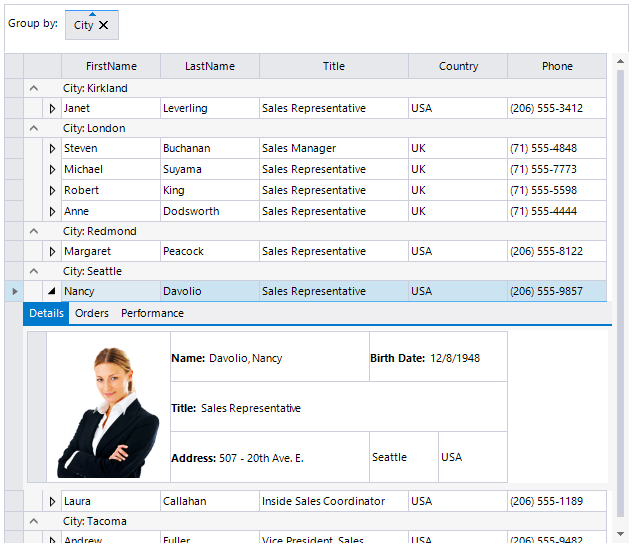
Figure 15: Office 2013 Dark theme
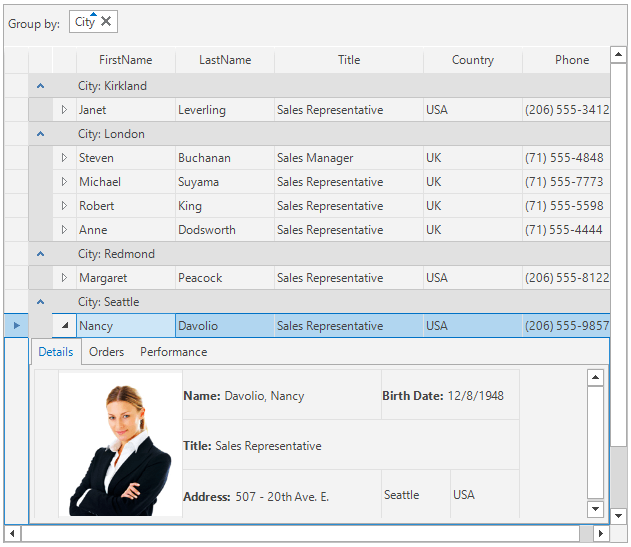
Figure 16: Office 2013 Light theme
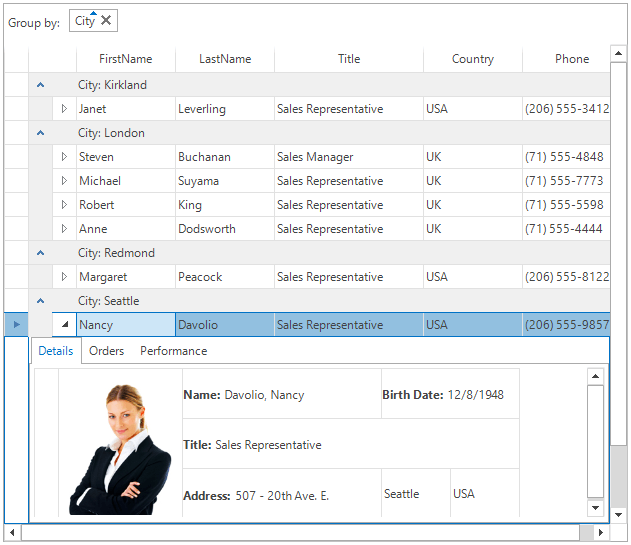
Figure 17: Windows 8 theme
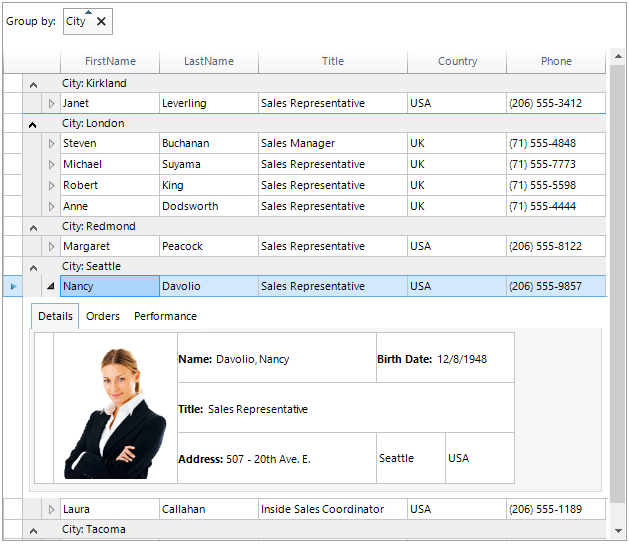
Figure 18: Aqua theme
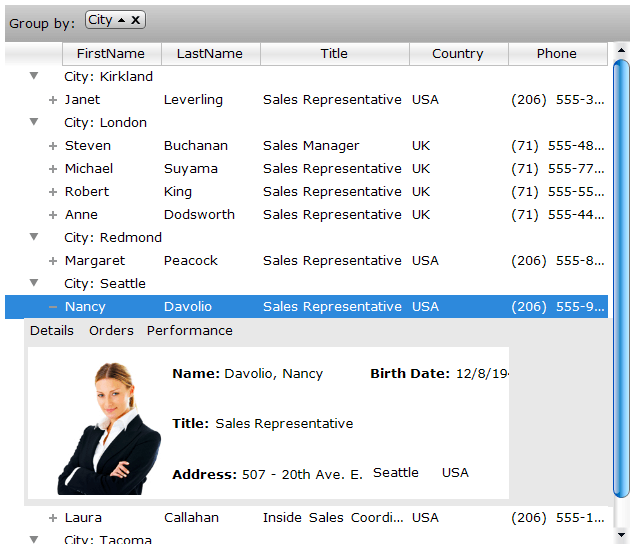
You can preview the built-in themes using our Theme Viewer application.
You can edit the existing built-in themes or you can create brand new ones using Visual Style Builder.