Multiple Selection
RadGridView allows the user to select more than one item at a time from the displayed data. By default, this functionality is disabled and in order to turn it on, you have to set the MultiSelect property to true.
Multiple Row Selection
In order to enable multiple row selection, after setting the MultiSelect property to true, you have to set the SelectionMode to GridViewSelectionMode.FullRowSelect:
radGridView1.MultiSelect = true;
radGridView1.SelectionMode = GridViewSelectionMode.FullRowSelect;
RadGridView1.MultiSelect = True
RadGridView1.SelectionMode = GridViewSelectionMode.FullRowSelect
When these settings are applied, you have several options to make a multiple selection:
Press Ctrl + A to select all rows in RadGridView.
Hold the Ctrl key and click the rows that you want to select.
In order to mark a block selection, mark the first row of the desired selection, hold Shift and click on the last row of the desired selection.
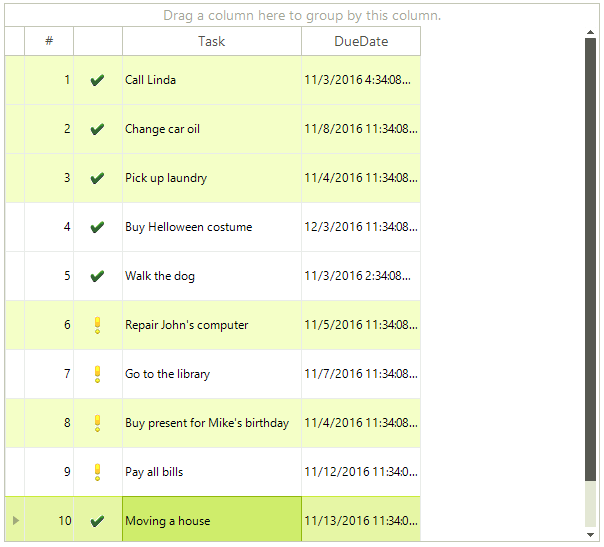
When using GridViewSelectionMode.FullRowSelect, all the selected rows are available in the RadGridView.SelectedRows collection.
Multiple Cell Selection
In order to enable multiple cell selection, after setting the MultiSelect property to true, you have to set the SelectionMode to GridViewSelectionMode.CellSelect:
radGridView1.MultiSelect = true;
radGridView1.SelectionMode = GridViewSelectionMode.CellSelect;
RadGridView1.MultiSelect = True
RadGridView1.SelectionMode = GridViewSelectionMode.CellSelect
Once you have applied these setting, the options for selection are:
Press
Ctrl + Ato select all cells in RadGridView.Holding the
Ctrlkey and click the cells that you want to select.In order to mark a block selection, mark the first cell of the desired selection, hold
Shiftand click on the last cell of the desired selection. Please note that this will select all the cells in the rectangle between the first and the second selected cell.
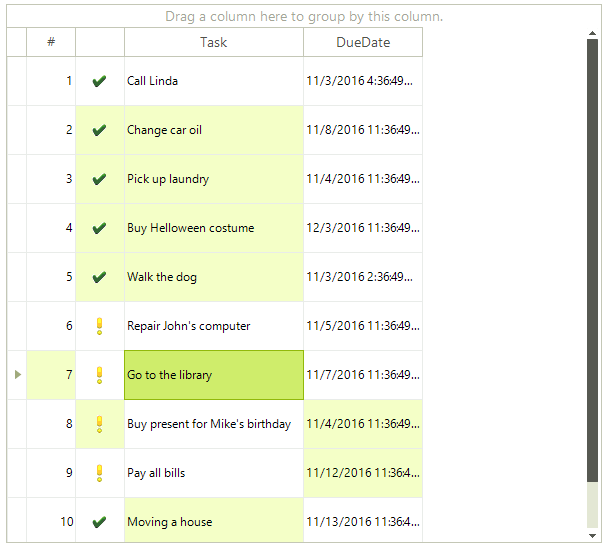
When using GridViewSelectionMode.CellSelect, all the selected cells are available in the RadGridView.SelectedCells collection.
If the MultiSelect property is enabled, you can make a multiple selection by holding the left mouse button down and moving the mouse making a rectangle. This will select all rows (cells) in the created rectangle.
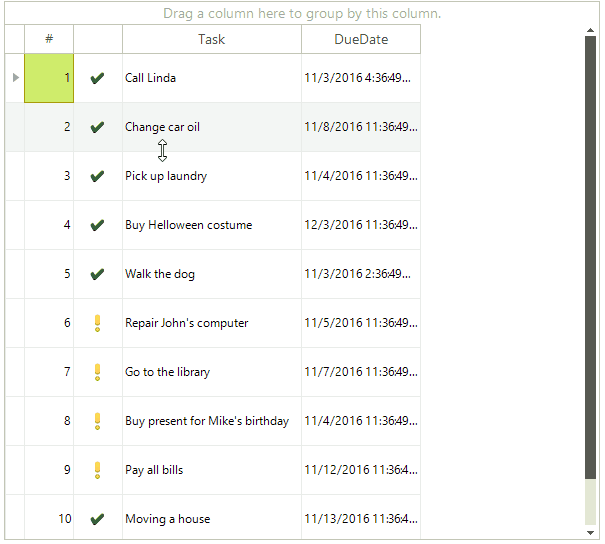
CurrentRow and CurrentCell when multiple selection is used
When multiple row (cell) selection is used, the current row(cell) value will be equal to the last cell (row) clicked when a selection is made.