Filtering Row
The GridFilterRowElement is the row that holds the filtering boxes. It appears automatically when you enable filtering (EnableFiltering is true). GridFilterRowElement could be pinned at the top or bottom as well as made scrollable.
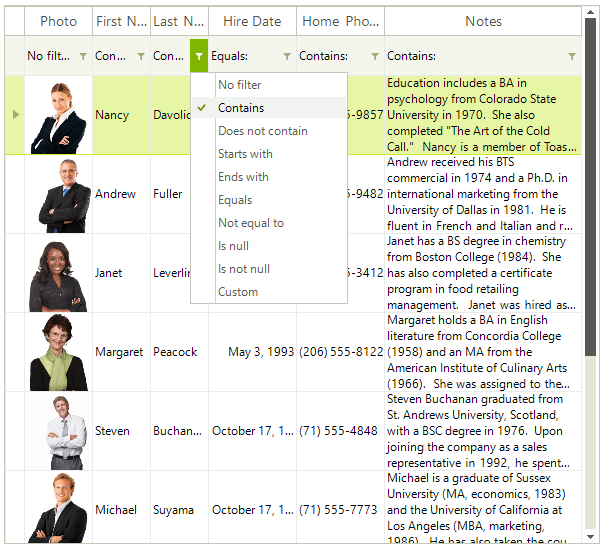
You can hide the operator text of the filter cells by setting the ShowFilterCellOperator property to false:
Hide Operator Text
this.radGridView1.MasterTemplate.ShowFilterCellOperatorText = false;
Me.RadGridView1.MasterTemplate.ShowFilterCellOperatorText = False
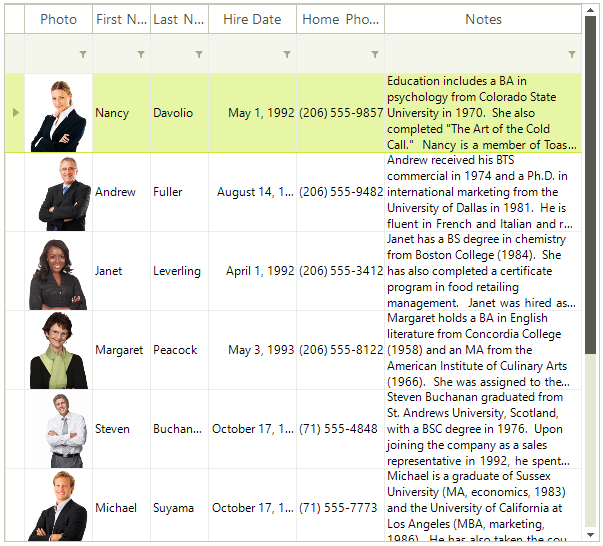
You can also hide the entire GridFilterRowElement:
Hide filter row
this.radGridView1.ShowFilteringRow = false;
Me.RadGridView1.ShowFilteringRow = False
You can still add FilterDescriptors programmatically when the GridFilterRowElement is hidden.
Filter Menu
The menu with the filter operators is actually a context menu. So if you want to modify it you need to use the ContextMenuOpening event. Detailed information is available here: Modifying the Default Context Menu