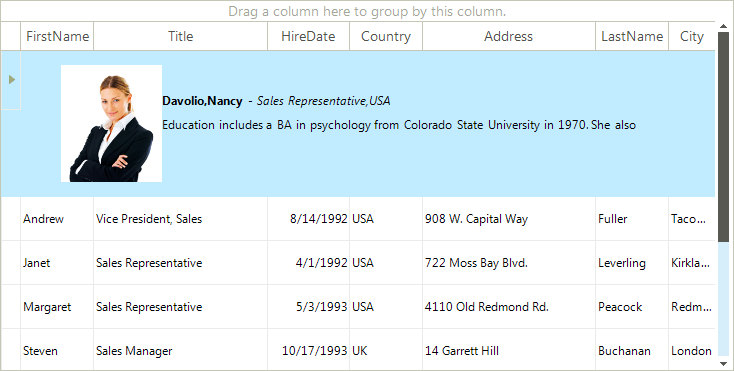Touch Support
RadGridView supports the following functionalities via touch interface:
Scrolling
To scroll the control simply drag the whole control to the desired location (left, right, up, down).
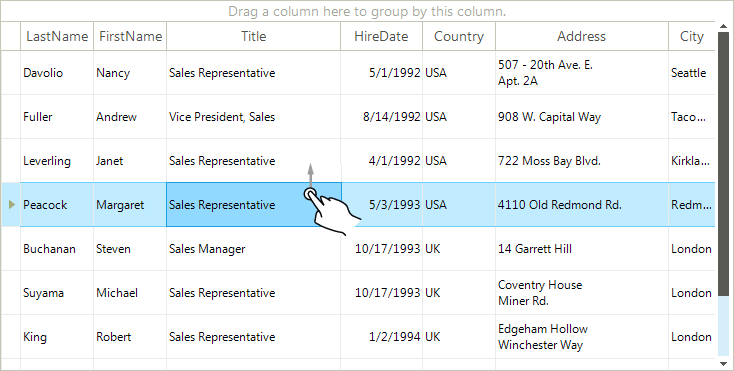
Here is the result of scrolling the control down:
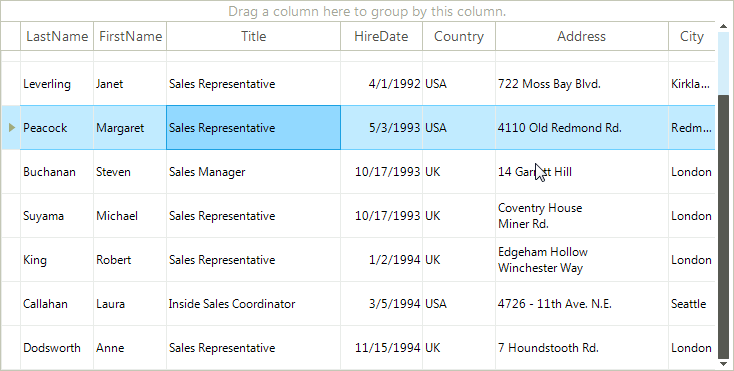
Grouping
To group the grid according to some column, just drag the desired column title to the "Drag a column here to group by this column" section above the header area.
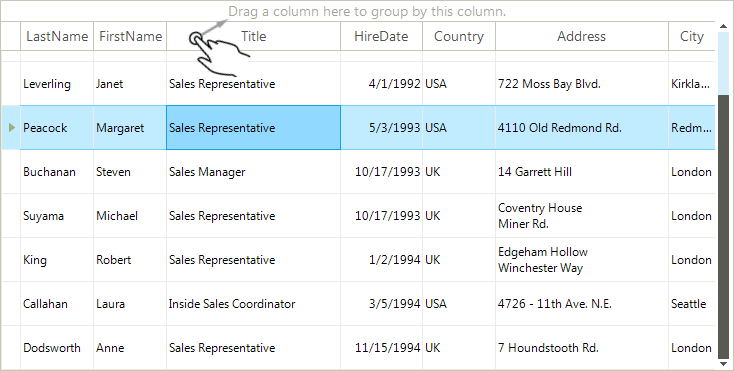
And the grid is grouped:
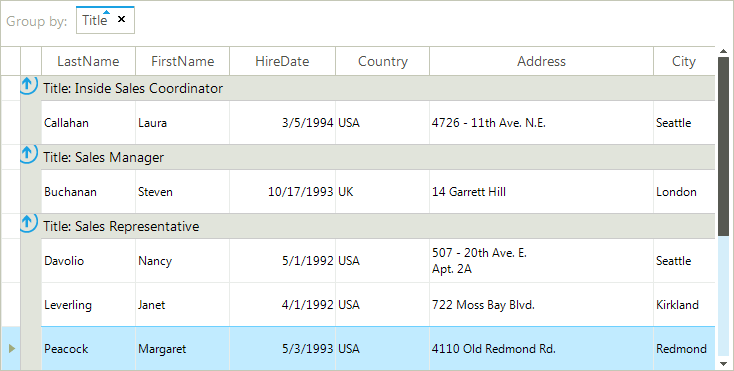
Column Resize
Resizing the columns is achieved by the zoom gesture applied to the desired column title.
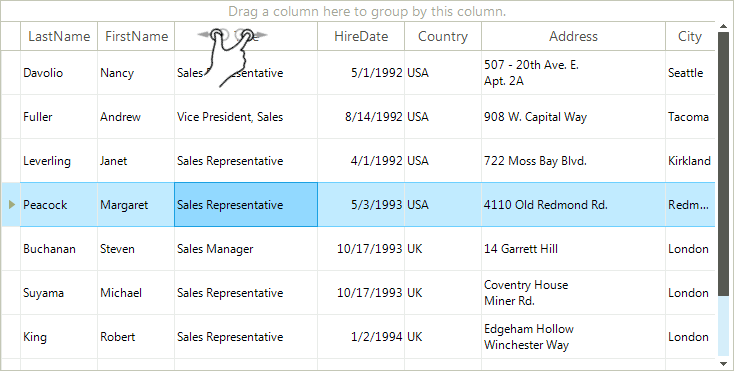
And the result is:
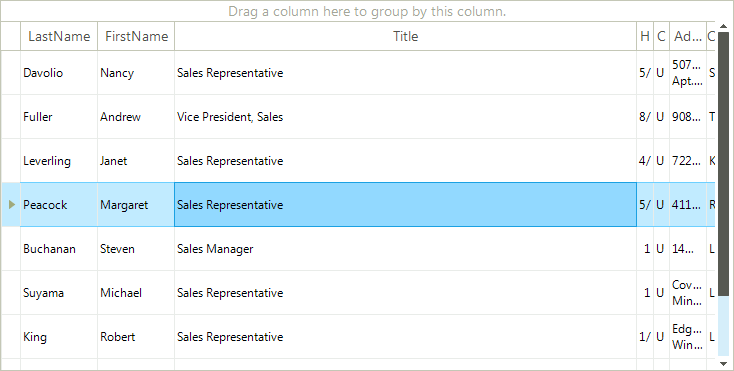
Column Reorder
In order to reorder the columns, just drag the desired column title to its new location:
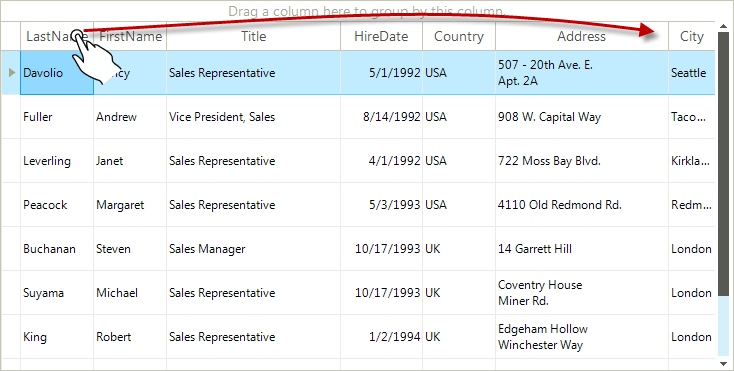
Here you can see the dragged "Picture" column from the left of the control to the right of it:
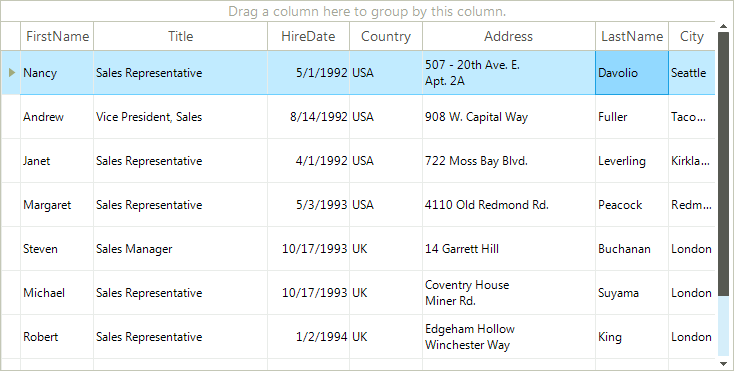
Row Resize
Resizing the row is achieved by the zoom gesture applied to the desired row.
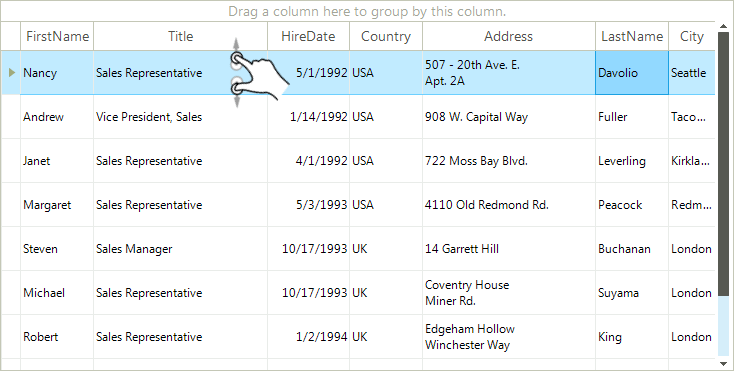
And the result is: