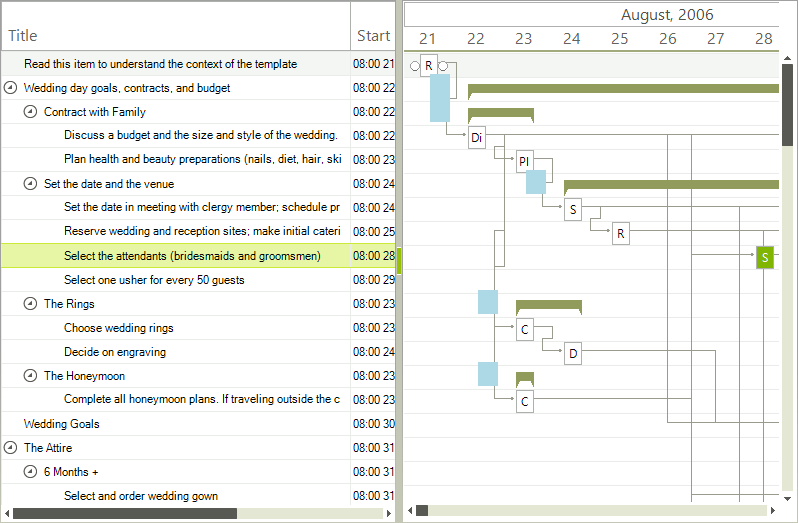Custom Painting
RadGanttView offers several method of customizing the looks of the elements it is displaying. One of these methods is allowing developers to directly draw over the control through its Graphics object. To enable this functionality you have to set the EnableCustomPainting property of the control to true and to subscribe to the ItemPaint event.
Since all the elements in the graphical view of the control are arranged along the timeline and their size depends on the current zoom level you need a way to know where you should draw you graphics. For this purpose we have implemented two methods which by given date and time return where this time or time range should appear in coordinates.
The following example demonstrates how to draw an image which appears exactly 12 hours after each task which has a duration longer than 12 hours.
this.radGanttView1.EnableCustomPainting = true;
this.radGanttView1.ItemPaint += radGanttView1_ItemPaint1;
Me.radGanttView1.EnableCustomPainting = True
AddHandler Me.radGanttView1.ItemPaint, AddressOf radGanttView1_ItemPaint1
private void radGanttView1_ItemPaint1(object sender, GanttViewItemPaintEventArgs e)
{
if (e.Element.Data.Items.Count == 0 && e.Element.Data.End - e.Element.Data.Start > new TimeSpan(12, 0, 0))
{
RectangleF rect = this.radGanttView1.GanttViewElement.GraphicalViewElement.GetDrawRectangle(e.Element.Data, e.Element.Data.End.AddHours(12));
rect.Width = rect.Height;
e.Graphics.DrawImage(prizeImage, rect);
}
}
Private Sub radGanttView1_ItemPaint1(sender As Object, e As GanttViewItemPaintEventArgs)
If (e.Element.Data.Items.Count = 0 AndAlso e.Element.Data.End - e.Element.Data.Start > New TimeSpan(12, 0, 0)) Then
Dim rect As RectangleF = Me.radGanttView1.GanttViewElement.GraphicalViewElement.GetDrawRectangle(e.Element.Data, e.Element.Data.End.AddHours(12))
rect.Width = rect.Height
e.Graphics.DrawImage(prizeImage, rect)
End If
End Sub
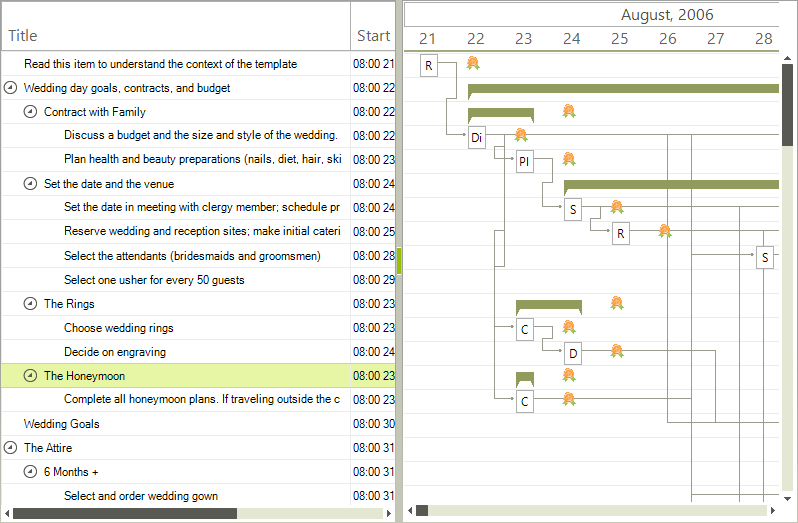
Another example demonstrating how to draw a colored rectangle which would be 10 hours in duration and will "start" 18 hours before each summary task.
this.radGanttView1.ItemPaint += radGanttView1_ItemPaint2;
AddHandler Me.radGanttView1.ItemPaint, AddressOf radGanttView1_ItemPaint2
private void radGanttView1_ItemPaint2(object sender, GanttViewItemPaintEventArgs e)
{
if (e.Element.Data.Items.Count > 0)
{
DateTime start = e.Element.Data.Start.AddHours(-18);
RectangleF rect = this.radGanttView1.GanttViewElement.GraphicalViewElement.GetDrawRectangle(e.Element.Data, start, start.AddHours(10));
e.Graphics.FillRectangle(Brushes.LightBlue, rect);
}
}
Private Sub radGanttView1_ItemPaint2(sender As Object, e As GanttViewItemPaintEventArgs)
If (e.Element.Data.Items.Count > 0) Then
Dim start As DateTime = e.Element.Data.Start.AddHours(-18)
Dim rect As RectangleF = Me.radGanttView1.GanttViewElement.GraphicalViewElement.GetDrawRectangle(e.Element.Data, start, start.AddHours(10))
e.Graphics.FillRectangle(Brushes.LightBlue, rect)
End If
End Sub