Custom Colors
RadColorDialog displays a row of slots where selected custom colors can be saved:
Figure 1: Custom Colors
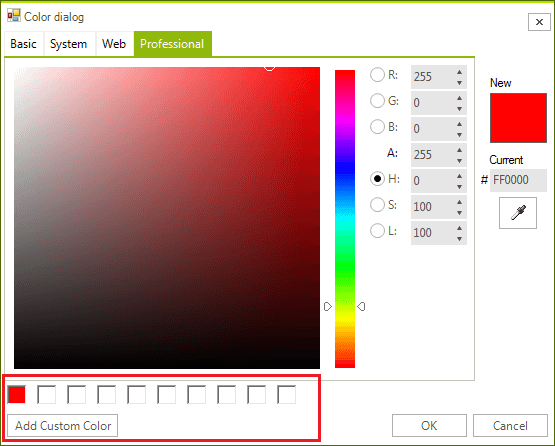
The RadColorSelector.CustomColorsConfigLocationNeeded event fires when custom colors configuration is about to be saved and loaded at a later moment. In the CustomColorsEventArgs you have the option to change the location of the custom_colors.cfg. When creating the CustomColors, RadColorDialog checks whether a custom_colors.cfg file exists to load the colors. The default location is C:\Users\'User Name'\AppData\Local. You can create a default file with a predefined set of colors at the specified location. Thus, the desired colors will be loaded.
The following code snippet demonstrates how to change the default location of the file and file name that stores the custom colors:
public void CustomColorsSubscription()
{
RadColorSelector colorSelector = this.radColorDialog1 .ColorDialogForm .RadColorSelector as RadColorSelector;
colorSelector.CustomColorsConfigLocationNeeded += colorSelector_CustomColorsConfigLocationNeeded;
}
private void colorSelector_CustomColorsConfigLocationNeeded(object sender, Telerik.WinControls.Themes.ColorDialog.CustomColorsEventArgs args)
{
args.ConfigFilename = "my file";
args.ConfigLocation = "my folder";
}
Public Sub CustomColorsSubscription()
Dim colorSelector As RadColorSelector = TryCast(Me.RadColorDialog1.ColorDialogForm.RadColorSelector, RadColorSelector)
AddHandler colorSelector.CustomColorsConfigLocationNeeded, AddressOf colorSelector_CustomColorsConfigLocationNeeded
End Sub
Private Sub colorSelector_CustomColorsConfigLocationNeeded(ByVal sender As Object, ByVal args As Telerik.WinControls.Themes.ColorDialog.CustomColorsEventArgs)
args.ConfigFilename = "my file"
args.ConfigLocation = "my folder"
End Sub