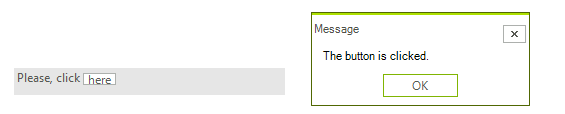Creating custom blocks
The RadTextBoxControl allows not only appearance customizations via the formatting event, but also a replacement of the default UI block representation. The CreateTextBlock event exposes this possibility.
You should create a custom text block that inherits from ITextBlock and any inheritor of RadElement. Let’s create a button text block that should be created for each occurrence of the string here:
First, you should create a button that implements ITextBlock interface:
public class ButtonTextBlock : RadButtonElement, ITextBlock
{
private int index;
private int offset;
public ButtonTextBlock()
{
this.index = 0;
this.offset = 0;
this.MaxSize = new Size(0, 12);
}
protected override Type ThemeEffectiveType
{
get
{
return typeof(RadButtonElement);
}
}
public int Index
{
get
{
return this.index;
}
set
{
this.index = value;
}
}
public int Length
{
get
{
return 1;
}
}
public int Offset
{
get
{
return this.offset;
}
set
{
this.offset = value;
}
}
public int GetCharacterIndexFromX(float x)
{
RectangleF bounds = this.ControlBoundingRectangle;
float median = bounds.X + bounds.Width / 2;
return x <= median ? 0 : 1;
}
public RectangleF GetRectangleFromCharacterIndex(int index, bool trailEdge)
{
Rectangle bounds = this.ControlBoundingRectangle;
if (index == 1)
{
bounds.X = bounds.Right;
bounds.Width = 0;
}
return bounds;
}
protected override void OnClick(EventArgs e)
{
base.OnClick(e);
RadMessageBox.Show("The button is clicked.", "Message");
}
}
Public Class ButtonTextBlock
Inherits RadButtonElement
Implements ITextBlock
Private m_index As Integer
Private m_offset As Integer
Public Sub New()
Me.m_index = 0
Me.m_offset = 0
Me.MaxSize = New Size(0, 12)
End Sub
Protected Overrides ReadOnly Property ThemeEffectiveType() As Type
Get
Return GetType(RadButtonElement)
End Get
End Property
Public Property Index() As Integer Implements ITextBlock.Index
Get
Return Me.m_index
End Get
Set(value As Integer)
Me.m_index = value
End Set
End Property
Public ReadOnly Property Length() As Integer Implements ITextBlock.Length
Get
Return 1
End Get
End Property
Public Property Offset() As Integer Implements ITextBlock.Offset
Get
Return Me.m_offset
End Get
Set(value As Integer)
Me.m_offset = value
End Set
End Property
Public Function GetCharacterIndexFromX(x As Single) As Integer Implements ITextBlock.GetCharacterIndexFromX
Dim bounds As RectangleF = Me.ControlBoundingRectangle
Dim median As Single = bounds.X + bounds.Width / 2
Return If(x <= median, 0, 1)
End Function
Public Function GetRectangleFromCharacterIndex(index As Integer, trailEdge As Boolean) As RectangleF Implements ITextBlock.GetRectangleFromCharacterIndex
Dim bounds As Rectangle = Me.ControlBoundingRectangle
If index = 1 Then
bounds.X = bounds.Right
bounds.Width = 0
End If
Return bounds
End Function
Protected Overrides Sub OnClick(e As EventArgs)
MyBase.OnClick(e)
RadMessageBox.Show("The button is clicked.", "Message")
End Sub
Overloads Sub Measure(availableSize As SizeF) Implements ITextBlock.Measure
MyBase.Measure(availableSize)
End Sub
Overloads Sub Arrange(finalRectangle As RectangleF) Implements ITextBlock.Arrange
MyBase.Arrange(finalRectangle)
End Sub
Overloads ReadOnly Property DesiredSize As SizeF Implements ITextBlock.DesiredSize
Get
Return MyBase.DesiredSize
End Get
End Property
Overloads ReadOnly Property ControlBoundingRectangle As Rectangle Implements ITextBlock.ControlBoundingRectangle
Get
Return MyBase.ControlBoundingRectangle
End Get
End Property
Overloads Property Text As String Implements ITextBlock.Text
Get
Return MyBase.Text
End Get
Set(value As String)
MyBase.Text = value
End Set
End Property
End Class
Then you should subscribe to the CreateTextBlock event before initializing the Text property:
radTextBoxControl1.CreateTextBlock += new CreateTextBlockEventHandler(radTextBoxControl1_CreateTextBlock);
AddHandler RadTextBoxControl1.CreateTextBlock, AddressOf radTextBoxControl1_CreateTextBlock
void radTextBoxControl1_CreateTextBlock(object sender, CreateTextBlockEventArgs e)
{
if (e.Text == "here")
{
e.TextBlock = new ButtonTextBlock();
}
}
Private Sub radTextBoxControl1_CreateTextBlock(sender As Object, e As CreateTextBlockEventArgs)
If e.Text = "here" Then
e.TextBlock = New ButtonTextBlock()
End If
End Sub
Finally, the Text property should be set:
this.radTextBoxControl1.Text = "Please, click here";
Me.RadTextBoxControl1.Text = "Please, click here"
Figure 1: The "here" word is replaced with a button.