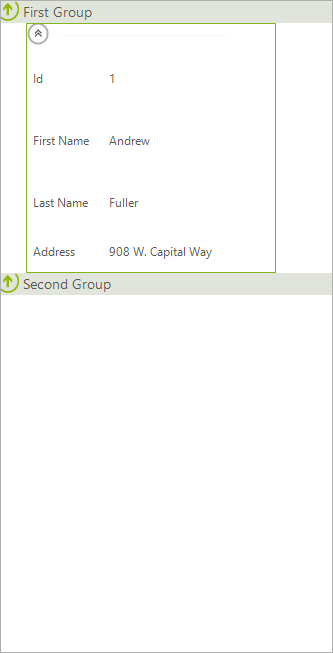Filtering
RadCardView allows filtering applied to its CardViewItems. To enable filtering use the EnableFiltering property of the control.
Enable Filtering
this.radCardView1.EnableFiltering = true;
Me.RadCardView1.EnableFiltering = True
Once the filtering is enabled, we have to create a new FilterDescriptor and assign its PropertyName, FilterOperator and SearchCriteria. First, let’s filter the items by their value and look for items containing with Capital.
Filter by Column
FilterDescriptor columnFilter = new FilterDescriptor("Address", FilterOperator.Contains, "Capital");
this.radCardView1.FilterDescriptors.Add(columnFilter);
Dim valueFilter As New FilterDescriptor("Address", FilterOperator.Contains, "Capital")
Me.RadCardView1.FilterDescriptors.Add(valueFilter)
Figure 1: Before
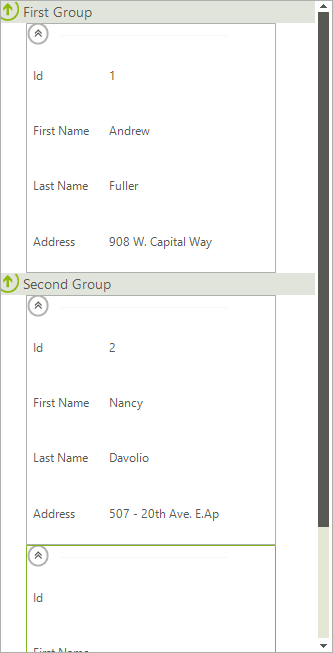
Figure 2: After