Quick Execute Results
Let's look at an example of a Local Data Driven Test which runs the test to generate results and how to view and interpret the results.
Here is a similar web test that navigates to http://www.google.com, sets the search query to Telerik, clicks the Search button and at the end verifies whether the text block description of one of the results contains some . The fourth verification step is data bound to a local data table
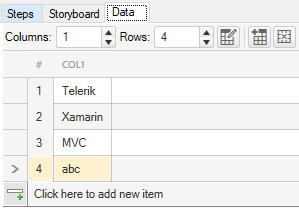
Click the Run button in the Quick Execution ribbon. The test steps will execute four times - once for each row in the built-in grid.
The summary results are for the selected from dropdown iteration. Expand the drop-down menu to view the data used in each iteration and select any to see the respective iteration results.
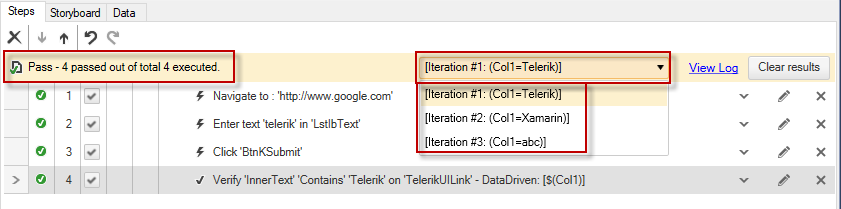
Click View Log to see the overall results for the test containing all iterations.
- The overall result for test
- The result of each iteration
- The data used to drive each iteration
- Failure information
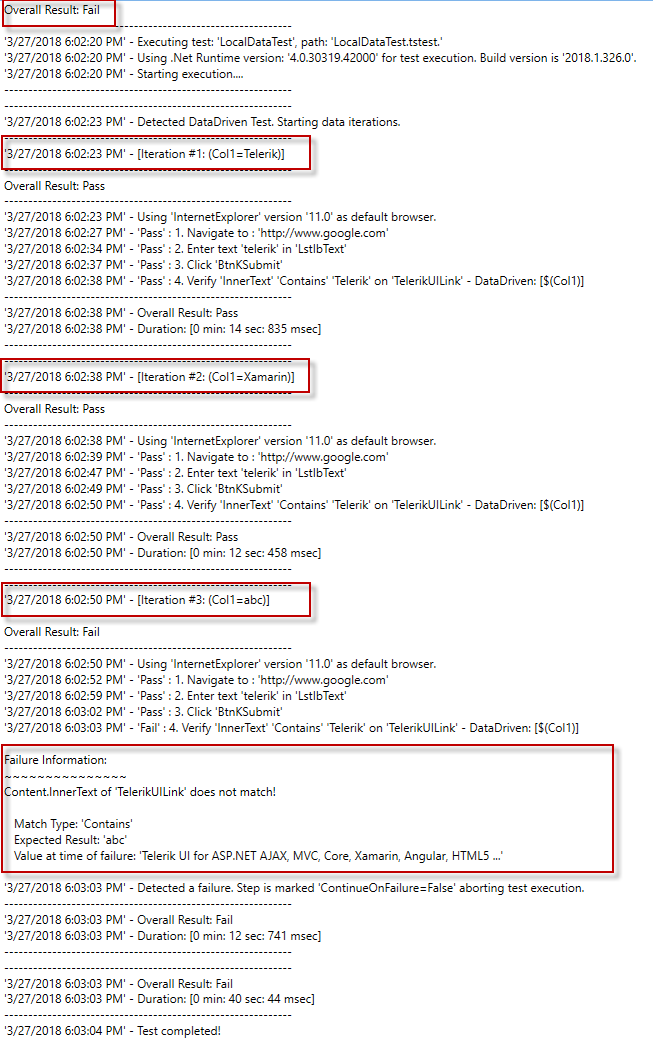
- Telerik and mobile app both existed in the element text that step four verified.
- The data xyz did not exist in the element text so that iteration failed.