Silverlight ContextMenu Overview
Thank you for choosing RadContextMenu!
Have you ever encountered the need of building a very complicated custom menu system, while still keeping it simple for the end user? It’s easy to save space and provide additional commands or features with the RadContextMenu.
RadContextMenu provides the power to boost the existing navigation of your application. Similar to RadMenu, RadContextMenu allows you to combine the ability to display hierarchical views and the advanced styling mechanism, thus letting you build even the most complicated menu systems.
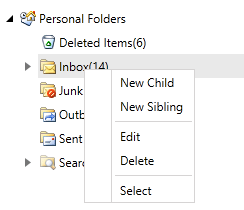
Key Features
Multi-level Menu Items: The control supports displaying hierarchical data. You can build multiple levels of menu items as needed to achieve the navigation you’d like. Read More
Hierarchical Data Binding: The control allows you to bind and visualize sets of hierarchical data. You can also populate it by consuming data from XML files, WCF services, RIA services etc. Read More
Opening on a Specific Event: You are able to specify the event that should trigger the RadContextMenu opening. You can also specify a key, that should be pressed in combination with the event. Read More
Styling and Appearance: RadContextMenu can be fully customized. There are also various pre-defined themes that can be used to style the control. Read More
Boundary Detection: RadContextMenu detects the Silverlight plug-in boundaries and opens its child item-groups in the opposite direction when the screen boundaries are to be crossed. When there is not enough space in both directions, the control will adjust its items’ position in order to make them visible whenever this is possible. Read More
UI Automation Support: Check the UI Automation Support common article.
Enhanced Routed Events Framework: The events system of the control will help your code become even more elegant and concise.
Get started with the control with its Getting Started help article that shows how to use it in a basic scenario.
Check out our examples at demos.telerik.com.