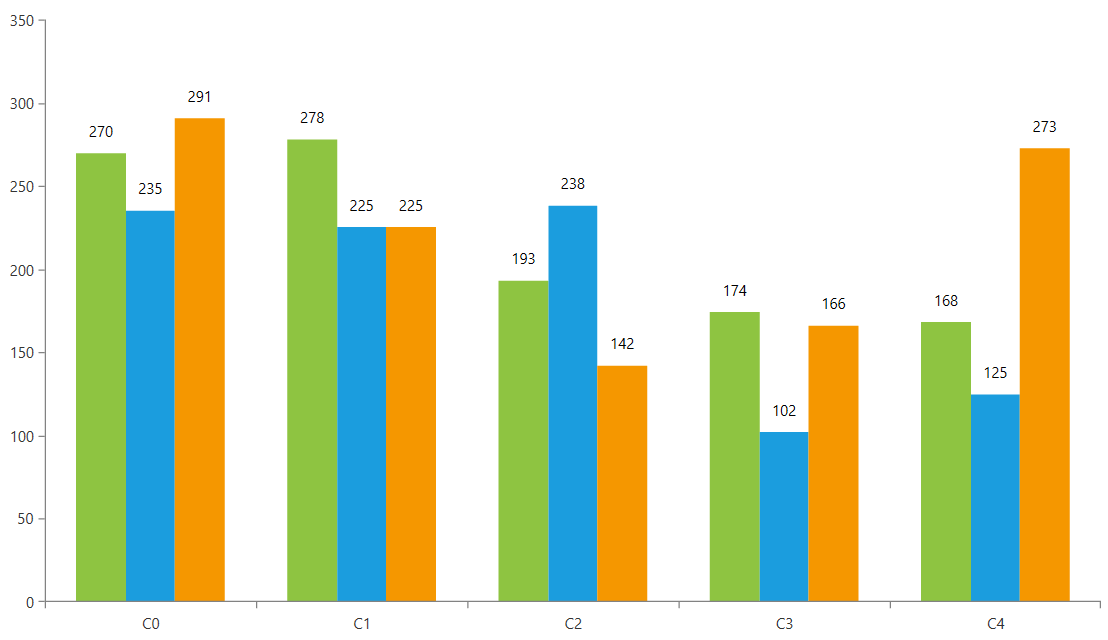Series Labels
The RadChartView control exposes a mechanism to display and customize series labels.
To display labels for the data points in the chart series, set the series' ShowLabels property to True.
Example 1: Enabling Labels
<telerik:BarSeries ShowLabels="True" />
Figure 1: Series labels
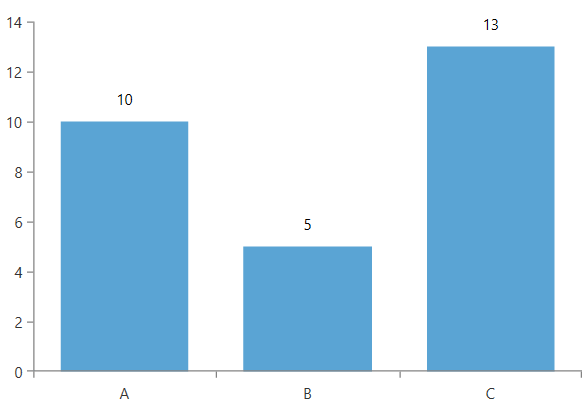
Customizing Labels
To customize the labels of the chart series, you can use the ChartSeriesLabelDefinition element. The definition describes the label settings and it is used in the LabelDefinitions collection of the chart series. One series can contain multiple definitions. Each data point will get a label for each label definition in the collection. For example, if the collection contains 2 definitions, 2 labels will be displayed per a data point visual.
The following example shows how to setup the chart in a data binding scenario and use ChartSeriesLabelDefinition to display custom labels.
Example 2: Defining data point model
public class PlotInfo
{
public string Category { get; set; }
public double Value { get; set; }
public string Label { get; set; }
}
Example 3: Populating with data
public MyUserControl()
{
InitializeComponent();
var source = new ObservableCollection<PlotInfo>();
source.Add(new PlotInfo() { Category = "A", Value = 10, Label = "Second Label A" });
source.Add(new PlotInfo() { Category = "B", Value = 5, Label = "Second Label B" });
source.Add(new PlotInfo() { Category = "C", Value = 14, Label = "Second Label C" });
this.DataContext = source;
}
Example 4: Defining two label definitions which add two label per data point
<telerik:RadCartesianChart>
<telerik:RadCartesianChart.VerticalAxis>
<telerik:LinearAxis/>
</telerik:RadCartesianChart.VerticalAxis>
<telerik:RadCartesianChart.HorizontalAxis>
<telerik:CategoricalAxis/>
</telerik:RadCartesianChart.HorizontalAxis>
<telerik:BarSeries ShowLabels="True"
CategoryBinding="Category"
ValueBinding="Value"
ItemsSource="{Binding}">
<telerik:BarSeries.LabelDefinitions>
<telerik:ChartSeriesLabelDefinition Binding="Label" HorizontalAlignment="Center" VerticalAlignment="Center">
<telerik:ChartSeriesLabelDefinition.DefaultVisualStyle>
<Style TargetType="TextBlock">
<Setter Property="Foreground" Value="White" />
</Style>
</telerik:ChartSeriesLabelDefinition.DefaultVisualStyle>
</telerik:ChartSeriesLabelDefinition>
<telerik:ChartSeriesLabelDefinition HorizontalAlignment="Center" VerticalAlignment="Top">
<telerik:ChartSeriesLabelDefinition.Template>
<DataTemplate>
<TextBlock Foreground="#5AA4D4" FontWeight="Bold" Text="{Binding DataItem.Value}" />
</DataTemplate>
</telerik:ChartSeriesLabelDefinition.Template>
</telerik:ChartSeriesLabelDefinition>
</telerik:BarSeries.LabelDefinitions>
</telerik:BarSeries>
</telerik:RadCartesianChart>
Figure 2: Customized labels
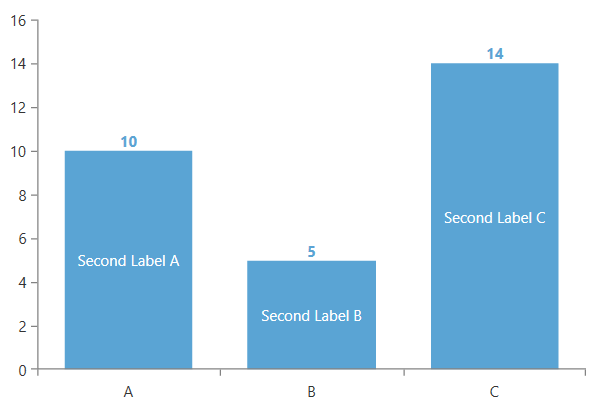
The following list describes the properties available in the ChartSeriesLabelDefinition class.
Binding:
DataPointBindinginstance that points to a property of the data point underlying data item which gets the content of each label.Format: Format string used to format the label content, using the
String.Formatmethod.Margin: Determines the offset of each label from the four box edges.
HorizontalAlignment: Determines the horizontal alignment of each label relative to the data point it is associated with.
VerticalAlignment: Determines the vertical alignment of each label relative to the data point it is associated with.
DefaultVisualStyle: Sets a
Styleinstance that defines the appearance of the default visual element representing the labels. TheTargetTypeproperty of theStyleshould use theTextBlocktype which is the default visual.Template: Sets a
DataTemplateinstance that will be used to define the visual element of the labels. If the Template property is set, the DefaultVisualStyle doesn't take effect. This is because in this case the default visual element is replaced by a content presenter with the customDataTemplate.TemplateSelector: Sets a DataTemplateSelector instance that is used to provide context-specific data templates, depending on the provided data point.
-
Strategy: Allows you to define and set a custom
ChartSeriesLabelStrategyinstance that determines the labels' appearance, content and layout (size and position). Read more in the Chart Series Label Strategy article.The chart also support smart labels strategy which is slightly different than the label definition's strategy. Read more in the Smart Labels article.
Using LabelDefinitions and SeriesProvider
In case the chart's SeriesProvider is used, the LabelDefinitions collection is not accessible in XAML. In this case, there are two approaches that can be implemented. This section shows how to use them with a sample data binding setup.
Example 5: Defining series model (see Example 2 for the PlotInfo definition)
public class SeriesInfo
{
public ObservableCollection<PlotInfo> Items { get; set; }
}
Example 6: Populating the data
private static Random r = new Random();
public MyUserControl()
{
InitializeComponent();
var source = new ObservableCollection<SeriesInfo>();
for (int s = 0; s < 3; s++)
{
var seriesInfo = new SeriesInfo() { Items = new ObservableCollection<PlotInfo>() };
for (int i = 0; i < 5; i++)
{
var dpValue = r.Next(100, 300);
seriesInfo.Items.Add(new PlotInfo() { Category = "C" + i, Value = dpValue });
}
source.Add(seriesInfo);
}
this.DataContext = source;
}
-
Using an attached property
An attached property implementation will allow you to define a ChartSeriesLabelDefinition in XAML and then add it in code, using the PropertyChangedCallback of the property. The next example shows one way to implement this.
Example 7: Implementing the attached property
public static class ChartUtilities { public static readonly DependencyProperty LabelDefinitionProperty = DependencyProperty.RegisterAttached( "LabelDefinition", typeof(ChartSeriesLabelDefinition), typeof(ChartUtilities), new PropertyMetadata(new ChartSeriesLabelDefinition(), OnLabelDefinitionChanged)); public static ChartSeriesLabelDefinition GetLabelDefinition(DependencyObject obj) { return (ChartSeriesLabelDefinition)obj.GetValue(LabelDefinitionProperty); } public static void SetLabelDefinition(DependencyObject obj, ChartSeriesLabelDefinition value) { obj.SetValue(LabelDefinitionProperty, value); } private static void OnLabelDefinitionChanged(DependencyObject d, DependencyPropertyChangedEventArgs e) { var series = (CartesianSeries)d; series.LabelDefinitions.Clear(); if (e.NewValue != null) { var labelDefinition = (ChartSeriesLabelDefinition)e.NewValue; series.LabelDefinitions.Add(labelDefinition); } } }Example 8: Adding label definition with an attached property
<telerik:RadCartesianChart Palette="Windows8"> <telerik:RadCartesianChart.VerticalAxis> <telerik:LinearAxis/> </telerik:RadCartesianChart.VerticalAxis> <telerik:RadCartesianChart.HorizontalAxis> <telerik:CategoricalAxis/> </telerik:RadCartesianChart.HorizontalAxis> <telerik:RadCartesianChart.SeriesProvider> <telerik:ChartSeriesProvider Source="{Binding}"> <telerik:CategoricalSeriesDescriptor ValuePath="Value" CategoryPath="Category" ItemsSourcePath="Items"> <telerik:CategoricalSeriesDescriptor.Style> <Style TargetType="telerik:BarSeries"> <Setter Property="ShowLabels" Value="True"/> <Setter Property="local:ChartUtilities.LabelDefinition"> <Setter.Value> <telerik:ChartSeriesLabelDefinition Binding="Value" Margin="0 0 0 10" HorizontalAlignment="Center" VerticalAlignment="Top"/> </Setter.Value> </Setter> </Style> </telerik:CategoricalSeriesDescriptor.Style> </telerik:CategoricalSeriesDescriptor> </telerik:ChartSeriesProvider> </telerik:RadCartesianChart.SeriesProvider> </telerik:RadCartesianChart> -
Using the SeriesCreated event
The SeriesCreated event gives access to the generated series, so the event handler can be used to create ChartSeriesLabelDefinition objects in code.
Example 9: Adding label definition using the SeriesCreated event
<telerik:RadCartesianChart Palette="Windows8"> <telerik:RadCartesianChart.VerticalAxis> <telerik:LinearAxis/> </telerik:RadCartesianChart.VerticalAxis> <telerik:RadCartesianChart.HorizontalAxis> <telerik:CategoricalAxis/> </telerik:RadCartesianChart.HorizontalAxis> <telerik:RadCartesianChart.SeriesProvider> <telerik:ChartSeriesProvider Source="{Binding}" SeriesCreated="ChartSeriesProvider_SeriesCreated"> <telerik:CategoricalSeriesDescriptor ValuePath="Value" CategoryPath="Category" ItemsSourcePath="Items"> <telerik:CategoricalSeriesDescriptor.Style> <Style TargetType="telerik:BarSeries"> <Setter Property="ShowLabels" Value="True"/> </Style> </telerik:CategoricalSeriesDescriptor.Style> </telerik:CategoricalSeriesDescriptor> </telerik:ChartSeriesProvider> </telerik:RadCartesianChart.SeriesProvider> </telerik:RadCartesianChart>Example 10: Implement the SeriesCreated event handler
private void ChartSeriesProvider_SeriesCreated(object sender, Telerik.Windows.Controls.ChartView.ChartSeriesCreatedEventArgs e) { var labelDefinition = new ChartSeriesLabelDefinition() { Binding = new PropertyNameDataPointBinding("Value"), VerticalAlignment = VerticalAlignment.Top, HorizontalAlignment = HorizontalAlignment.Center, Margin = new Thickness(0, 0, 0, 10), }; e.Series.LabelDefinitions.Add(labelDefinition); }
Figure 3: Customized labels with SeriesProvider