Silverlight Book Overview
Thank you for choosing Telerik RadBook!
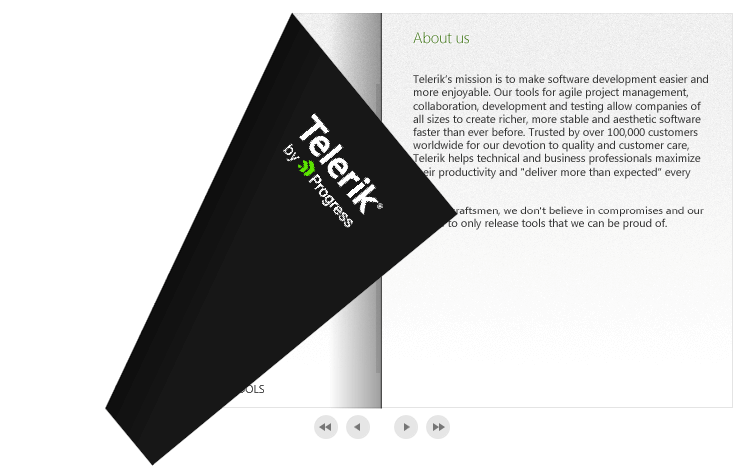
Key Features
Physical Book Experience: Use animated flipping of pages or a hard-cover effect to recreate the physical book experience.
Rich Digital Media Experience: Create a rich digital media experience by using RadBook with a data source or define each page for a unique design and layout. Read more in the Data Binding and Data Templates article.
Embed Any Content: Easily embed any content into your book. RadBook supports text, media and images as well as any other Silverlight element.
Page Templates: Use either left- or right-page templates for greater flexibility and ease of use when styling books or showing different types of content. You can also apply conditional templates using the available template selector properties.
Get started with the control with its Getting Started help article that shows how to use it in a basic scenario.
Check out the online demos in the UI for Silverlight Controls Examples application.