Show First Page On The Right
To show the first page on the right the you should define the FirstPagePosition. It is an enumeration and has two values:
Left - the first page will be displayed on the left side of the book and next to it will be displayed the second page
Right - only the first page will be displayed on the right side of the book.
Here is the result when the first page is displayed on the righ side of the book.
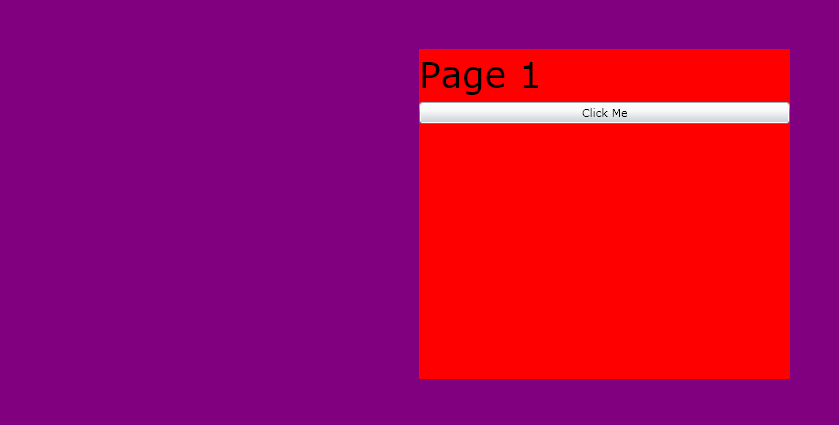
Example 1: Setting the FirstPagePosition property
<telerik:RadBook x:Name="RadBook1"
Margin="50"
FirstPagePosition="Right">
<telerik:RadBookItem Background="Red">
<StackPanel>
<TextBlock FontSize="36" Text="Page 1" />
<Button Content="Click Me" />
</StackPanel>
</telerik:RadBookItem>
<telerik:RadBookItem Background="BlueViolet">
<StackPanel>
<TextBlock HorizontalAlignment="Right"
FontSize="36"
Text="Page 2" />
<Image Width="320"
Height="240"
Source="Koala.jpg" />
</StackPanel>
</telerik:RadBookItem>
<telerik:RadBookItem Background="RosyBrown">
<TextBlock FontSize="36" Text="Page 3" />
</telerik:RadBookItem>
<telerik:RadBookItem Background="Chocolate">
<TextBlock HorizontalAlignment="Right"
FontSize="36"
Text="Page 4" />
</telerik:RadBookItem>
</telerik:RadBook>