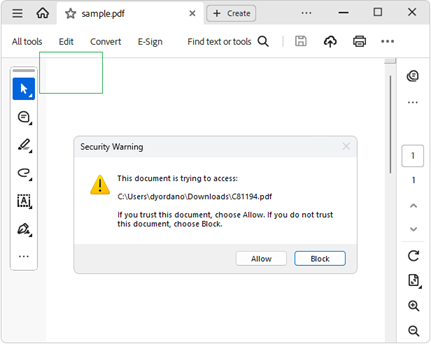Launch Actions
As of Q2 2025 RadPdfProcessing provides support for Launch actions that PDF viewer applications are expected to support. A launch action launches an application or opens or prints a document. The LaunchAction class offers the following public properties:
| Property | Description |
|---|---|
| File | Gets or sets the remote File for the action. |
| OpenInNewWindow | Gets or sets a value indicating whether to open the destination document in a new window. True if the document should be open in a new window, otherwise false. |
Adding a Launch Action to a Document
The following example shows how to create a PDF document and add a LaunchAction to a Link annotation that opens another PDF document in a new window:
RadFixedDocument document = new RadFixedDocument();
RadFixedPage page = new RadFixedPage();
document.Pages.Add(page);
Telerik.Windows.Documents.Fixed.Model.Actions.LaunchAction launchAction = new Telerik.Windows.Documents.Fixed.Model.Actions.LaunchAction()
{
OpenInNewWindow = true,
File = "destination.pdf",
};
Telerik.Windows.Documents.Fixed.Model.Annotations.Link annot = page.Annotations.AddLink(launchAction);
annot.Rect = new Rect(10, 10, 50, 50);