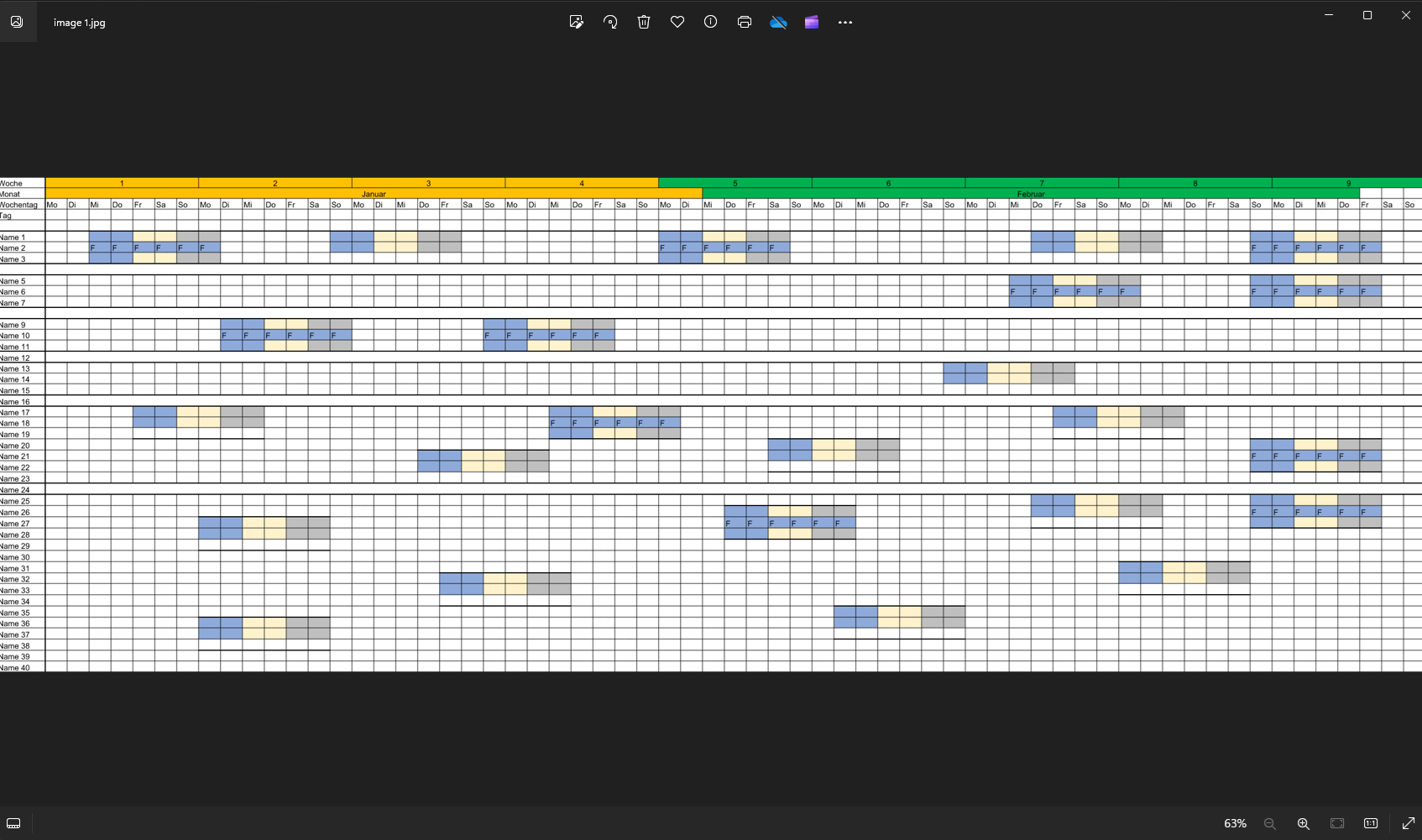How to export a Worksheet to image with RadSpreadProcessing in .NET Standard
Environment
| Version | Product | Author |
|---|---|---|
| 2024.1.305 | RadSpreadProcessing | Yoan Karamanov |
Description
This article shows how to export a Worksheet to image in .NET Standard using the RadSpreadProcessing library. Currently the Document Processing libraries provide image export only for PDF files. This is why the document must first be converted to PDF.
Solution
- Import the file as Workbook.
- Set the desired Worksheet Page Setup and PDF Export Settings.
- Export the Workbook to PDF.
- Import the PDF file.
- Calculate the size of the used range in the Worksheet.
- Make the PDF page the same size.
- Export the PDF file to image using the SkiaImageFormatProvider.
Additional Requirements
.NET Standard requirements
- SpreadFixedTextMeasurer ### General requirements
- SkiaSharp Nuget package
using Telerik.Windows.Documents.Spreadsheet.FormatProviders.OpenXml.Xlsx;
using Telerik.Windows.Documents.Spreadsheet.FormatProviders;
using Telerik.Windows.Documents.Spreadsheet.Model;
using Telerik.Windows.Documents.Fixed.Model;
using Telerik.Documents.Fixed.FormatProviders.Image.Skia;
using Telerik.Windows.Documents.Extensibility;
using Telerik.Windows.Documents.Spreadsheet.Extensibility;
using Telerik.Windows.Documents.Model;
using Telerik.Windows.Documents.Spreadsheet.Model.Printing;
using Telerik.Documents.Primitives;
//.NET Standard Requirements
SpreadTextMeasurerBase fixedTextMeasurer = new SpreadFixedTextMeasurer();
SpreadExtensibilityManager.TextMeasurer = fixedTextMeasurer;
//Import Workbook
Workbook workbook;
IWorkbookFormatProvider xlsxFormatProvider = new XlsxFormatProvider();
using (Stream input = new FileStream("input.xlsx", FileMode.Open))
{
workbook = xlsxFormatProvider.Import(input);
}
//Set PDF export settings to your preference
WorksheetPageSetup pageSetup = workbook.ActiveWorksheet.WorksheetPageSetup;
pageSetup.PageOrientation = PageOrientation.Landscape;
pageSetup.Margins = new PageMargins(0,0,0,0);
pageSetup.PaperType = PaperTypes.A1; /*make sure the size of the PaperType is bigger than the dimentions of worksheetTableSizetableSize*/
Telerik.Windows.Documents.Spreadsheet.FormatProviders.Pdf.PdfFormatProvider spreadPdfFormatProvider = new Telerik.Windows.Documents.Spreadsheet.FormatProviders.Pdf.PdfFormatProvider();
spreadPdfFormatProvider.ExportSettings = new Telerik.Windows.Documents.Spreadsheet.FormatProviders.Pdf.Export.PdfExportSettings(ExportWhat.ActiveSheet, true);
//Export as PDF
using (Stream output = File.OpenWrite("output.pdf"))
{
spreadPdfFormatProvider.Export(workbook, output);
}
//Import PDF
RadFixedDocument pdfDocument;
Telerik.Windows.Documents.Fixed.FormatProviders.Pdf.PdfFormatProvider fixedPdfFormatProvider = new Telerik.Windows.Documents.Fixed.FormatProviders.Pdf.PdfFormatProvider();
using (Stream input = File.OpenRead("output.pdf"))
{
pdfDocument = fixedPdfFormatProvider.Import(input);
}
//Set new PDF page size
var worksheetTableSize = CalculateRangeSize(workbook.ActiveWorksheet, workbook.ActiveWorksheet.UsedCellRange);
pdfDocument.Pages.FirstOrDefault().Size = new Size(worksheetTableSize.Width, worksheetTableSize.Height);
//Export to image
SkiaImageFormatProvider imageProvider = new SkiaImageFormatProvider();
int count = 1;
foreach (RadFixedPage page in pdfDocument.Pages)
{
byte[] resultImage = imageProvider.Export(page);
File.WriteAllBytes("image " + count++ + ".jpg", resultImage);
}
Size CalculateRangeSize(Worksheet worksheet, CellRange range)
{
double totalHeight = 0;
double totalWidth = 0;
for (int row = range.FromIndex.RowIndex; row <= range.ToIndex.RowIndex; row++)
{
double rowHeight = worksheet.Rows[row].GetHeight().Value.Value;
totalHeight += rowHeight;
}
for (int column = range.FromIndex.ColumnIndex; column <= range.ToIndex.ColumnIndex; column++)
{
double columnWidth = worksheet.Columns[column].GetWidth().Value.Value;
totalWidth += columnWidth;
}
return new Size(totalWidth, totalHeight);
}
Before:
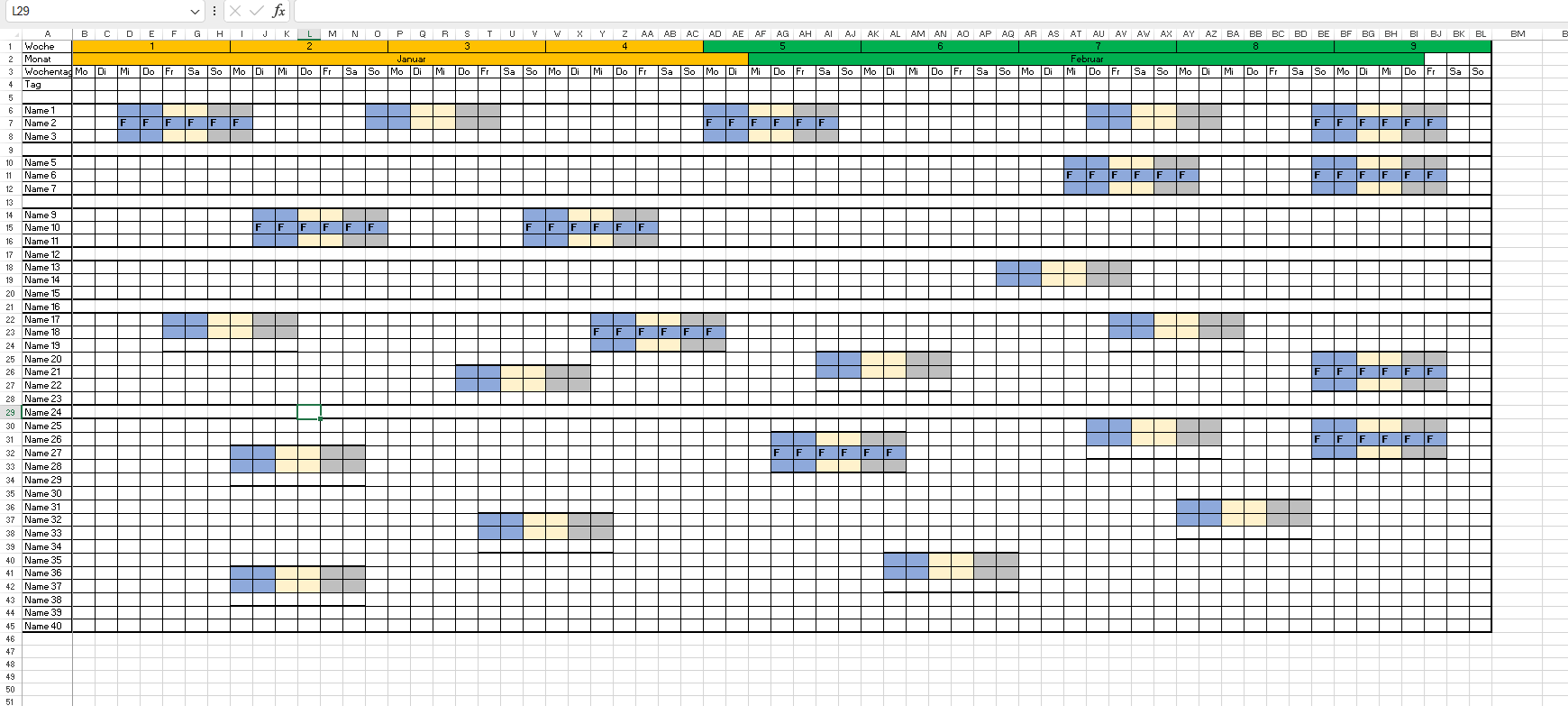
After: