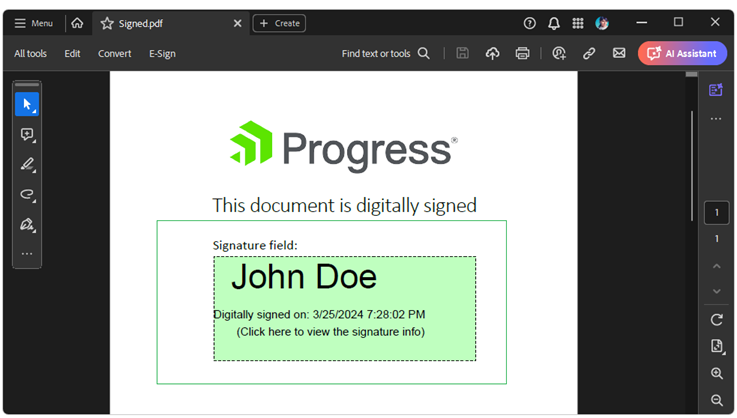Signing a PDF Document with a SignatureWidget
Environment
| Version | Product | Author |
|---|---|---|
| 2024.1.124 | RadPdfProcessing | Desislava Yordanova |
Description
This article shows how to digitally sign an existing PDF document that already contains a SignatureField.
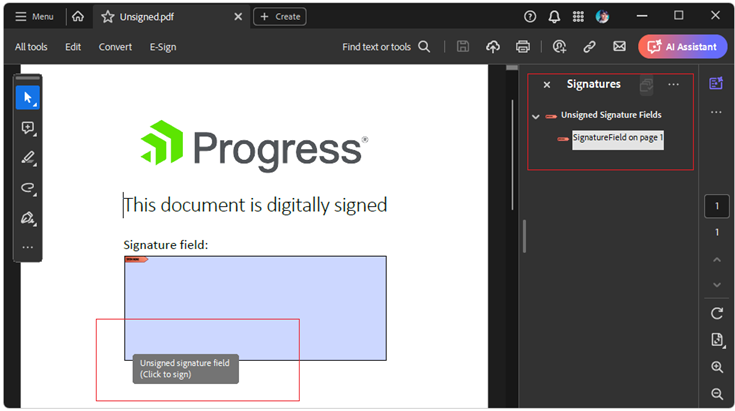
Solution
Use the PdfFormatProvider to import the existing document and find the SignatureField to sign the document:
PdfFormatProvider provider = new PdfFormatProvider();
RadFixedDocument document = provider.Import(File.ReadAllBytes("Unsigned.pdf"));
FormSource formSource = new FormSource();
formSource.Size = new Size(420, 150);
X509Certificate2 certificate = new X509Certificate2("Certificate.pfx", "Password");
SignatureField signatureField = document.AcroForm.FormFields.Where(f => f.FieldType == FormFieldType.Signature).FirstOrDefault() as SignatureField;
if (signatureField != null)
{
signatureField.Signature = new Signature(certificate);
SignatureWidget widget = signatureField.Widgets.FirstOrDefault();
if (widget != null)
{
formSource = widget.Content.NormalContentSource;
FixedContentEditor ed = new FixedContentEditor(formSource);
ed.TextProperties.FontSize = 60;
ed.Position.Translate(30, 0);
ed.DrawText("John Doe");
ed.Position.Translate(0, 90);
ed.TextProperties.FontSize = 20;
ed.DrawText("Digitally signed on: " + DateTime.Now.ToString());
ed.Position.Translate(40, 120);
ed.TextProperties.FontSize = 20;
ed.DrawText("(Click here to view the signature info)");
}
document.Pages[0].Annotations.Add(widget);
string signedDocumentFilePath = "Signed.pdf";
File.Delete(signedDocumentFilePath);
using (Stream output = new FileStream(signedDocumentFilePath, FileMode.OpenOrCreate, FileAccess.ReadWrite))
{
provider.Export(document, output);
}
}