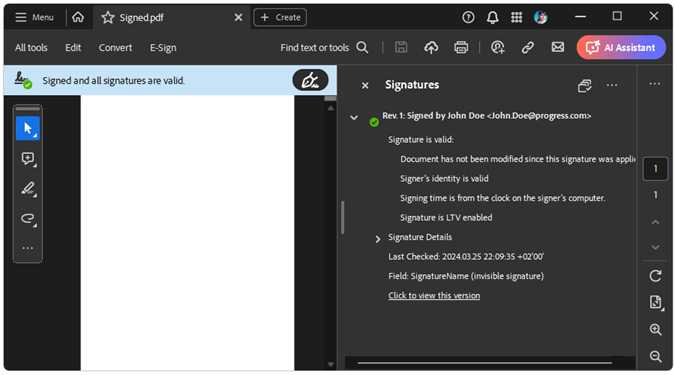How to Create Invisible Signatures for PDF Documents
Environment
| Version | Product | Author |
|---|---|---|
| 2024.1.124 | RadPdfProcessing | Desislava Yordanova |
Description
This article shows how to sign PDF documents with invisible signatures.
Solution
The invisible signature is created by not setting the size to the signature widget. It can be achieved with the use of signature flags.
RadPdfProcessing offers the ability to set the signature flags. The possible values are as specified in the PDF Standard:
- None: The document does not contain signatures.
- SignaturesExist: If set, the document contains at least one signature field.
- AppendOnly: The document contains signatures that may be invalidated if the file is saved in a way that alters its previous contents.
With this functionality, you can specify that there is a signature, even if the signature itself does not have a visual representation. For example, you can create a signature without visible content (empty widget) and set the flags like with the following code:
X509Certificate2 certificate = new X509Certificate2("Certificate.pfx", "Password");
string signatureName = "SignatureName";
SignatureField signatureField = new SignatureField(signatureName)
{
Signature = new Signature(certificate)
};
SignatureWidget widget = signatureField.Widgets.AddWidget();
PdfFormatProvider provider = new PdfFormatProvider();
RadFixedDocument document = new RadFixedDocument();
RadFixedPage page = document.Pages.AddPage();
page.Annotations.Add(widget);
document.AcroForm.FormFields.Add(signatureField);
document.AcroForm.SignatureFlags = SignatureFlags.SignaturesExist | SignatureFlags.AppendOnly;
string signedDocumentFilePath = "Signed.pdf";
File.Delete(signedDocumentFilePath);
using (System.IO.Stream output = new System.IO.FileStream(signedDocumentFilePath,
System.IO.FileMode.OpenOrCreate, System.IO.FileAccess.ReadWrite))
{
provider.Export(document, output);
}