Hiding MailMerge Line in Output Word Document If Blank
Environment
| Version | Product | Author |
|---|---|---|
| 2024.1.124 | RadWordsProcessing | Desislava Yordanova |
Description
This article demonstrates how to hide the empty lines in the output Word document when the fields are blank during the Mail Merge process using RadWordsProcessing.
| Original Document | Merged Document |
|---|---|
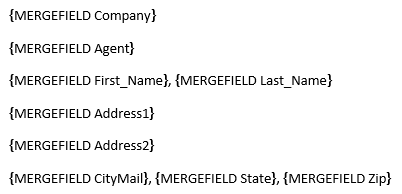 |
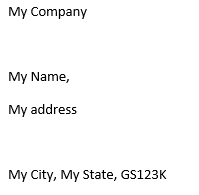 |
Solution
To achieve this, you can follow these steps:
- Instead of leaving the fields blank, insert some specific text that will serve as a placeholder. For example, you can use "{remove_Empty_field}" as the placeholder text.
- Perform the MailMerge process as usual.
- After the MailMerge process is complete, iterate through the document and remove the paragraphs that contain the placeholder text.
Here's a code snippet demonstrating this solution:
using Telerik.Windows.Documents.Flow.FormatProviders.Docx;
using Telerik.Windows.Documents.Flow.Model;
using Telerik.Windows.Documents.Flow.Model.Editing;
using Telerik.Windows.Documents.Flow.TextSearch;
internal class Program
{
static void Main(string[] args)
{
string placeHolder = "{remove_Empty_field}";
RadFlowDocument document = new RadFlowDocument();
RadFlowDocumentEditor editor = new RadFlowDocumentEditor(document);
editor.InsertField("MERGEFIELD Company", "");
editor.InsertParagraph();
editor.InsertField("MERGEFIELD Agent", "");
editor.InsertParagraph();
editor.InsertField("MERGEFIELD First_Name", ""); editor.InsertText(", ");
editor.InsertField("MERGEFIELD Last_Name", "");
editor.InsertParagraph();
editor.InsertField("MERGEFIELD Address1", "");
editor.InsertParagraph();
editor.InsertField("MERGEFIELD Address2", "");
editor.InsertParagraph();
editor.InsertField("MERGEFIELD CityMail", ""); editor.InsertText(", ");
editor.InsertField("MERGEFIELD State", ""); editor.InsertText(", ");
editor.InsertField("MERGEFIELD Zip", "");
List<MailMergeRecord> mailMergeDataSource = new List<MailMergeRecord>()
{
new MailMergeRecord()
{
Company = "My Company",
First_Name = "My Name",
Last_Name = placeHolder,
Address1 = "My address",
Address2= placeHolder,
State = "My State",
Zip= "GS123K",
CityMail="My City",
Agent=placeHolder
}
};
RadFlowDocument mailMergeResult = document.MailMerge(mailMergeDataSource);
editor = new RadFlowDocumentEditor(mailMergeResult);
foreach (FindResult find in editor.FindAll(placeHolder))
{
Paragraph paragraph = find.Runs[0].Paragraph;
BlockContainerBase paragraphParent = paragraph.Parent as BlockContainerBase;
if (paragraphParent != null)
{
paragraphParent.Blocks.Remove(paragraph);
}
}
DocxFormatProvider provider = new DocxFormatProvider();
string originalFilePath = @"..\..\..\original.docx";
string mergedFilePath = @"..\..\..\merged.docx";
File.Delete(originalFilePath);
File.Delete(mergedFilePath);
using (Stream output = File.OpenWrite(originalFilePath))
{
provider.Export(document, output);
}
using (Stream output = File.OpenWrite(mergedFilePath))
{
provider.Export(mailMergeResult, output);
}
}
public class MailMergeRecord
{
public MailMergeRecord()
{ }
public string Company { get; set; }
public string Agent { get; set; }
public string First_Name { get; set; }
public string Last_Name { get; set; }
public string Address1 { get; set; }
public string Address2 { get; set; }
public string CityMail { get; set; }
public string State { get; set; }
public string Zip { get; set; }
}
| Result Document |
|---|
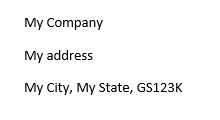 |