Document Processing Libraries Configuration Wizard
Telerik Document Processing Configuration Wizard comes with the Visual Studio Extensions of several Telerik bundles. Telerik Document Processing configuration is available when the Configure Wizard for the respective product is available.
Telerik Document Processing Configuration Wizard is part of Telerik UI for ASP.NET AJAX, Telerik UI for ASP.NET MVC, Telerik UI for WinForms and Telerik UI for WPF Visual Studio Extensions. More about each of them you can find when you follow the links above.
The wizard could be accessed through:
- The Telerik menu in Visual Studio
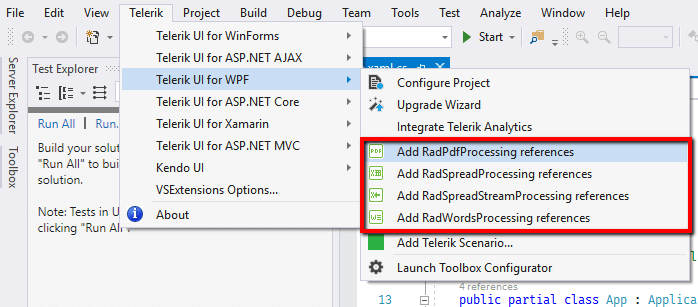
- The context menu when you right-click on the project you wish to configure
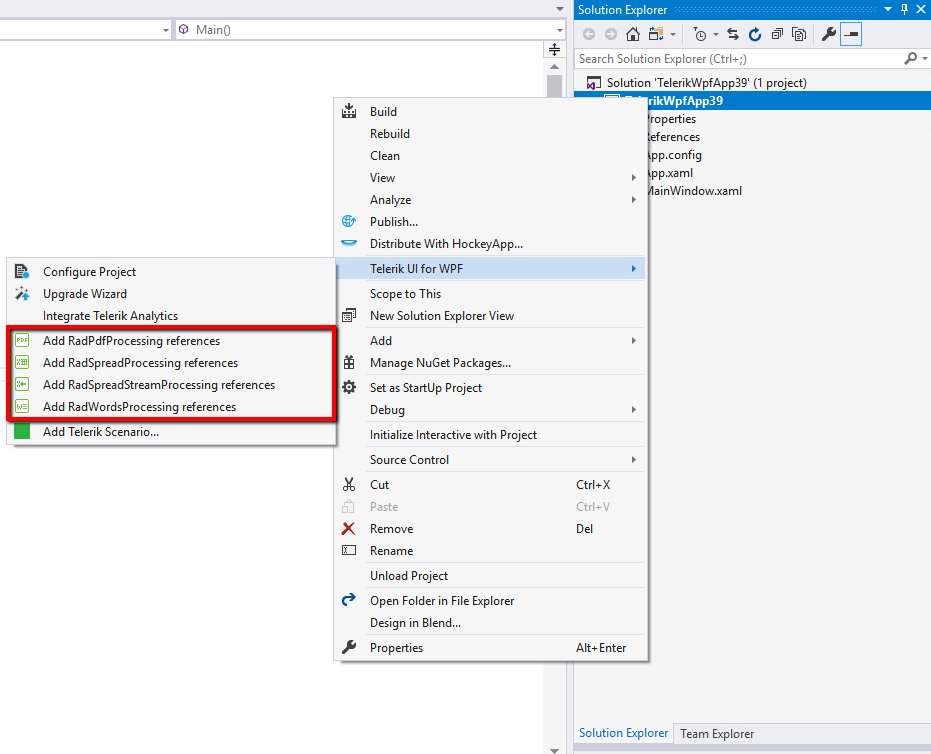
The Telerik Document Processing Configuration wizard allows you to select which libraries your project would use. If a library you selected has any dependencies, they are automatically checked.
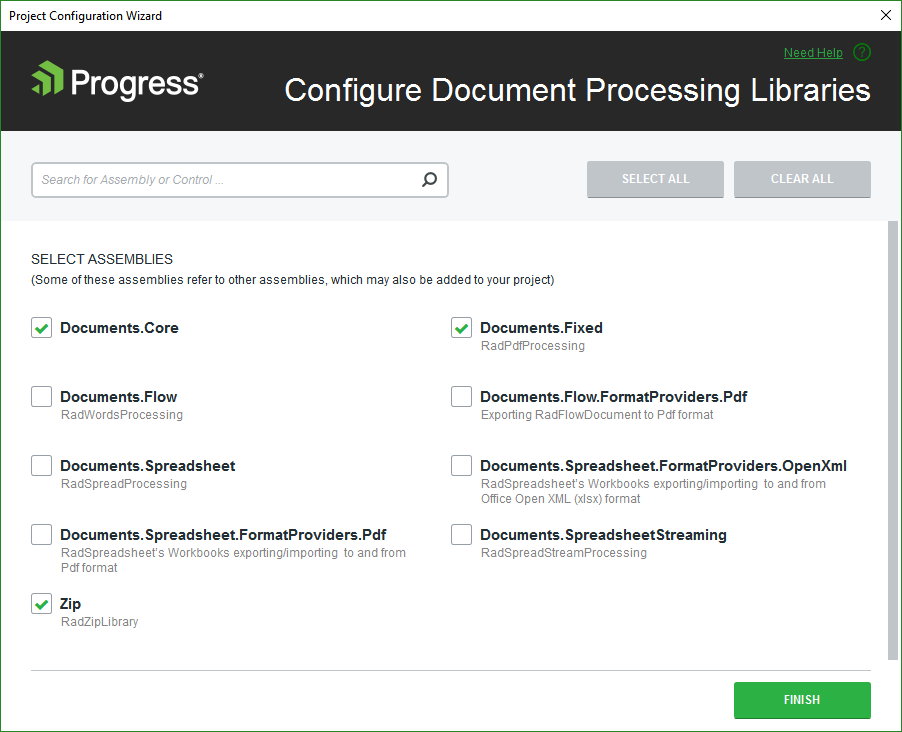
Packages are pre-selected based on the component you have launched the wizard through. Following is a list of the packages that will be selected for each library.
| Component | Selected packages |
|---|---|
| RadPdfProcessing | Documents.Core Documents.Fixed Zip |
| RadSpreadProcessing | Documents.Core Documents.Fixed Documents.Spreadsheet Documents.SpreadSheet.FormatProviders.OpenXml Documents.SpreadSheet.FormatProviders.Pdf Zip |
| RadSpreadStreamProcessing | Documents.SpreadSheetStreaming Zip |
| RadWordsProcessing | Documents.Core Documents.Fixed Documents.Flow Documents.Flow.FormatProviders.Pdf Zip |
When you click the Finish button, the selected package references are added to you project.