How to Use Different Markers for Each Series Item
Environment
| Product | RadHtmlChart for ASP.NET AJAX |
Description
If you need to show different markers depending on the series item value/category, you can do it by implementing a Visual template for the series markers.
Figure 1: Different markers in one series
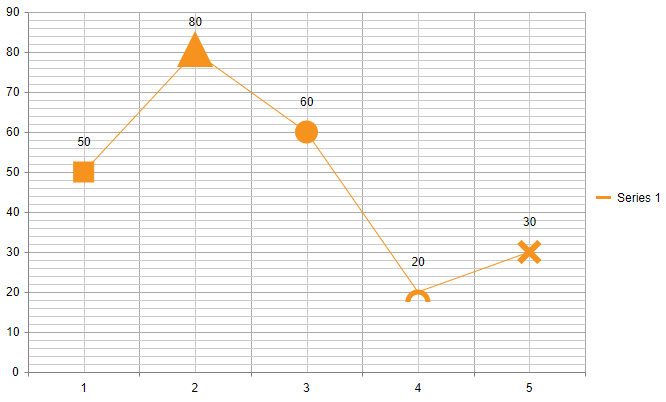
Solution
<telerik:RadHtmlChart runat="server" ID="RadHtmlChart1">
<PlotArea>
<Series>
<telerik:LineSeries Name="Series 1">
<MarkersAppearance Visual="markersVisual" MarkersType="Cross" Size="20" BorderWidth="6" />
<SeriesItems>
<telerik:CategorySeriesItem Y="50" />
<telerik:CategorySeriesItem Y="80" />
<telerik:CategorySeriesItem Y="60" />
<telerik:CategorySeriesItem Y="20" />
<telerik:CategorySeriesItem Y="30" />
</SeriesItems>
</telerik:LineSeries>
</Series>
<XAxis>
<Items>
<telerik:AxisItem LabelText="1" />
<telerik:AxisItem LabelText="2" />
<telerik:AxisItem LabelText="3" />
<telerik:AxisItem LabelText="4" />
<telerik:AxisItem LabelText="5" />
</Items>
</XAxis>
</PlotArea>
</telerik:RadHtmlChart>
<script>
function markersVisual(e) {
var geom = kendo.geometry;
var draw = kendo.drawing;
var origin = e.rect.origin;
var center = e.rect.center();
var bottomRight = e.rect.bottomRight();
var category = e.category;
var currColor = e.options.border.color;
if (category == 1) {
//draw rect
var rectGeometry = new geom.Rect([center.x - 10, center.y - 10], [20, 20]);
var path = new draw.Rect(rectGeometry,
{
stroke: { color: currColor, width: 1 },
fill: { color: currColor }
}
);
return path;
}
else if (category == 2) {
//draw triangle
var path = new draw.Path({
stroke: { color: currColor, width: 10 },
fill: { color: currColor }
})
.moveTo(origin.x, bottomRight.y)
.lineTo(bottomRight.x, bottomRight.y)
.lineTo(center.x, origin.y)
.close();
}
else if (category == 3) {
//draw circle
var CircGeometry = new geom.Circle([center.x, center.y], 10);
var path = new kendo.drawing.Circle(CircGeometry, {
stroke: { color: currColor, width: 3 },
fill: { color: currColor }
});
}
else if (category == 4) {
//draw any desired custom shape like arc
var radius = 10;
var path = new kendo.drawing.Path({
stroke: {
color: currColor,
width: 5,
}
}).moveTo(center.x + radius, center.y + radius)
.arc(0, 180, radius, 10, true);
}
else {
//or return the default visual
return e.createVisual();
}
return path;
}
</script>