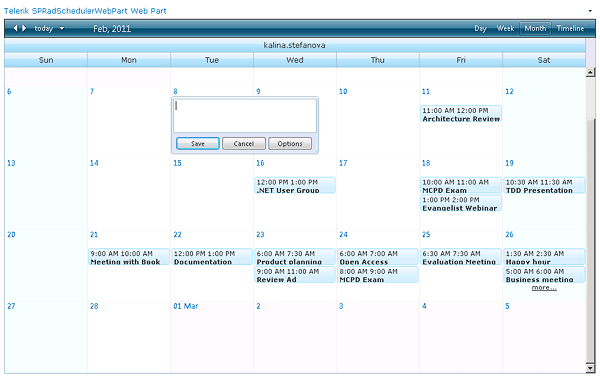Displaying and Editing SPRadScheduler Appointments
Telerik Web Parts for SharePoint 2010 last build was R1 2023 SP2 and is discontinued since then.
User can populate the SPRadScheduler with data via two types of data sources: SharePoint List or Exchange Calendar.
If a SPList type of data source has been chosen – the available lists compatible with SPRadScheduler are displayed.
Please note that SPRadScheduler requires a specific sort of data-binding so that it can store and retrieve the information it displays about appointments.In order to be compatible with the scheduler a SPList must include: ID,Title,Start, End, RecurrenceRule, RecurrenceParentID fields for each appointment.
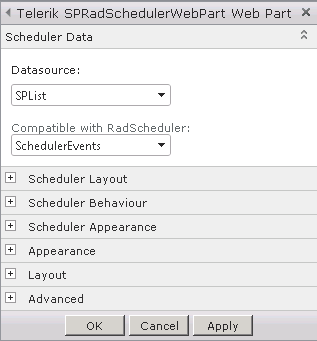
In case the user decides to use an Exchange Calendar to populate the control – they are asked to enter the necessary server URL, domain and credentials.
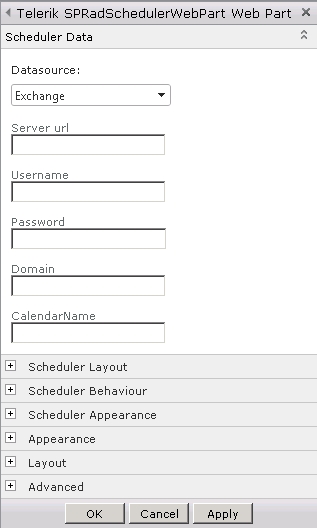
Upon the selection of a data source the web part will make a post back in order to retrieve the necessary data and display the appointments. Afterwards, the user can insert a new appointment or edit the appointments easily by double-clicking a control cell or using the Context Menu after right-click.