Skins
Skins control the overall look and feel of a RadWindow object. By using Skins consistently, you can make your windows fit in with the design of the rest of a Web site, increasing usability and attractiveness. If you use the RadWindow versions of the Alert, Prompt, and Confirm dialogs, you can use the same skin with these dialogs and have them blend in more harmoniously with your Web site than the built-in browser dialogs do.
Specify the Skin to use by setting the Skin property of the RadWindowManager object. All windows that the RadWindowManager controls then inherit that Skin, including the Alert, Prompt, and Confirm dialogs. You can override this default Skin by setting the Skin property on an individual RadWindow object.
There is a number of built-in skins for the RadWindow control:
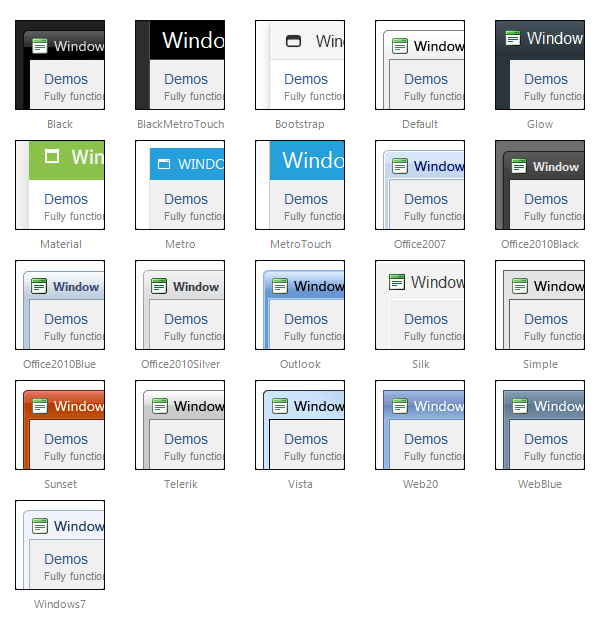
The Material skin is available for the Lightweight RenderMode only. If you experience visual issues with it, make sure your controls are not using the default Classic mode.