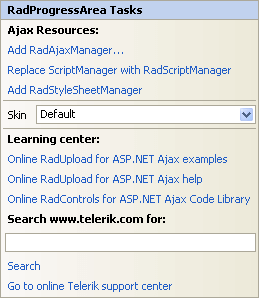Design Time
RadUpload has been replaced by RadAsyncUpload, Telerik’s next-generation ASP.NET upload component. If you are considering Telerik’s Upload control for new development, check out the documentation of RadAsyncUpload or the control’s product page. If you are already using RadUpload in your projects, you may be interested in reading how easy the transition to RadAsyncUpload is and how you can benefit from it in this blog post. The official support for RadUpload has been discontinued in June 2013 (Q2’13), although it is still be available in the suite. We deeply believe that RadAsyncUpload can better serve your upload needs and we kindly ask you to transition to it to make sure you take advantage of its support and the new features we constantly add to it.
The Smart Tag allows easy access to frequently needed tasks. You can display the Smart Tag by right clicking on a control in the design window, and choosing Show Smart Tag from its context menu.
RadUpload Smart Tag
The RadUpload Smart Tag lets you perform the following:
Ajax Resources
Add RadAjaxManager... adds a RadAjaxManager component to your Web page, and displays the r.a.d.ajax Property Builder where you can configure it.
Replace ScriptManager with RadScriptManager replaces the default ScriptManager component that is added for AJAX-enabled Web sites with RadScriptManager.
Add RadStyleSheetManager adds a RadStyleSheetManager to your Web page.
Skin
The Skin drop-down lets you select from a list of available skins to customize the look of your RadUpload control.
Learning Center
Links navigate you directly to RadUpload examples, help, or code library. You can also search the Telerik web site for a given string.
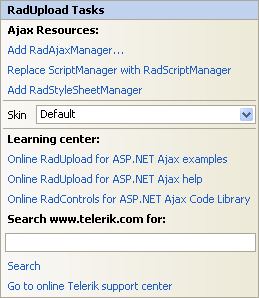
RadProgressManager Smart Tag
As of 2008 Q3 SP1 (2008.3.1125), RadProgressManager can automatically register the RadUploadHttpModule and RadUploadProgressHandler in the web.config file.
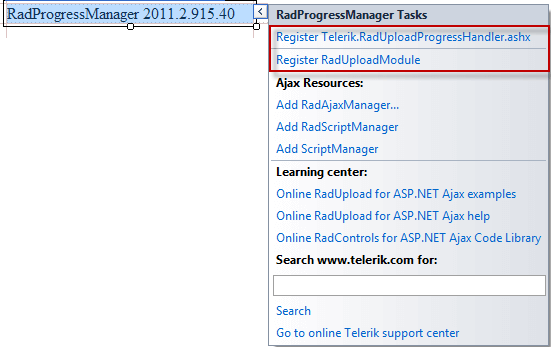
RadProgressArea Smart Tag
The RadProgressArea Smart Tag is exactly the same as the RadUpload Smart Tag. The Skin drop-down is available so that you can choose a skin for the progress dialog that it displays.