Text Tile
The RadTextTile is designed to only show some text as its primary content. The string is set through its Text property:
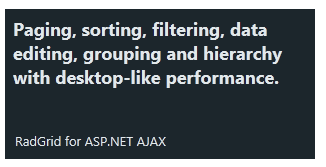
The examples below show specific functionality for the given tile type, for more information on the general options for navigation and selecting please examine the additional resources at the end of the article.
RadTileList example:
<telerik:RadTileList RenderMode="Lightweight" runat="server" ID="RadTileList1" Skin="Glow">
<Groups>
<telerik:TileGroup>
<telerik:RadTextTile Shape="Wide" Font-Size="18px" Font-Bold="true"
Text="Paging, sorting, filtering, data editing, grouping and hierarchy with desktop-like performance.">
<Title Text="RadGrid for ASP.NET AJAX"></Title>
</telerik:RadTextTile>
</telerik:TileGroup>
</Groups>
</telerik:RadTileList>
Standalone Tile example:
<telerik:RadTextTile ID="Tile1" runat="server" Shape="Wide" Font-Size="18px" Font-Bold="true"
Text="Paging, sorting, filtering, data editing, grouping and hierarchy with desktop-like performance.">
<Title Text="RadGrid for ASP.NET AJAX"></Title>
</telerik:RadTextTile>
Where the standard properties inherited from the WebControl class can easily be used to change the appearance of the text, as explained in the Tiles configuration overview help article.