Selecting
To select a given tile in RadTileList the right mouse button must be used, like it is in Windows 8. The other option is to hold down the tile and drag it a little downward or upward. This can be done either with the mouse or with a touch screen.This is also the default behavior in Windows 8.
Once a tile is selected a small indicator will appear in its top right corner - a small triangle with a tick sign.
Figure 1: The selected tile indicator.
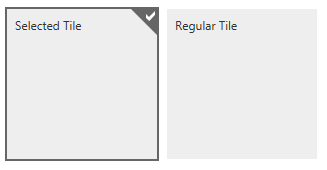
There are three selection modes that the control supports:
None - selection is disabled
Single - only one tile can be selected at any given time
Multiple - many tiles can be selected simultaneously
The selection mode can be toggled on the server through the server-side SelectionMode property that takes a member of the Telerik.Web.UI.TileList.TileListSelectionMode enum - None, Single or Multiple. The other option is to use JavaScript and the set_selectionMode() method that also takes a member of an enum with the same name,e.g. set_selectionMode(Telerik.Web.UI.TileList.TileListSelectionMode.None).
If selection mode is changed from multiple to single and there are multiple tiles selected only one will remain selected - the tile that is last in the list.
See the Selecting online demo to see the feature in action.
The control also exposes the AutoPostBack property which indicates whether an automatic postback will be triggered once a tile is selected. It defaults to false.
The developer can react to the user's actions through the events the control exposes:
OnSelectionChanged - raised on the server with each selection if AutoPostBack is set to true
OnClientTileSelecting - raised on the client when a tile is about to be selected.Can be cancelled to prevent selection according to a desired logic
OnClientTileSelected - raised after a tile is selected
A given tile selection status can be toggled through its Selected property. It can be set in the markup, the code-behind or though JavaScript through the set_selected(isSelected) method each tile object exposes.
You can use the RadPersistenceFramework to store the order and selected state of tiles for your end users, so they can customize the appearance of their TileList.