Client-side Data Binding
This article demonstrates how the RadTileList can be bound to a client-side data source.
Getting Started with Client-side Data Binding
Data binding the TileList can be done with:
the RadClientDataSource control by setting its ID to the TileList's ClientDataSourceID property;
using the set_dataSource() method to attach an already requested data source and invoke the dataBind() method to start the binding.
Designing the tiles and defining the data fields requested from the data source can be achieved with the same approach as described in the Data Binding Basics article - defining the layout of the tiles using the Data Binding properties in the DataBindings tag with the appropriate data field names.
The main difference is generating the ClientTilePeekTemplate and the ContentTemplateTileBinding. You can design them using only HTML code where the fetched data source fields should be set with this syntax - #= datasourceField #.
The following sections provide examples which will clarify the data binding matter of the RadTileList control.
Data Binding the TileList Using the RadClientDataSource Control
The RadClientDataSource provides the ability to connect to a web service and fetch data to bind any appropriate Telerik control.After configuring the ClientDataSource with the needed settings, all you need is to set its ID to the ClientDataSourceID property of the RadTileList control. Example 1 demonstrates a sample implementation of such approach and shows how theContentTemplateTileBinding is used in client-side data binding scenario. The result of the implemented code is shown in Figure 1.
Figure 1: TileList data binding via the RadClientDataSource control
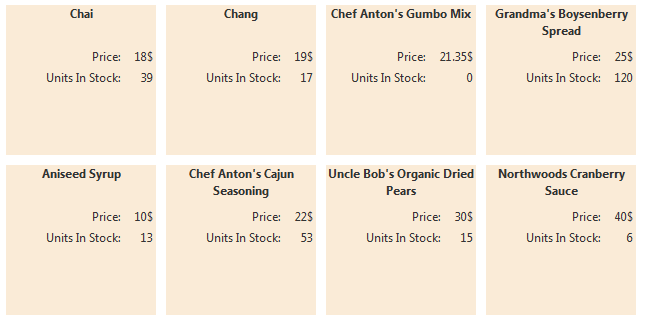
Example 1: Using the RadClientDataSource control for RadTileList data binding
<telerik:RadClientDataSource runat="server" ID="RadClientDataSource1" PageSize="8" AllowPaging="true">
<DataSource>
<WebServiceDataSourceSettings BaseUrl="http://demos.kendoui.com/service/">
<Select Url="products" DataType="JSONP" />
</WebServiceDataSourceSettings>
</DataSource>
</telerik:RadClientDataSource>
<telerik:RadTileList RenderMode="Lightweight" runat="server" ID="RadTileList1" Height="400" ClientDataSourceID="RadClientDataSource1">
<DataBindings>
<CommonTileBinding TileType="RadContentTemplateTile" DataNameField="ProductID" />
<ContentTemplateTileBinding>
<ClientContentTemplate>
<div style="width:150px; height:150px; background-color:antiquewhite;">
<h4 style="text-align:center; margin:0; min-height:40px;">#= ProductName #</h4>
<table style="text-align:right; width:100%;">
<tbody>
<tr>
<td>Price: </td>
<td>#= UnitPrice #$</td>
</tr>
<tr>
<td>Units In Stock: </td>
<td>#= UnitsInStock #</td>
</tr>
</tbody>
</table>
</div>
</ClientContentTemplate>
</ContentTemplateTileBinding>
</DataBindings>
</telerik:RadTileList>
Simple Data Binding
Example 2 demonstrates how the set_dataSource() and the dataBind() methods are used to bind the TileList to a simple dummy JS array. You can examine Figure 2 which shows the result from the set data binding properties in the DataBindings tag by generating the groups of the TileList and define the elements of the RadTextTile type.
And in Figure 3 - how the ClientTilePeekTemplate is designed using HTML markup and how the data field names should be declared.
Figure 2: TileList bound to a simple JS array
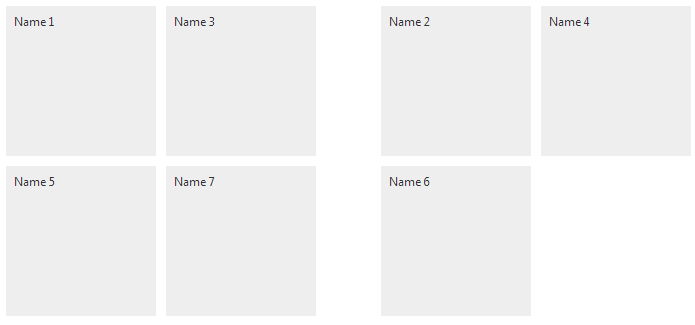
Figure 3: The resulted peek template from the markup in Example 1
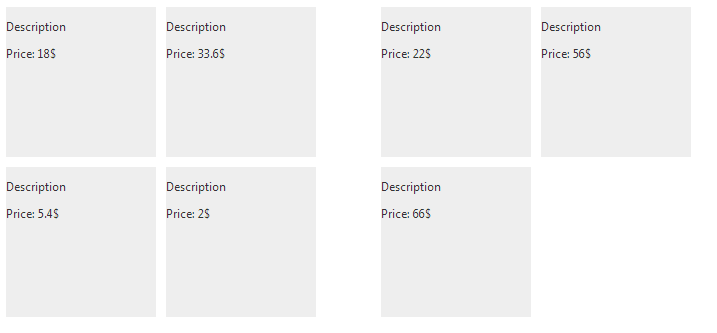
Example 2: Simple data binding of the RadTileList control.
<telerik:RadTileList RenderMode="Lightweight" runat="server" ID="RadTileList1" Height="400" OnClientLoad="OnClientLoad">
<DataBindings>
<CommonTileBinding TileType="RadTextTile" DataNameField="ProductID" DataGroupNameField="Group" />
<TextTileBinding DataTextField="ProductName" />
<ClientTilePeekTemplate>
<div style="background-color:cyan;">
<p>#= Description #</p>
<p>Price: #= Price #$</p>
</div>
</ClientTilePeekTemplate>
</DataBindings>
</telerik:RadTileList>
<script type="text/javascript">
var dataSource = [
{ ProductID: 0, ProductName: "Name 1", Description: "Description", Price: "18", Group: "Group1" },
{ ProductID: 1, ProductName: "Name 2", Description: "Description", Price: "22", Group: "Group2" },
{ ProductID: 2, ProductName: "Name 3", Description: "Description", Price: "33.6", Group: "Group1" },
{ ProductID: 3, ProductName: "Name 4", Description: "Description", Price: "56", Group: "Group2" },
{ ProductID: 4, ProductName: "Name 5", Description: "Description", Price: "5.4", Group: "Group1" },
{ ProductID: 5, ProductName: "Name 6", Description: "Description", Price: "66", Group: "Group2" },
{ ProductID: 6, ProductName: "Name 7", Description: "Description", Price: "2", Group: "Group1" }
];
function OnClientLoad(sender, args) {
var tileList = sender;
tileList.set_dataSource(dataSource);
tileList.dataBind();
}
</script>