Getting Started with the Telerik Signature for ASP.NET AJAX
The following article demonstrates how you can add the RadSignature control and customize it by setting some of its properties.
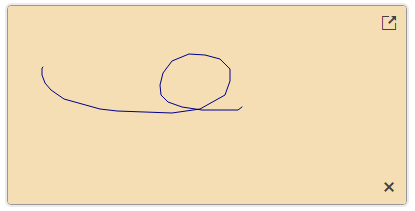
Add a RadSignature Control
To add a RadSignature similar to the one shown in image above, follow the steps:
Add a
ScriptManagercontrol on a Web Form.Use the
<telerik:RadSignature>tag to declare the Signature component.Use the exposed Control properties to set the desired Control structure and fine-tune its appearance:
You can set the desired button text via the Text property and specify a built-in icon via the Icon property.
<telerik:RadSignature runat="server" ID="RadSignature1" Height="200" Width="400"
BackColor="Wheat" ForeColor="DarkBlue" FillMode="Outline" HideLine="true">
</telerik:RadSignature>
As a next step, you can check out the Functionality of the Signature component.