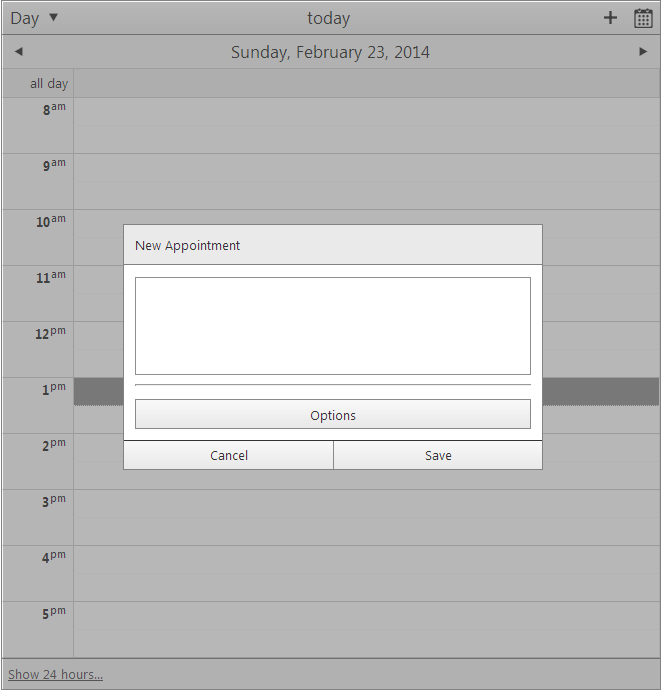Dialogs
Dialogs
The RadScheduler confirmation dialogs are used to prevent accidently deleting an appointment or just to choose whether you want to delete/modify the selected occurrence or the whole series of appointments.
In the next few paragraphs you will see most of dialogs you can come across while using the RadScheduler control:
- Confirmation for deleting a not recurrence appointment.
Figure 1. Delete a not recurring appointment confirmation dialog
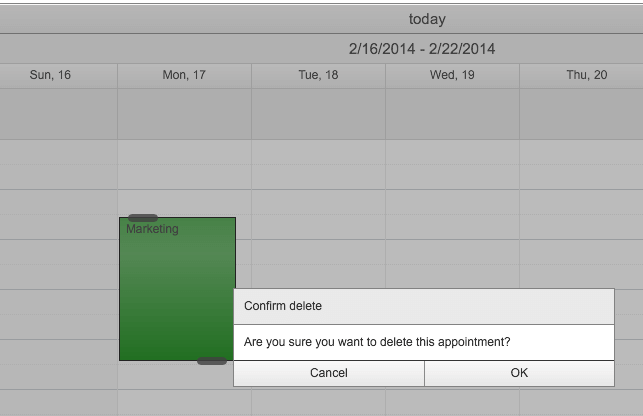
- Confirmation for editing a recurring appointment. If you choose to edit this occurrence only it will create an exception appointment marked differently on the calendar. More info about exception appointments here.
Figure 2. Edit a recurring appointment confirmation dialog
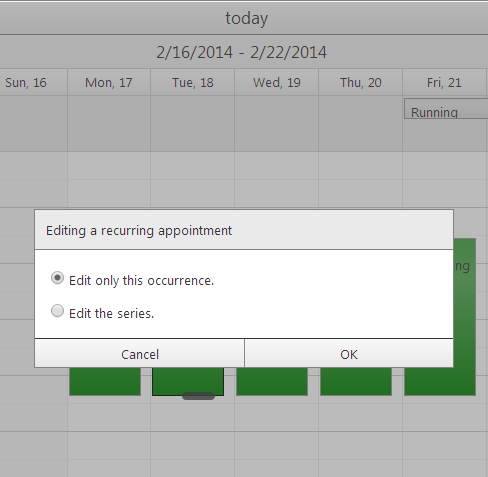
- Confirmation for modifying a recurring appointment (including moving or resizing a recurring appointment). If you choose to modify this occurrence only it will create an exception appointment marked differently on the calendar. More info about exception appointments here.
Figure 3. Resize a recurring appointment confirmation dialog
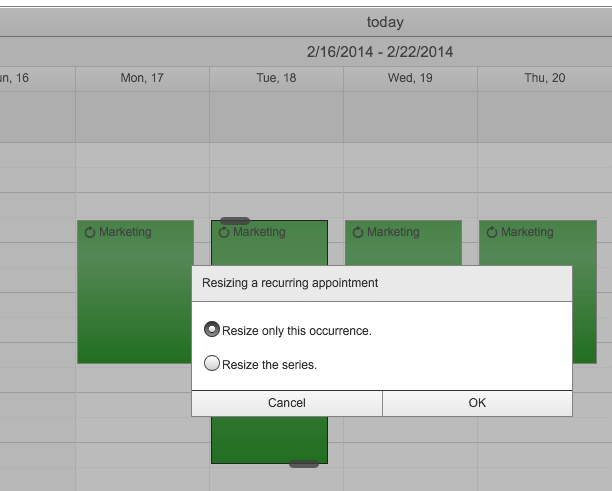
- Confirmation for deleting a recurring appointment. You will be asked whether you want to delete only this occurrence or the whole series of appointments.
Figure 4. Delete a recurring appointment confirmation dialog
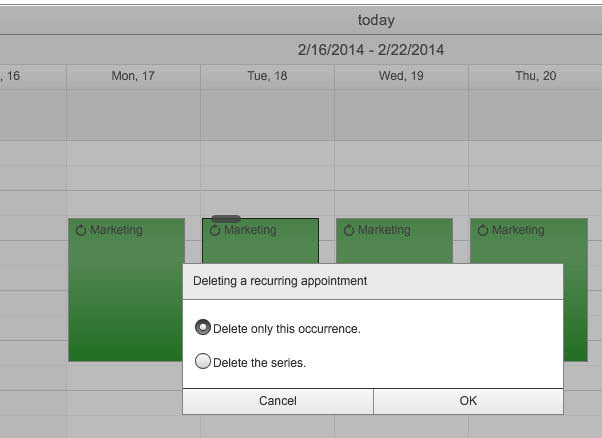
- Reminder dialog - snoozing the reminder will show additional dialog with some additional options to choose from.
Figure 5. Reminder dialog
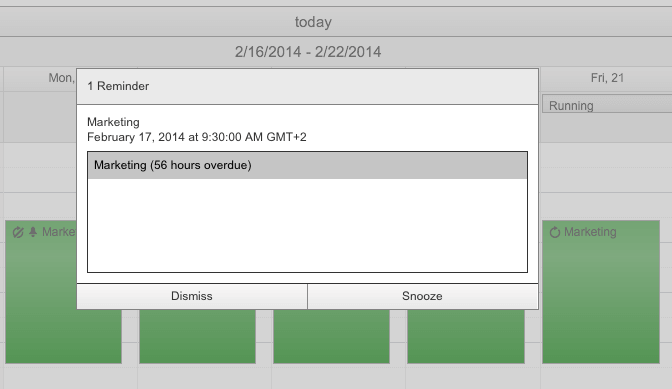
- Inline Insert/edit dialog - quick insert or edit an appointment.
Figure 6. Inline Insert Form