Populate Static Content
Content can be added to RadNotification in multiple ways and is displayed in the following order of precedence:
Setting simple content:
- Setting the Text property:
RadNotification1.Text = "Sample Notification text";
RadNotification1.TitleIcon = "info";
RadNotification1.ContentIcon = "info";
RadNotification1.Text = "Sample Notification text"
RadNotification1.TitleIcon = "info"
RadNotification1.ContentIcon = "info"
- Setting the Title property:
RadNotification1.Text = "Sample Notification text"
RadNotification1.Title = "Title"
RadNotification1.TitleIcon = "info"
RadNotification1.ContentIcon = "info";
RadNotification1.Text = "Sample Notification text"
RadNotification1.Title = "Title"
RadNotification1.TitleIcon = "info"
RadNotification1.ContentIcon = "info"
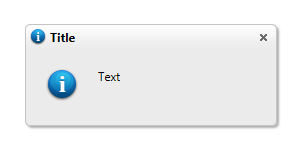
Setting rich content:
- Setting content declaratively between the opening and closing tags of the notification's ContentTemplate:
<telerik:RadNotification RenderMode="Lightweight" runat="server" ID="RadNotification1" VisibleOnPageLoad="true"
TitleIcon="info" ContentIcon="info" Width="250px" Height="100px">
<ContentTemplate>
Rich content:<br />
<asp:Button ID="Button1" Text="Button in a notification" runat="server" />
</ContentTemplate>
</telerik:RadNotification>
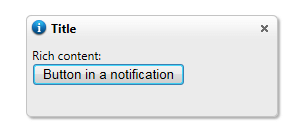
- Setting content dynamically through the code-behind:
<telerik:RadNotification RenderMode="Lightweight" runat="server" ID="RadNotification2" VisibleOnPageLoad="true"
Width="250px" Height="100px">
<ContentTemplate>
</ContentTemplate>
</telerik:RadNotification>
If you are planning to add controls dynamically you need to declare an empty ContentTemplate , since if it is not present RadNotification automatically detects it and enters into simple content mode and you will not be able to add controls in it. If you want to create the control entirely in the code-behind, you should add implement an
ITemplateclass and use that for itsContentTemplateinstead of populating theContentContainer.Controlscollection directly.
RadNotification1.ContentContainer.Controls.Add(new LiteralControl("Rich content:<br />"));
Button button = new Button();
button.ID = "Button1";
button.Text = "Button in a notification";
RadNotification1.ContentContainer.Controls.Add(button);
RadNotification1.TitleIcon = "info";
RadNotification1.ContentIcon = "info";
RadNotification1.ContentContainer.Controls.Add(new LiteralControl("Rich content:<br />"))
Dim button As new Button()
button.ID = "Button1"
button.Text = "Button in a notification"
RadNotification1.ContentContainer.Controls.Add(button)
RadNotification1.TitleIcon = "info"
RadNotification1.ContentIcon = "info"