Spline Chart
A Spline chart, as part of the ASP NET AJAX Chart, is a form of line/area chart where each data point from the series is connected with a fitted curve that represents a rough approximation of the missing data points. You could plot the following series with a spline interpolation: AreaSeries, LineSeries, ScatterLineSeries, RadarLineSeries, RadarAreaSeries, PolarLineSeries and PolarAreaSeries. Telerik added the spline chart in Q1 2014.
You can display a fitted curve through the data points from the series by setting the LineAppearance.LineStyle property of the series to "Smooth". For example:
<telerik:AreaSeries Name="Area Series">
<LineAppearance LineStyle="Smooth" />
</telerik:AreaSeries>
The code in Example 1 will show you how to build spline series in Figure 1.
Figure 1: Data points in area and line series are connected through interpolated curves. The code in Example 1 illustrates how to setup spline area and line series.
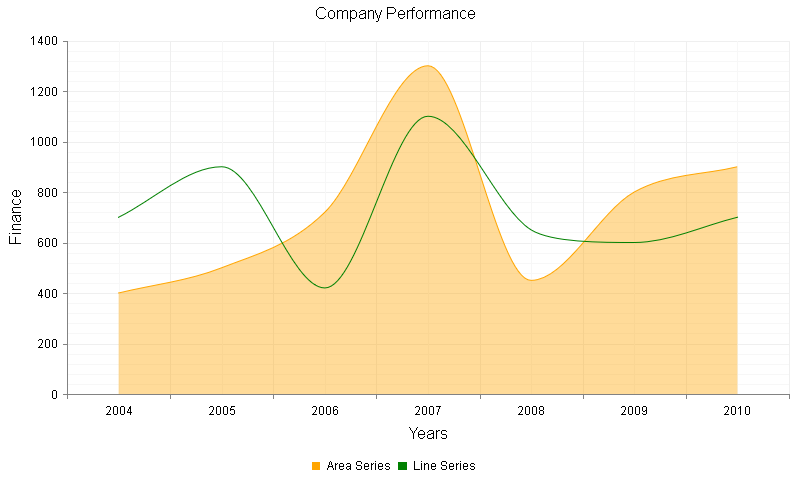
Example 1: Creating a chart that has two spline series - AreaSeries and LineSeries. Spline functionality is enabled by simply setting the LineAppearance.LineStyle property of the series to "Smooth"
<telerik:RadHtmlChart runat="server" ID="AreaLineSplineChart" Width="800" Height="500" Transitions="true">
<PlotArea>
<Series>
<telerik:AreaSeries Name="Area Series">
<LineAppearance LineStyle="Smooth" />
<Appearance>
<FillStyle BackgroundColor="Orange" />
</Appearance>
<LabelsAppearance Visible="false" />
<MarkersAppearance Visible="false" />
<SeriesItems>
<telerik:CategorySeriesItem Y="400" />
<telerik:CategorySeriesItem Y="500" />
<telerik:CategorySeriesItem Y="720" />
<telerik:CategorySeriesItem Y="1300" />
<telerik:CategorySeriesItem Y="450" />
<telerik:CategorySeriesItem Y="800" />
<telerik:CategorySeriesItem Y="900" />
</SeriesItems>
</telerik:AreaSeries>
<telerik:LineSeries Name="Line Series">
<LineAppearance LineStyle="Smooth" />
<Appearance>
<FillStyle BackgroundColor="Green" />
</Appearance>
<LabelsAppearance Visible="false" />
<MarkersAppearance Visible="false" />
<SeriesItems>
<telerik:CategorySeriesItem Y="700" />
<telerik:CategorySeriesItem Y="900" />
<telerik:CategorySeriesItem Y="420" />
<telerik:CategorySeriesItem Y="1100" />
<telerik:CategorySeriesItem Y="650" />
<telerik:CategorySeriesItem Y="600" />
<telerik:CategorySeriesItem Y="700" />
</SeriesItems>
</telerik:LineSeries>
</Series>
<CommonTooltipsAppearance Color="White"></CommonTooltipsAppearance>
<XAxis>
<MajorGridLines Color="#EFEFEF" Width="1" />
<MinorGridLines Color="#F7F7F7" Width="1" />
<Items>
<telerik:AxisItem LabelText="2004" />
<telerik:AxisItem LabelText="2005" />
<telerik:AxisItem LabelText="2006" />
<telerik:AxisItem LabelText="2007" />
<telerik:AxisItem LabelText="2008" />
<telerik:AxisItem LabelText="2009" />
<telerik:AxisItem LabelText="2010" />
</Items>
<TitleAppearance Position="Center" Text="Years" />
</XAxis>
<YAxis>
<MajorGridLines Color="#EFEFEF" Width="1" />
<MinorGridLines Color="#F7F7F7" Width="1" />
<TitleAppearance Position="Center" Text="Finance" />
</YAxis>
</PlotArea>
<ChartTitle Text="Company Performance">
<Appearance Align="Center" Position="Top" />
</ChartTitle>
<Legend>
<Appearance Position="Bottom" />
</Legend>
</telerik:RadHtmlChart>