Filtering
When the active RenderMode of the RadGrid is set to Mobile, its filtering layout and user interaction will differ from that of its standard interface. This is done to optimize the user convenience when the page is accessed via a mobile or tablet device.
Default Filtering
In the Mobile filtering version of RadGrid, the regular auto-generated textboxes are replaced with an appropriate filter form,which can be used to type in the desired filtering criteria. To enable this functionality, you have to set the AllowFilteringByColumn property of the corresponding GridTableView to True.
Basic RadGrid in Mobile mode
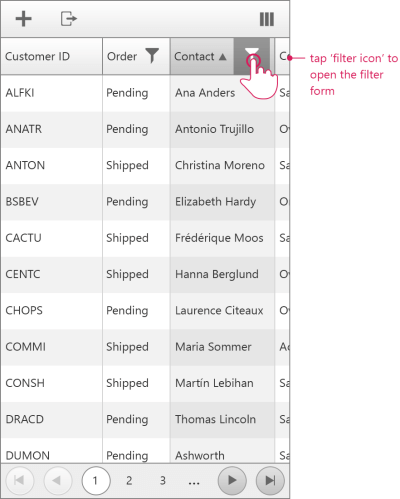
Once the filter item is visible, you can use the generated buttons to move into filter form.
Filter Form
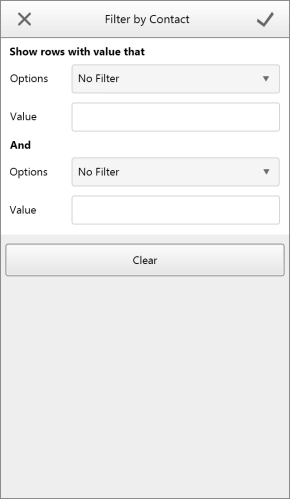
The filter form can be thereby opened and the user may enter their custom filtering dependencies.
Records filtered by the Order field
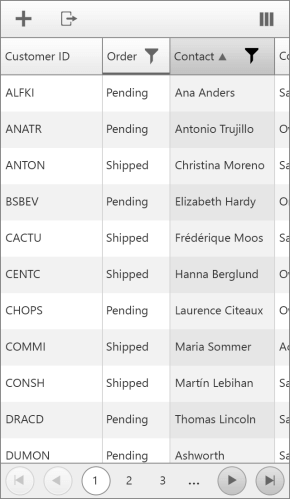
Context Filter Menu
There is also an alternative way to open the filter form. When the EnableHeaderContextMenu property is enabled, you will also need to set the EnableHeaderContextFilterMenu to True in order for the filtering to appear in the context menu options.