Data Editing
When using "Mobile" rendering you can take advantage of all edit modesavailable in RadGrid (EditForms, InPlace, Batch and PopUp).
Although the "Mobile" rendering of RadGrid is optimized for mobile devices and renders different HTML and layout,there are only few differences in the way that the editing is used and handled. The main difference in the editing in "Mobile" RenderMode is the PopUpedit mode, which renders an entirely new mobile menu for editing. Following is a screenshot with the new PopUp mobile edit menu:
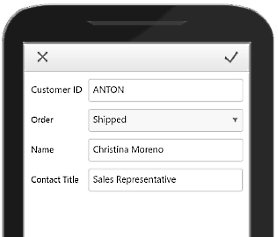
Column editors with mobile rendering
When you set the RenderMode to "Mobile", by default, RadGrid will render native controls. Native controls are the HTML5 equivalents of our controls. For example, RadNumericTextBox will be replaced with . This change affects the accessing of the column editors and the implementationsthat you have with other render modes may not be applicable with mobile rendering.
We are completely aware that there will be cases when native controls could not cover all custom requirements and that is why we have provided two ways for disabling their generation and allowing the standard editors(available in the other render modes) to be used instead.With the introduction of the adaptive grid we have included a UseNativeEditorsInMobileMode property to each GridEditableColumn. This property could explicitly disable the generation of native controls for a column when it is set to "false".
The second approach is more general and will disable the rendering of native editors for the entire web site. You could achieve this by setting a UseGridNativeEditorsInMobileMode option in the web.config file to "false".