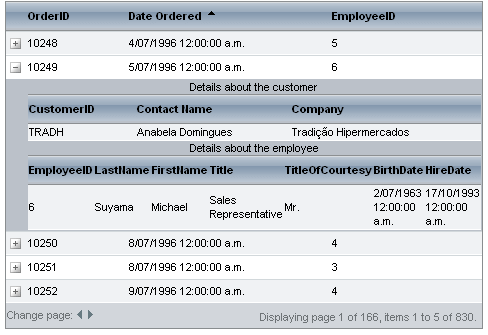Several tables at a level
You can have more than one table in a hierarchy level. The tables that reside in the same level are all declared in the DetailTables collection of their parent table. You also need to set appropriate ParentTableRelations for the parent/child tables included in the corresponding relation.
When setting up several detail tables at the same level:
In the parent table view, set the DataKeyNames property so that it includes the fields of the parent table that link the detail tables to the parent table.
For each detail table, add GridRelationFields objects to the ParentTableRelation property collection for each field needed to link the tables.
Set the DetailKeyField to the key field in the detail table that must match a field in the parent table. When using declarative data sources, this field must be specified by a parameter of the SELECT statement for the data source of the detail table.
Set the MasterKeyField to the matching field in the parent table. This field must be listed in the DataKeyNames property of the parent table.
For more information about binding detail tables to a parent table, see Hierarchical data-binding using declarative relations and Hierarchical data-binding using DetailTableDataBind event.
When nesting several tables at the same level, it is a good idea to set the Caption property of the detail GridTableView to identify which detail table the nested table displays.
The following is an excerpt from the declaration of a grid that shows two tables nested at the same level:
<telerik:RadGrid RenderMode="Lightweight" ID="RadGrid1" runat="server" Skin="WebBlue" PageSize="5" AllowPaging="True">
<MasterTableView DataSourceID="SqlDataSource1" DataKeyNames="CustomerID,EmployeeID"
AllowMultiColumnSorting="True" Width="100%" TableLayout="Auto" AutoGenerateColumns="False">
...
<DetailTables>
<telerik:GridTableView runat="server" Caption="Details about the customer" DataSourceID="SqlDataSource2"
Width="100%" TableLayout="Auto" AutoGenerateColumns="False">
<ParentTableRelation>
<telerik:GridRelationFields DetailKeyField="CustomerID" MasterKeyField="CustomerID" />
</ParentTableRelation>
...
</telerik:GridTableView>
<telerik:GridTableView runat="server" Caption="Details about the employee" DataSourceID="SqlDataSource3"
Width="100%" TableLayout="Auto">
<ParentTableRelation>
<telerik:GridRelationFields DetailKeyField="EmployeeID" MasterKeyField="EmployeeID" />
</ParentTableRelation>
...
</telerik:GridTableView>
</DetailTables>
...
</MasterTableView>
</telerik:RadGrid>
The declaration from which the excerpt above was taken results in the following grid: