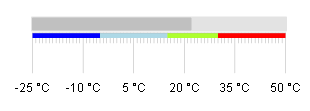LinearGauge Pointer and Range Size
Configure Ranges Size
Changing the width of the ranges in RadLinearGauge can be done through the Size property of the MinorTicks:
<telerik:RadLinearGauge runat="server" id="RadLinearGauge_MinorTicksSize" Height="100px" Width="300px">
<Pointer Value="22" Color="Silver">
</Pointer>
<Scale Min="-25" Max="50" MajorUnit="15" MinorUnit="1" MajorTicks-Size="50" MinorTicks-Size="25" Vertical="false">
<Labels Format="{0} °C" />
<Ranges>
<telerik:GaugeRange From="-25" To="-5" Color="Blue" />
<telerik:GaugeRange From="-5" To="15" Color="LightBlue" />
<telerik:GaugeRange From="15" To="30" Color="GreenYellow" />
<telerik:GaugeRange From="30" To="50" Color="Red" />
</Ranges>
</Scale>
</telerik:RadLinearGauge>
MinorTick size property is set to "25":
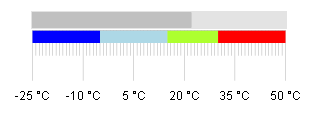
MinorTick size property is set to "40":
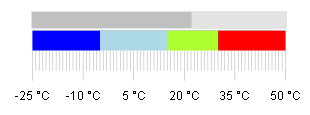
Configure Pointer Size
When shape property of the Pointer is set to BarIndicator - the width of the Track must be used
When shape property of the Pointer is set to Arrow - the size of the Pointer must be used
If Pointer size of the LinearGauge is not set it will be set proportionately by the current size of the MajorTicks.
<telerik:RadLinearGauge runat="server" ID="RadLinearGauge_MajorTicksSize" Height="100px" Width="300px">
<Pointer Value="22" Color="Silver">
</Pointer>
<Scale Min="-25" Max="50" MajorUnit="15" MinorUnit="1" MajorTicks-Size="20" MinorTicks-Size="10" Vertical="false">
<Labels Format="{0} °C" />
<Ranges>
<telerik:GaugeRange From="-25" To="-5" Color="Blue" />
<telerik:GaugeRange From="-5" To="15" Color="LightBlue" />
<telerik:GaugeRange From="15" To="30" Color="GreenYellow" />
<telerik:GaugeRange From="30" To="50" Color="Red" />
</Ranges>
</Scale>
</telerik:RadLinearGauge>
Pointer Size property is not set, MajorTicks-Size is set to "20" and MinorTicks-Size is set to "10":
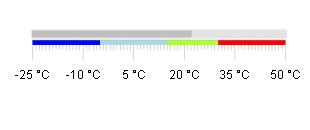
Pointer Size property is not set, MajorTicks-Size is set to "40" and MinorTicks-Size is set to "10":