Item Builder
The RadDropDownList Item Builder lets you define items inline (in the aspx page).
RadDropDownList Item Builder
There are two ways to bring up the RadDropDownList Item Builder:
From the RadDropDownList Smart Tag , click on the Build RadDropDownList link.
Right-click on the RadDropDownList control and select Build RadDropDownList from its pop-up menu.
You can add, edit, delete and re-arrange items:
| Button | Description |
|---|---|
 |
Click the Add button to append a DropDownListItem to the list. |
 |
Use the up and down arrow buttons to rearrange the items in the list. This order determines the order the items appear in the drop-down list. |
 |
Select an item and click the Delete button to delete it from the list. |
 |
Select individual items to change their properties using the property pane on the right of the RadDropDownList Item builder . Use the sorting controls above the property paneto sort the properties by category or alphabetically. |
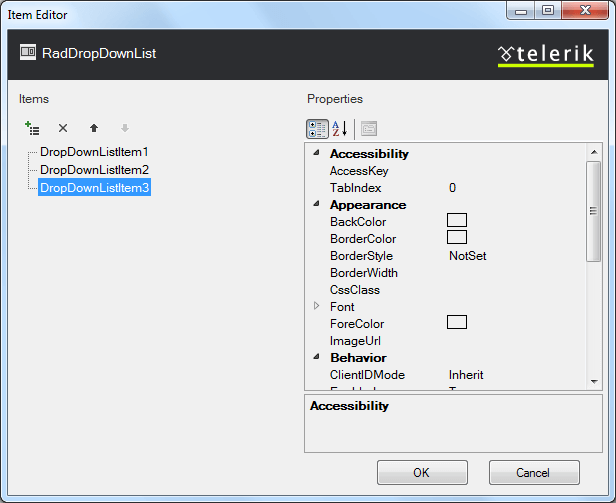
RadDropDownListItem Properties
For each RadDropDownListItem,
Text is the string that the user sees for the item in the drop-down list.
Value is the value associated with the item. It determines the value of the dropdownlist's SelectedValue property when the item is selected.
ToolTip is a string that appears in the tooltip window when the user hovers the mouse over the item in the drop-down list.
Setting the tooltip can enable an accessibility feature: Special accessibility readers like JAWS can pronounce the tooltip of the highlighted item.
- Selected lets you control which item is initially selected when the RadDropDownList first appears.
Only one item can be selected at a time. If you set Selected to True for an item, the Selected property of all other items is automatically set to False .
Enabled determines whether the user can select the item from the drop-down list.
CssClass is the name of a CSS style to be applied to the dropdownlist item. The style can be declared in the CSS file of the applied skin.