Drag and Drop Functionality Overview
In this article, you will see different Drag and Drop functionalities with links for more details in each section.
Hint
The Hint is an element that appears as dragged, a clone of the original element or a completely custom one
By default, the Draggable creates an exact clone of the Target Element.

Using the Hint property, you can set a hint-handler (JavaScript function) to change the Draggable element to something else.

Visit the the Hint page for more details.
AutoScroll
Enables automatic scrolling of the container once the dragged element approaches the boundaries.
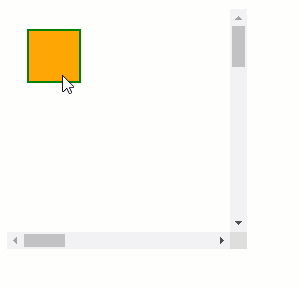
Visit the the AutoScroll page for more details.
Axis
Restraining the dragged element movement only on a single axis.
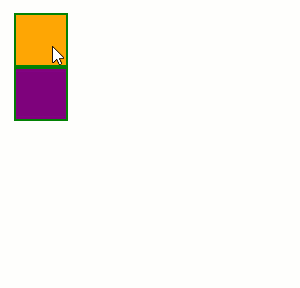
Visit the the Axis page for more details.
Containers
Restricting the hint movement within the boundaries of an element.
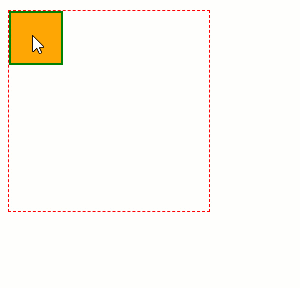
Visit the the Containers page for more details.
Distance
The distance the user needs to drag and element to engage the actual dragging process.
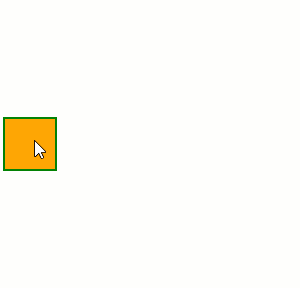
Visit the the Distance page for more details.
Filter
Define Filters to enable Dragging elements with specific selectors.
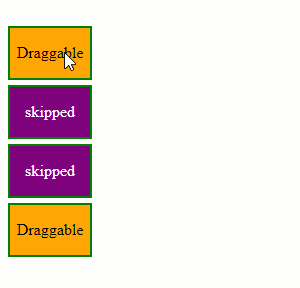
Visit the the Filter page for more details.
Group
Allows Draggable elements to be dropped only on DropTargets with the same group.
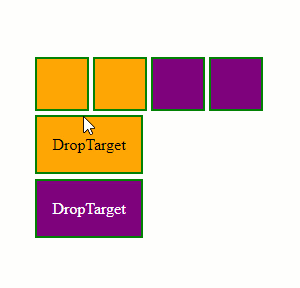
Visit the the Group page for more details.
Ignore
Ignore specific elements within a Draggable that should not trigger the Drag

Visit the the Ignore page for more details.
Client-Side Programming
APIs and Events to allow interacting with the Control using JavaScript.
Visit the the Client-Side Programming page for more details.