Highlighting
By default, when the user drags a RadDock control over a RadDockZone control that can accept it, the only indication is a placeholder that appears where the RadDock control will be docked:
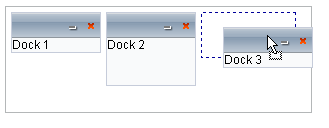
You can highlight the entire dock zone as well as showing the placeholder, providing the user with feedback about the limits of the dock zone as well as where the RadDock control will be docked. To highlight the dock zone when it is ready to accept and dock a RadDock control, use the HighilghtedCssClass property.
To use the HighlightedCssClass property,
-
Define a CSS class that will be applied to the
tag that is the rendered image of the dock zone. You can use a separate CSS file and link to it, or you can define the CSS class in the tag of the Web page:ASP.NET
<head runat="server"> <title>Untitled Page</title> <style type="text/css"> .MyHighlight { background-color:red !important; } </style>Note the use of the !important modifier on the CSS rule. This is to force the rule to override any more specific CSS rules for in the CSS file for the RadDockZone's skin.Without the !important modifier, the CSS rule would not necessarily take effect.
Set the HighlightedCssClass property of the RadDockZone control to the name of your new CSS class:
ASP.NET
<telerik:raddockzone id="RadDockZone1" runat="server" skin="WebBlue" orientation="Horizontal" height="100px" highlightedcssclass="MyHighlight"></telerik:raddockzone>When the HighlightedCssClass property is set, the RadDockZone uses the new CSS class when a RadDock control is dragged over the zone (as long as the RadDockZone is not listed in the RadDock control's ForbiddenZones property).
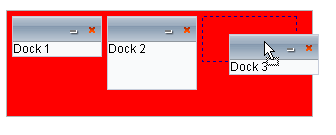
See Also