Mobile Rendering Overview
Since Q2 2015 Beta release of Telerik UI controls RadDataPager is optimized for touch devices. The control provides responsive attributes which will allow the developers to actually define a responsive behaviour, in a convenient manner that suits to their set-up.
The responsive attributes are:
- Hidden[Size] attribute — These are HiddenXs , HiddenSm , HiddenMd , HiddenLg , HiddenXl
| If set to "true" | Extra small device/<360px | Small device /<=768px | Medium device/<=1024px | Large device/<=1280px |
|---|---|---|---|---|
| HiddenXs | hidden | visible | visible | visible |
| HiddenSm | visible | hidden | visible | visible |
| HiddenMd | visible | visible | hidden | visible |
| HiddenLg | visible | visible | visible | hidden |
Example:
<%--Hides the RadDataPagerPageSizeField under 768px--%>
<telerik: RadDataPagerPageSizeField HiddenXs="true" HiddenSm="true"/>
Result: Above 768px (in this case 780px) PageSize field is visible
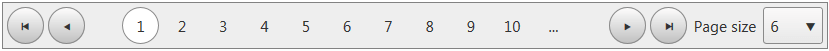
Result: Under 768px PageSize field is hidden
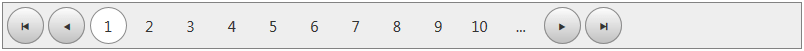
- Trim[Size] attribute — only applicable for RadDataPagerButtonField FieldType="Numeric". These are TrimXs , TrimSm , TrimMd , TrimLg , TrimXl
| If set to "true" | Extra small device/<360px | Small device /<=768px | Medium device/<=1024px | Large device/<=1280px |
|---|---|---|---|---|
| TrimXs | trim | all visible | all visible | all visible |
| TrimSm | all visible | trim | all visible | all visible |
| TrimMd | all visible | all visible | trim | all visible |
| TrimLg | all visible | all visible | all visible | trim |
Example:
<%--Trims page numbers under 360px--%>
<telerik:RadDataPagerButtonField FieldType="Numeric" TrimXs="true"></telerik:RadDataPagerButtonField>
Result: Above 768px all page numbers are displayed

Result: Under 768px page numbers are trimmed

- HorizontalPosition[Size] attribute — The values are Left , Center , Right.
Example:
<telerik:RadDataPagerButtonField FieldType="FirstPrev" HorizontalPositionMd="Left"></telerik:RadDataPagerButtonField>
<telerik:RadDataPagerButtonField FieldType="Numeric" HorizontalPositionMd="Center"></telerik:RadDataPagerButtonField>
<telerik:RadDataPagerButtonField FieldType="NextLast" HorizontalPositionMd="Right"></telerik:RadDataPagerButtonField>
Result:
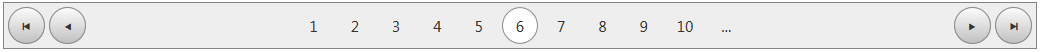
HorizontalPositionMd="Center" tells that this element will be centered in the interval [769px, 1024px]. Above and below the behaviour is the default one. If you want to center this element for each screen size below 1024px you have to write HorizontalPositionXs="Center" HorizontalPositionSm="Center" HorizontalPositionMd="Center".