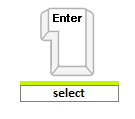Keyboard Support
A critical requirement for software accessibility is keyboard support as a complete alternative to pointing devices (mouse, etc.).
Keyboard support is comprised of command key, focus key, and keyboard navigation. RadComoboBox will seamlessly switch between mouse and keyboard navigation.
Setting the control's KeyboardNavigationSettings (introduced in R2 2016 - ver.2016.2.504), allows you to associate an activation combination (CommandKey + FocusKey), which moves focus directly to the RadComboBox and enables keyboard navigation.
Certain keyboard combinations are reserved and used as shortcuts in the browsers.
Example: Setting the KeyboardNavigationSettings for RadComboBox
<telerik:RadComboBox ID="RadComboBox1" runat="server" >
<KeyboardNavigationSettings CommandKey="Alt" FocusKey="M" />
</telerik:RadComboBox>
Keyboard Navigation
- Focus the RadComboBox by pressing CommandKey + FocusKey:
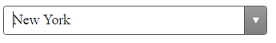
- Press Alt + Down Arrow to expand the dropdown.
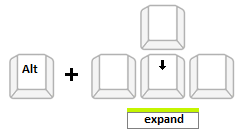
- Navigate the items using Up and Down Arrow keys:
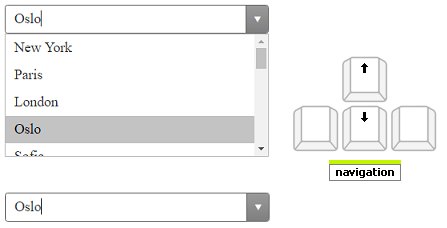
- Press Alt + Up Arrow or "Esc" to close the dropdown.
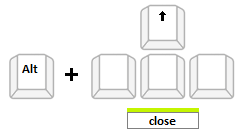
- Press Enter to select an Item.