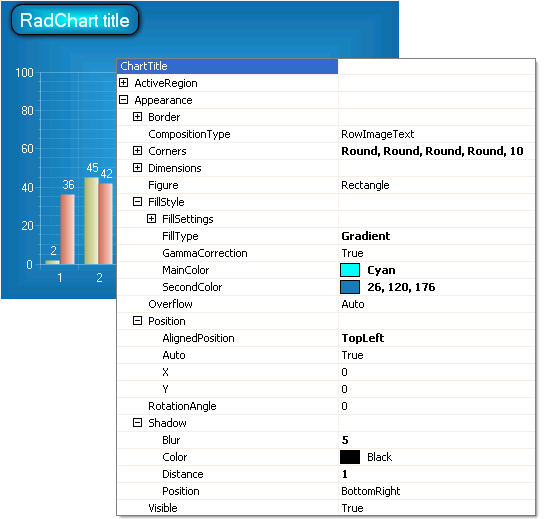Titles
RadChart has been replaced by RadHtmlChart, Telerik's client-side charting component. If you are considering RadChart for new development, examine the RadHtmlChart documentation and online demos first to see if it will fit your development needs. If you are already using RadChart in your projects, you can migrate to RadHtmlChart by following these articles: Migrating Series, Migrating Axes, Migrating Date Axes, Migrating Databinding, Features parity. Support for RadChart is discontinued as of Q3 2014, but the control will remain in the assembly so it can still be used. We encourage you to use RadHtmlChart for new development.
The title for the chart as a whole is controlled by the RadChart.ChartTitle object. The following sub properties of ChartTitle allow you to format the text, marker and overall appearance of the title:
ActiveRegion: ActiveRegion contains properties for HTML Attributes, Tooltip and URL.
Appearance controls visibility, Border, Corners, Dimensions, FillStyle, Position, RotationAngle and Shadow for the title. Use the Position.AlignedPosition to place the title area in a predefined position (e.g. Left, Right, Center, Top, Bottom, BottomRight, BottomLeft, TopRight, TopLeft), or set the Auto property off and use the X and Y properties to place the chart title anywhere on the chart including the plot area.
Marker controls a small graphic for the title area. By default the marker is not visible.
The TextBlock properties provides fine tune control over the text and text background.
In the example below the title is customized so that the position is aligned to the top left, corners are rounded, the fill is a gradient fill radiating from the center and a shadow makes it stand out from the background.